Collecting location and age data to manage your users and protect your company!
This article applies to All editions.
Confirming user age and location can be essential for meeting legal requirements, user segmentation, and more. Using Centercode’s User Account Settings features you can collect any or all of this information immediately upon account creation.
These fields can be made mandatory, optional, or hidden:
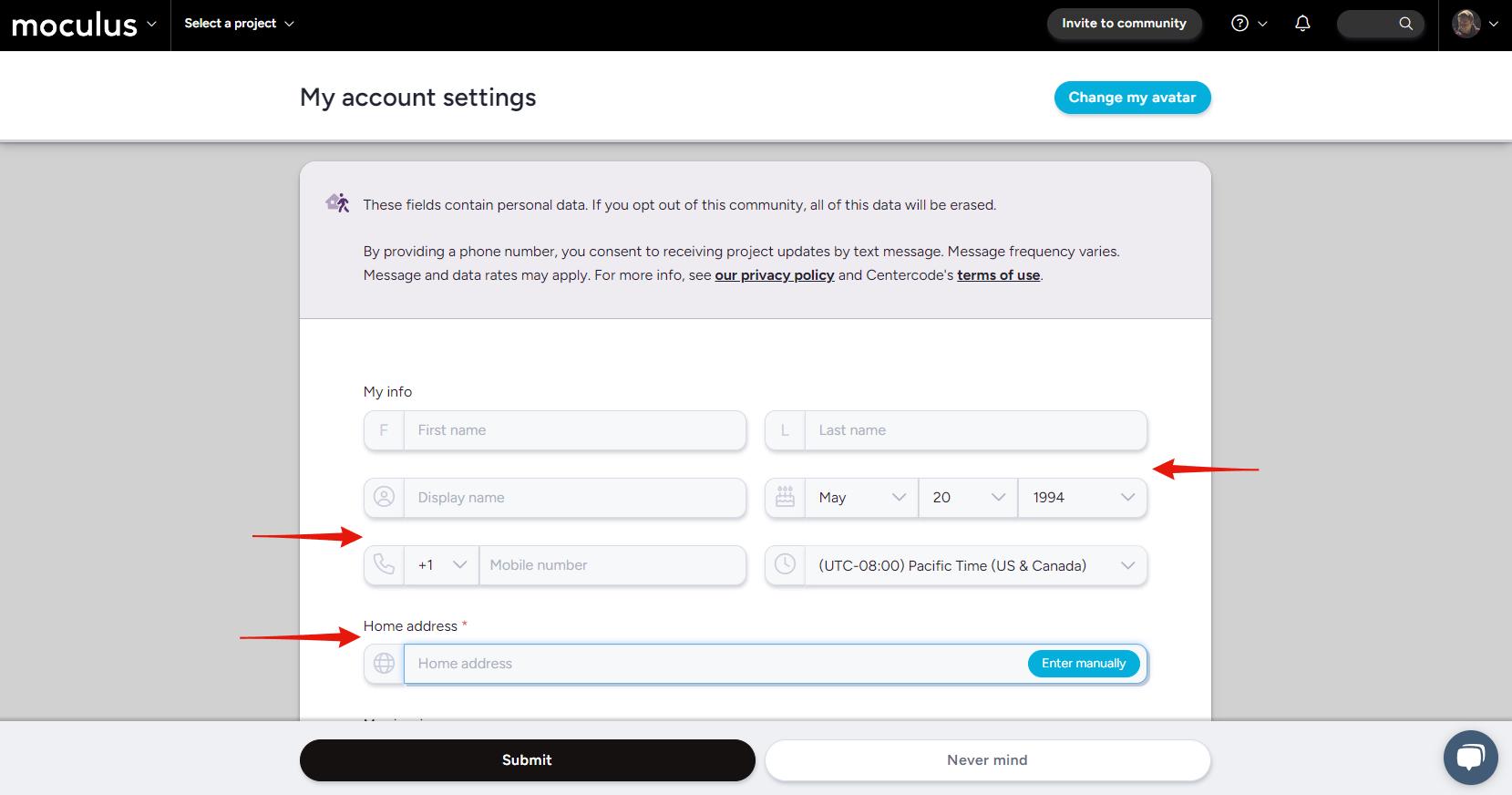
Upon collecting Date of Birth, your portal does the math for you, calculating the numerical age of your users and opening up helpful User Management options. For example, you might configure your Recruitment Limiting Filter or Community Notices to block users who are below legal age restrictions. You could automatically segment users to designated teams depending on age ranges to sort users into demographic buckets. Once collected, Birthdate (and Age) is functional across the site - displayed within User Summaries and readily available in Filters and Views.
To enable the collection of any of this info upon Account Creation:
- Log into your Centercode portal as a Community Administrator
- In the Navigation Bar Click on Community configuration > User account settings
- Use the drop down menus to select one of the following for each type of information:
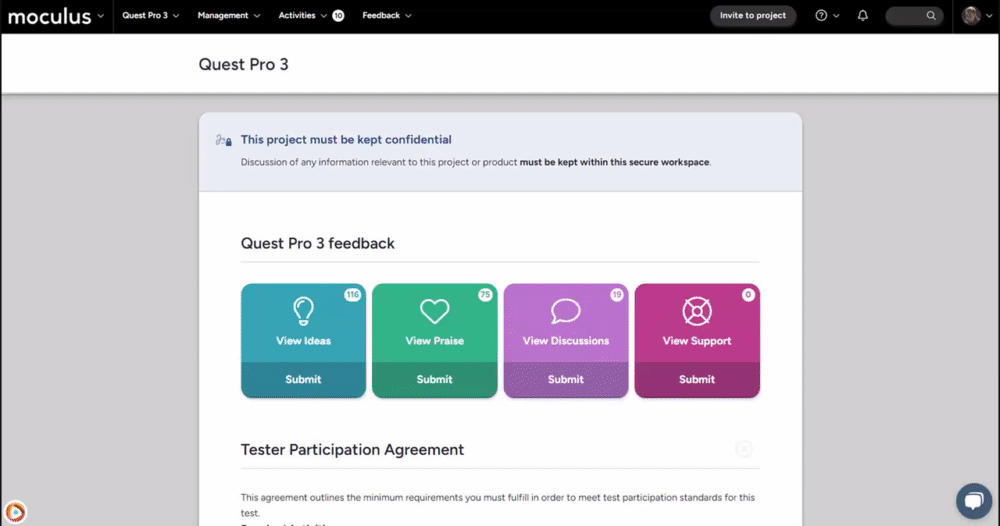
- Hidden - field will not appear on Account Creation/Account Settings page
- Shown - field will be on Account Creation/Account Settings page but is not required
- Required - field will be on Account Creation/Account Settings page and is required
- Notice Only - field will not appear on Account Creation page, but will be available as an option to select using an Account Verification Notice Type.
- Age Restricted - only available for Date of Birth, allows setting a hard age limit for account creation (More info Here) - When you have chosen your selection, click Submit
Notes:
- Typically, it’s not legal to retain any information pertaining to children under the age of 13. We recommend you use Notice-based Automated Segmentation to “soft-block” these accounts.
- For any concerns about the ramifications of collecting information about children under 13, consult your legal team for further guidance.
- Information on how to set up a minimum age for your community can be viewed Here.
Important Note: Community or Project Managers should not use the Centercode platform to collect information about children without consulting legal counsel and complying with all applicable legal requirements, including parental consent.
