This article applies to Team and Legacy editions.
Record Lookups are similar to Data Packages in that they make targeted Centercode data available to external systems securely. More specifically, Record Lookups allow authorized third-party systems to query Centercode for a specific record (User, Feedback ticket, or Project) and return the data included in the Lookup. Once configured, you can test the results directly within the Reporting interface.
Note that while Centercode’s integration features are intended to be approachable by a Customer Validation Professional, you might need to enlist help from an internal technical resource and refer to our vocabulary and troubleshooting documentation.
Common use cases for Record Lookups
- Appending your existing Centercode User or Feedback data into your CRM to enrich your records
- Implement an “access check” within your beta product to verify that a user is authorized
Prerequisite criteria
- Enhanced Integrations enabled
- Community-level API Key (click here)
- Community or Project Manager access
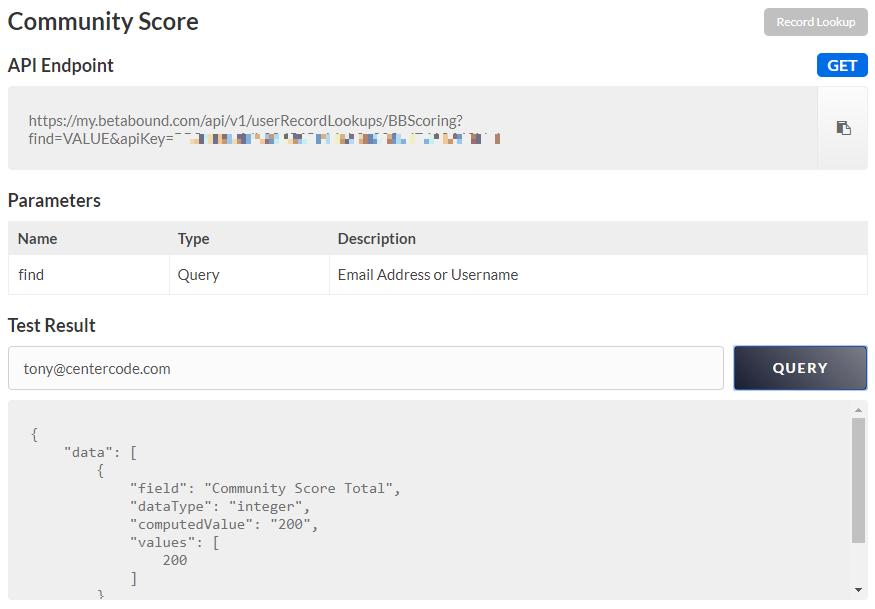
Creating your Record Lookup within Centercode
Record lookups are located within Reporting and are available in the Style section after your data is selected. You’re essentially providing a report for a third-party system to query.
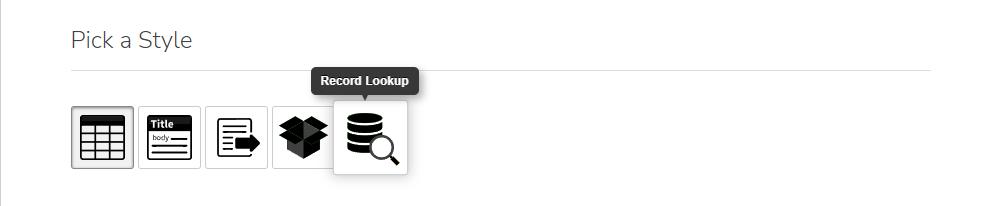
From Community or Project Reporting:
- Click Create a Report Element
- Select Datasource from Feedback, User, or Project Elements
- Select your Data, adding any relevant fields via the Add to view button
- Select the Record lookup style
- (optional) Set a custom Key to identify this report
- (optional) Add Notes, and/or Usage Instructions
- Select a Return format (JSON or CSV)
- Select the appropriate Community API key
- Copy / Save the API Endpoint URL to be used by your external system
- Save this report element to an existing or new report to make the Record Lookup available via integrations
You’ve just created your Record Lookup!
Notes
- Record Lookups are incompatible with Filters. Adding a Filter removes the Record Lookup style option
- The Notes and Usage Instructions fields allow you to provide guidance to those who need to use the Data Packages created.
- API reports like Data Packages and Record Lookups are only available for use after they’ve been saved. They’ll appear in a special “API Reports” section in your Reports interface.
- Record Lookups pull the most recent data any time the endpoint is accessed.
