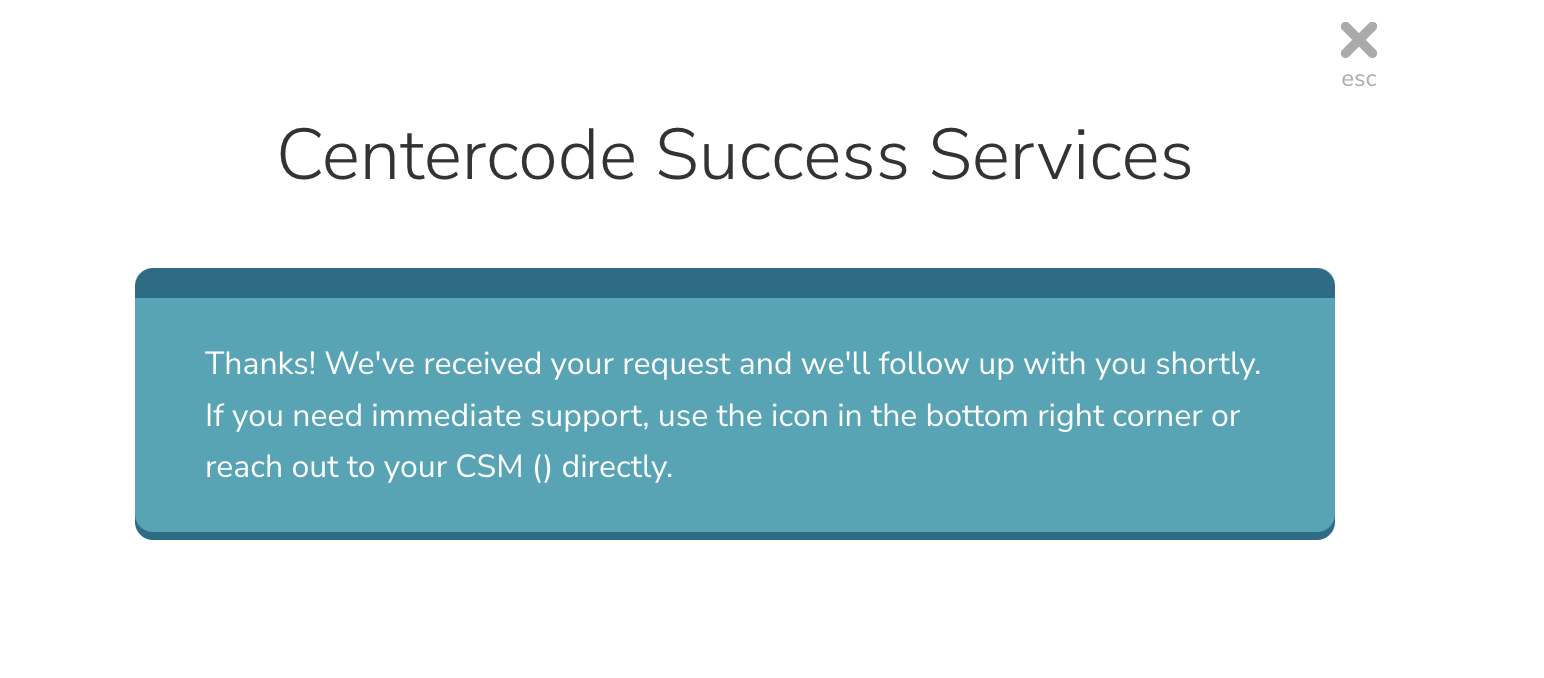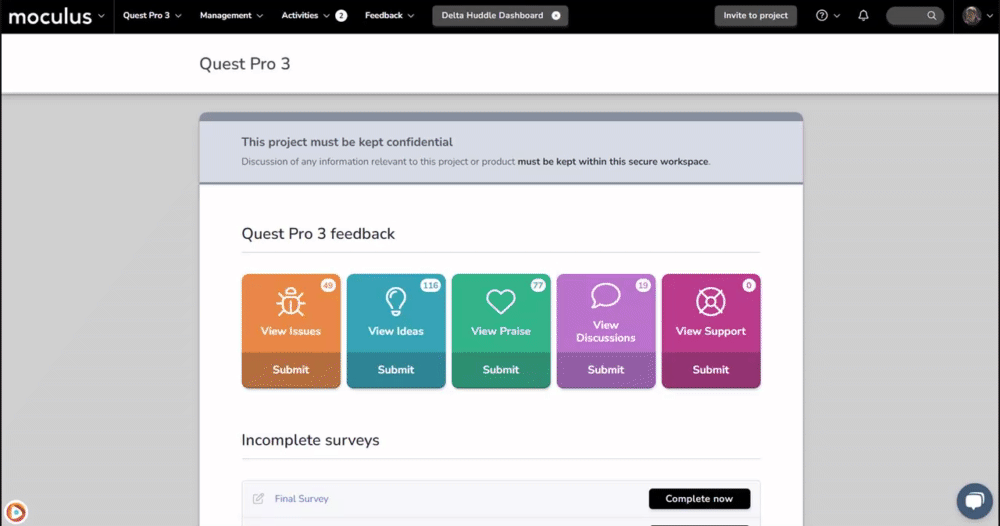Placing a request for additional escalated support via Centercode's professional, enterprise support
This article applies to All editions.
Centercode's Service Credits are no longer a part of our support service portfolio. If you need additional assistance, please reach out to your Account Manager or the Centercode Support team.
Centercode offers elevated support services, geared toward encouraging the ongoing growth and success of our customers by way of professional services. Using these professional services, enterprise support is used additional hands-on expert assistance, team meeting attendance, test planning, partner announcements, and more. Your Centercode platform includes a simple interface for requesting services, allowing you to easily augment your own capability and leveraging your available enterprise support.
Permission to request enterprise support is granted to users at the Community level via Roles. Note that enterprise support is only available to the Community Manager and Internal Member team types. This means that you have the option to grant the role to any Internal teams, though the access will be off for all teams by default.
After selecting the Request Service item from the drop-down support menu, a lightbox menu will present your service request menu including a request statement to capture your need. Picking the Service Request statement from the list that is aligned with your goals will display the associated service type, description, and deliverables. Add Request Details to explain the specific need, give access to necessary resources, provide meeting details, etc., and we’ll kick off the service delivery process once we receive the request.