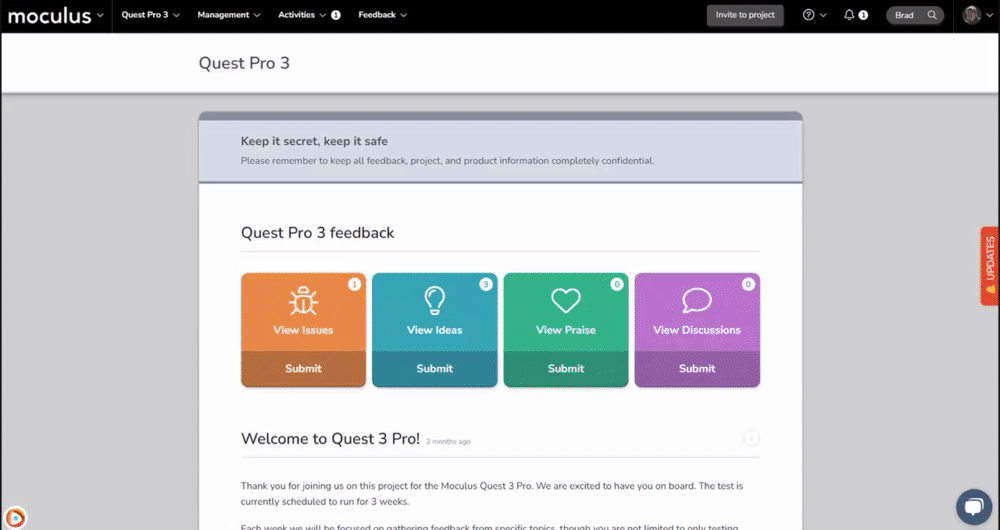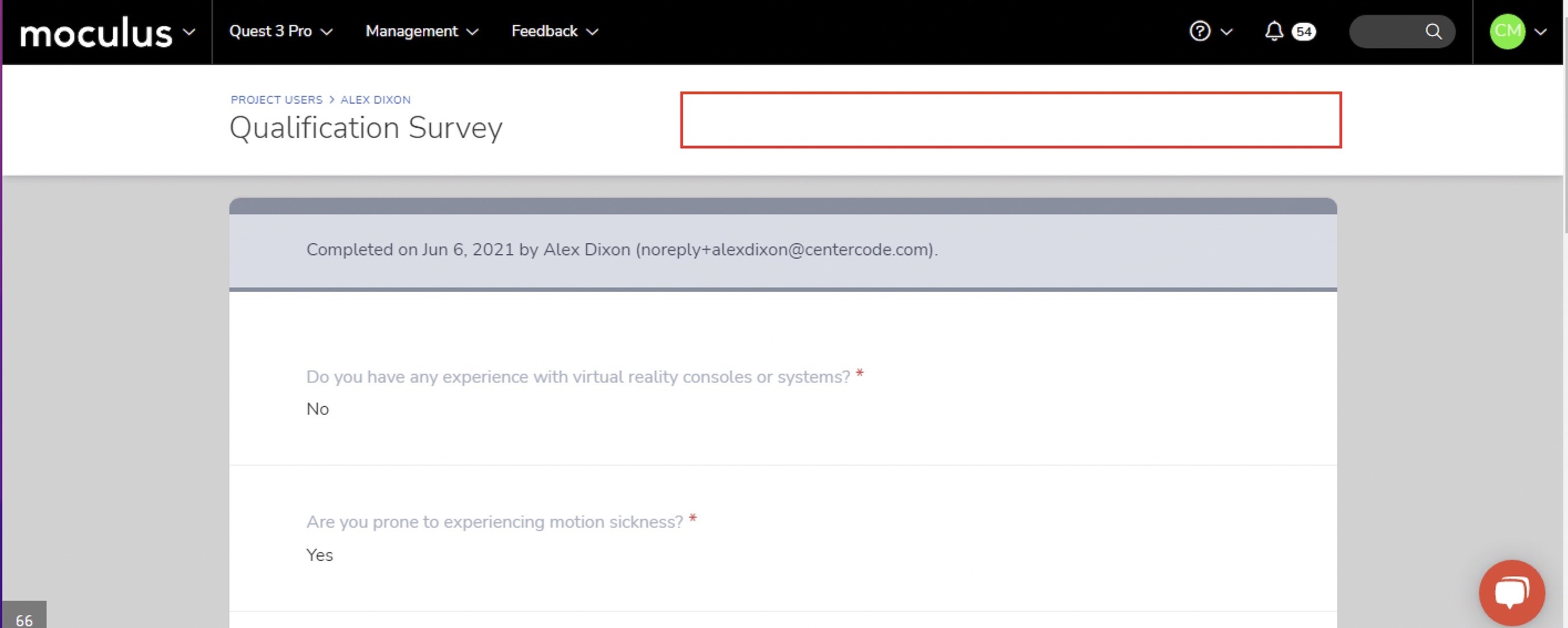Quickly adjust user survey responses on their behalf
This article applies to: Pro, Team, and Legacy edition
A well-crafted Survey can dramatically affect the success of your test. Centercode’s Survey tool allows you to administer and collect high-quality, actionable data from your users. That said, the situation may arise when you need updated or corrected Survey responses. Luckily, Centercode gives you two ways to accomplish this:
- Reset the survey for the user to complete again on their own
- Adjust the survey responses on the behalf of the user
In the case of adjusting survey responses on behalf of a user, you can do so from their user summary. A user’s summary can be reached through various means, but the most simple method is from the Knowledge Base:
- Search the user in the Knowledge Base Search in the top right field. You may enter partial name or email address.
- Once the user populates, click on the user
- Select the appropriate project/scope via the upper right dropdown menu
- Click the Surveys User Engagement card
- Locate and click on the Survey you’d like to reset and click the hyperlink
- Click Modify Response
- Make desired edits, then Submit
What if I don’t see the Modify results options in the User Profile?
When you create new resources like Custom Surveys, you will notice that administrative teams do not start with access to all administrative permissions. As a result, when you first navigate to the user profile you won’t see discard results options when you click on the user profile.
Results and Moderate roles on Custom Surveys are disabled for all teams by default, and you will need to revise the permissions on the survey in the Modify section. If the issue persists after changing the permissions for your team, reach out to the Centercode support team for further troubleshooting assistance.
By not copying permissions or automatically adding access in this way, we ensure that access to administrative functions (like ones that provide access to user data) is intentional. Further, this enables you to create your ideal PM-Lite and Support teams with exactly the access they need.
Notes
- If Survey response is removed from a user, they won’t be able to take the particular Survey again. Even if forced from a Notice, their results will not be included in your reports.