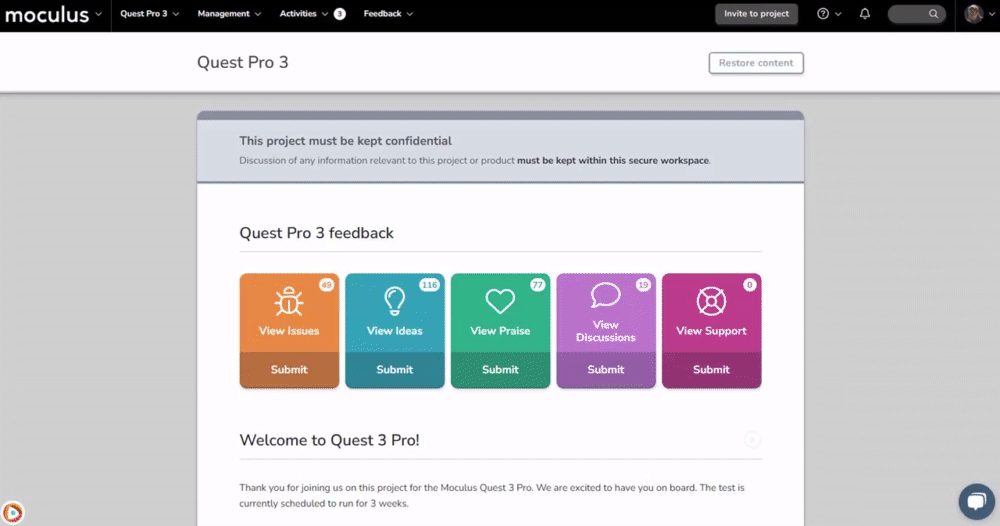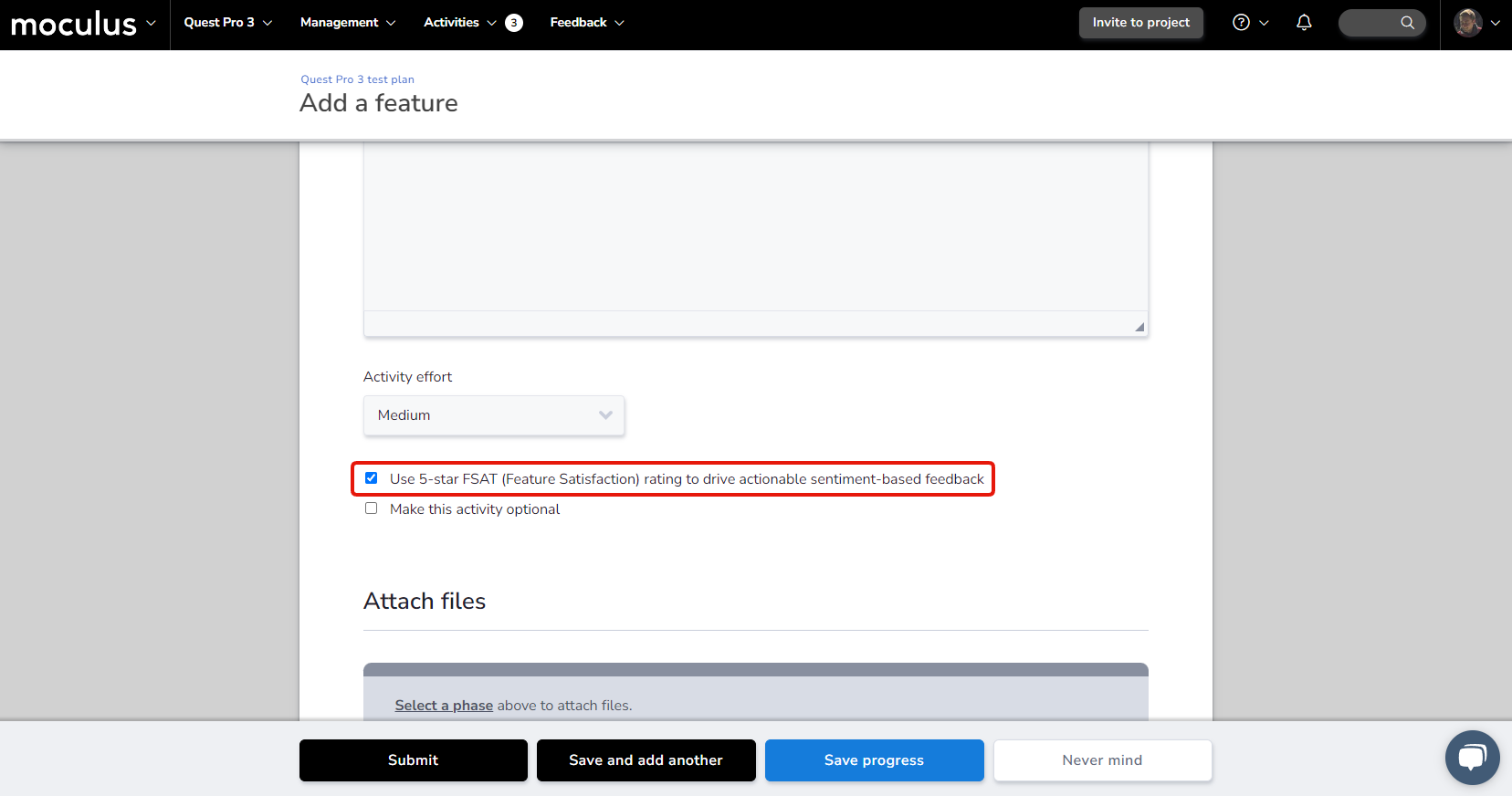Dynamic Feature Surveys replace ad hoc, siloed, and potentially disruptive custom surveys typically found in beta tests.
This article applies to All editions.
Dynamic Feature Surveys are a critical component of running a Delta test. These surveys replace ad hoc, siloed, and potentially disruptive custom surveys typically found in beta tests. Automatically generated from your predefined Features (explained below and here in greater detail), these surveys drive tester activity, collect valuable sentiment data, and encourage extended tester engagement and collaboration.
Features are specific aspects of your product that you wish for participants to interact with and validate. They enable focused testing based on what’s important to your product's success. As such, leveraging Features to drive sentiment feedback is the core purpose of Dynamic Feature Surveys.
How to enable Dynamic Feature Surveys
One of the ways that Centercode allows you to ensure your users’ feedback is collected and acted upon during the Activities and Features is the option to enable “Collect User Satisfaction” which enables Dynamic Feature Surveys. Note: this feature is not available for phaseless features.
Selecting this check box when creating a new feature or activity will prompt testers to provide a satisfaction rating which will then route users to submit more detailed Feedback tickets according to their response.
If you do not select “Use 5-star FSAT” you will still see a prompt at the bottom of the activity that asks the user if they completed the activity and to select either “Yes” or “No”. If the user selects “No” they will be routed to submit an issue.
While the questions that we provide for the Dynamic Feature Surveys are not customizable, in this article we will elaborate on how you may want to utilize them in your next project.
When Dynamic Feature Surveys are used
Dynamic Feature Surveys are not intended to be a place where information about the feature itself is gathered from testers (other than completion and satisfaction rating they provide which you will see on the dashboard for each phase), but are rather intended to guide users towards submitting a feedback ticket, which is where you'd collect detailed information.
Utilizing these surveys has shown to help consolidate your user experience data to one single location: the Feedback page. This can also help contextualize the feedback you are collecting from the users without saying a word.