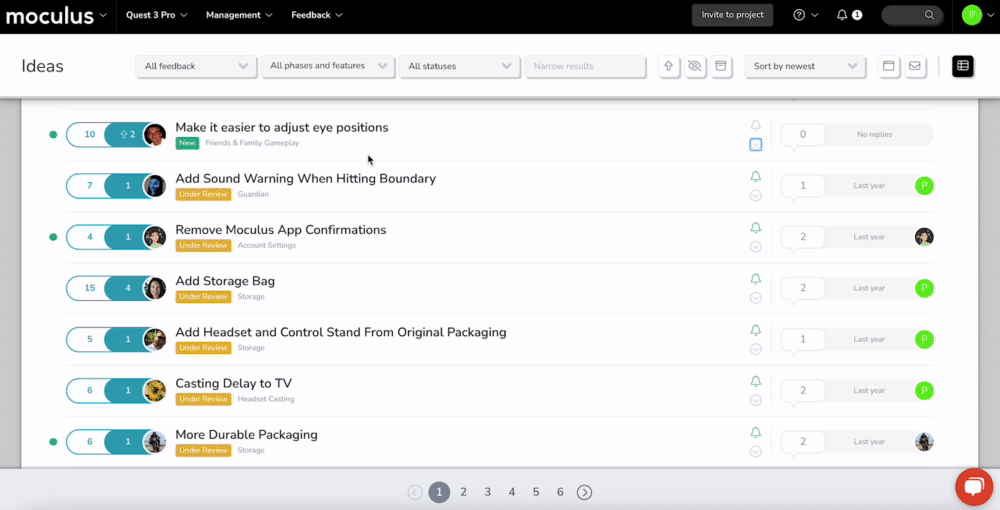Feedback Editing Simplification
This article applies to All editions.
Modifying Feedback is a crucial aspect of the Feedback triage process. To simplify the process, we’ve introduced Quick Update as an additional option to our traditional Feedback modification process (How do I edit feedback? How do I change Statuses?). This feature eliminates the need to check out Feedback to edit it, reducing the number of steps required to modify Feedback and enabling triage within Dashboards and the simple Feedback List.
With Quick Update, anyone on a team that owns a piece of Feedback (the Ownership Team) can quickly modify that Feedback without checking it out.
What can I update with the Quick Update tool?
Users have the ability to set a new status, execute a Feedback Macro, leave a Feedback comment, and convert Feedback Types with Quick Update. Changing the status operates similarly to submitting the page, including workflow, external destination, and macro execution.
Quick Update will be available in both the Simple Feedback List and Dashboards. Any updates will result in a brief notification, making it easy to track changes in real-time.
Simple List View
Dashboard View
What happens when I enable/disable the Ownership setting?
When the Feedback Collaboration Ownership setting “Require team members to check out feedback in order to modify” is enabled, the Ownership Team won’t be able to use Quick Update to modify Feedback.
When the option is disabled, the Ownership Team will be able to use Quick Update to modify Feedback, but only if it is not actively owned by an individual. If the Feedback is owned by an individual, only that individual may edit it until it’s checked back in.
From the Project Home:
- Click Management > Project configuration > Feedback types
- Hover over the desired Feedback Type
- Click the Modify pencil icon
- Click Feedback collaboration
- Uncheck the Ownership setting
Click the Submit button to confirm your changes to enable Quick Update
Conditional elements
Users will not be able to change any status with a conditional element currently associated with the Feedback Form. Instead, they'll be given a link to the Feedback itself to modify it as they traditionally would. (How do I edit feedback? How do I change Statuses?)
Notes
- The Quick Update tool requires users to have “Manage feedback” role access.
- The Macro options to notify new owner, notify submitter, trigger webhook, adjust Feedback owner rating, add comment to owner summary, adjust teams, add note, adjust visibility, etc will not have any effect, since there is no real owner with Quick Update and the operations are not applied on a team basis.
- Any projects or templates created before the April Release will keep working as they have been with the traditional “check-out” Feedback modification process. New Projects, Templates, and Feedback Types will automatically update to reflect the Quick Update enablement.