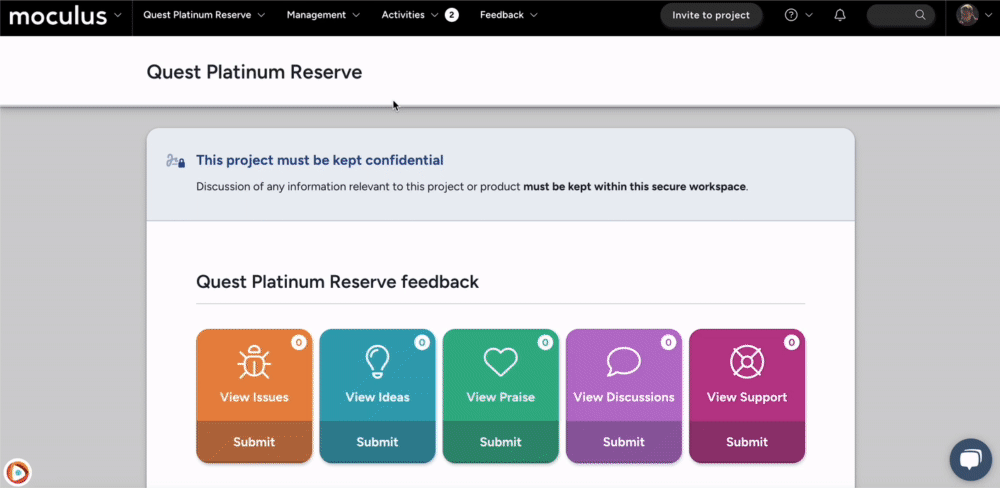Ensure testers complete necessary activities prior to joining your active Engagement Phase.
This article applies to Pro, Team, and Legacy editions.
What are New User Features?
New User Features are a Feature type that ensure your testers complete necessary activities like installation, setup, or registration prior to joining fellow testers in testing the Features of your Project’s current Phase.
Why use New User Features?
This Feature type is particularly useful if you expect testers to join your project mid-stream, after its official start date. New User Features make sure that your testers have the opportunity and direction to complete essential first-steps instead of dropping them in the middle of an active Engagement Phase. This ensures that you have a chance to (1) guide them through the initial configuration steps, and (2) collect their feedback on required initialization Features.
How do I configure New User Features?
You’ll find the New User Features category within your Project’s Test Planning tool between Regression and Phaseless Features. From there, you can hover over the New User Features header and click the plus sign to create new features for that Feature type.
You can also adjust which phase you’d like your Features in by changing your selection in the Phase dropdown.
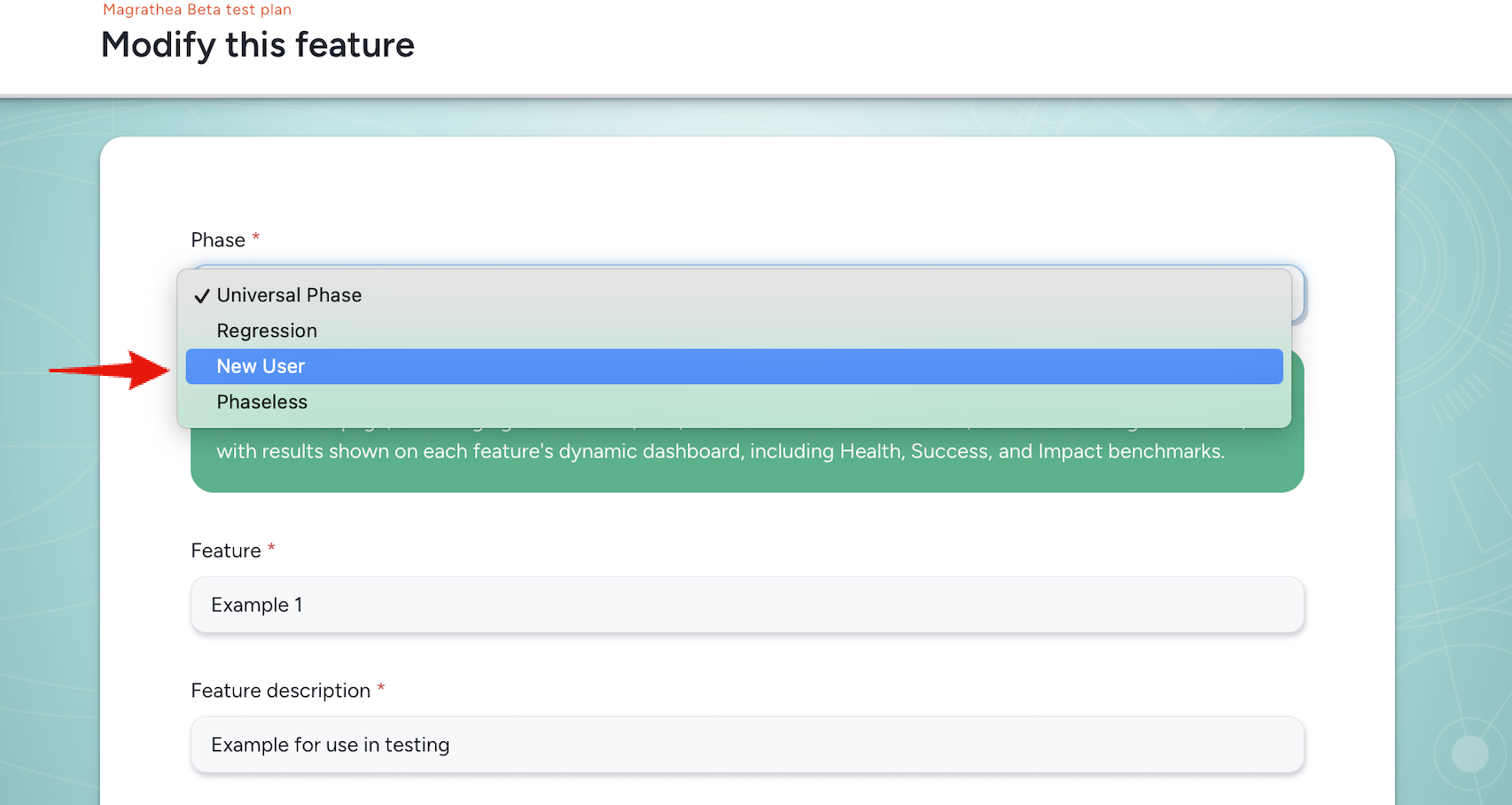
Once your New User Features are set, these will be the only available Features for new testers and must be completed in order to test your Project’s active Engagement Phase.