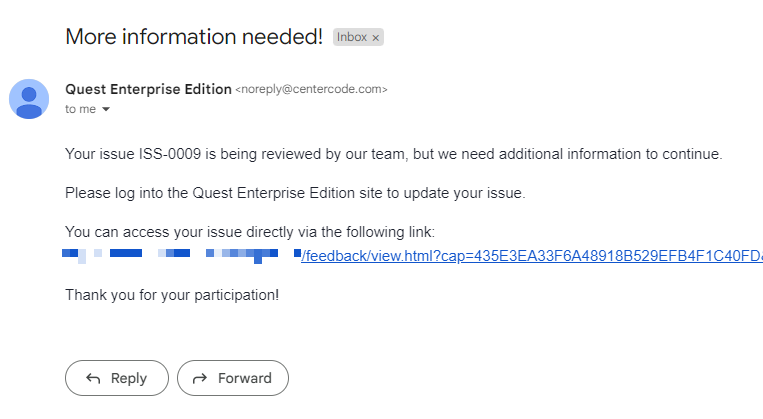Dynamic tags are a powerful tool used throughout the Centercode platform to automatically pull and insert relevant information from the Centercode data engine into your content, email templates, and integrations.
What are ways I can use dynamic tags?
Dynamic tags allow you to insert dynamic data that changes based on the context it is viewed in or the user who is viewing it. The most common example of this would be within email templates. Inserting a "Full Name" dynamic tag will display the full name of the user that the email is sent to, allowing you to personalize the information being seen by each user without having to manually insert their information.
One common example of how dynamic tags are used in the platform is generating emails with information about specific Feedback tickets that have reached certain statuses or thresholds. Here is an example of an email designed to be sent via a macro triggered by changing a tickets status to one that indicates it requires follow-up from the submitter: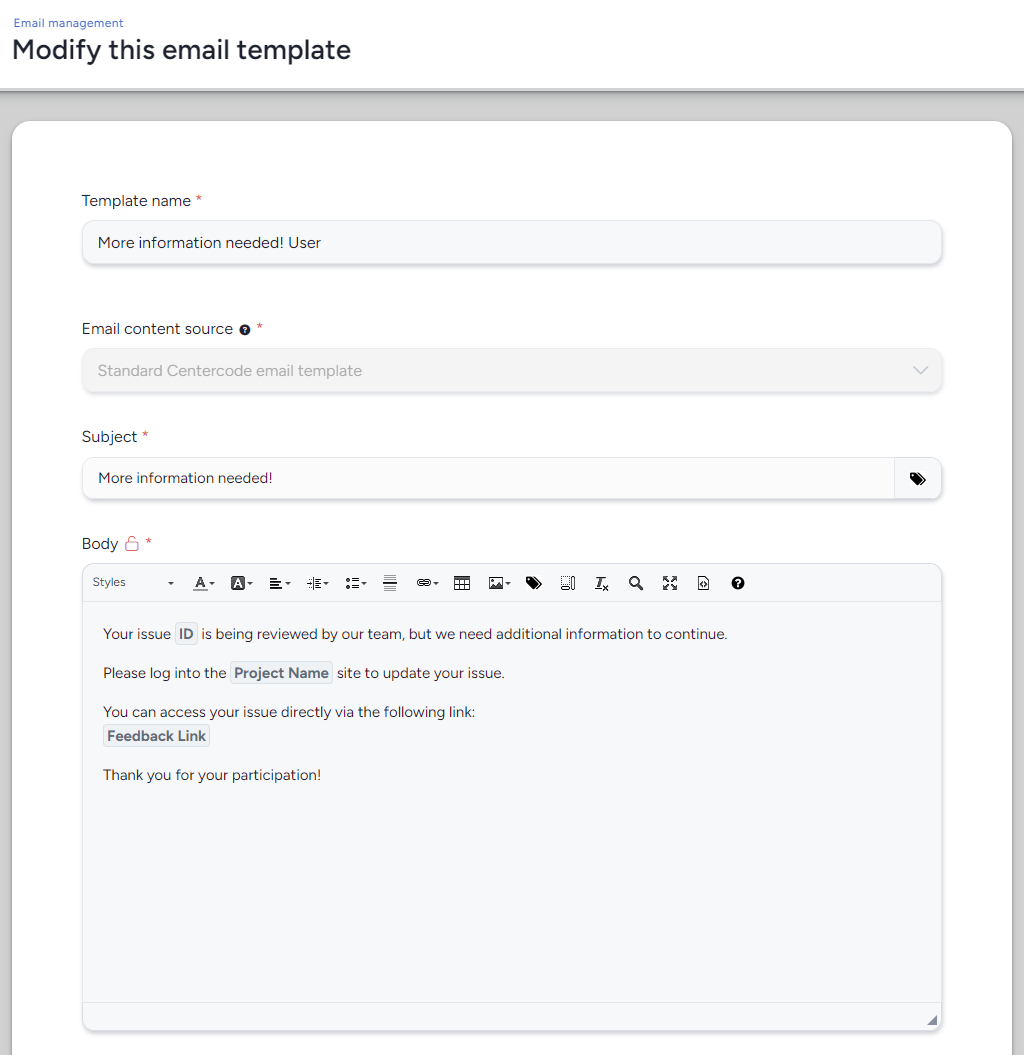
And here is how that email would look to the receiver, with all of the dynamic tag information populated automatically by the system: