How Survey drafts may be missed and how text entry elements may not appear when loading Survey drafts
This article applies to Pro, Team, and Legacy editions
Tester's report that their survey draft is missing
Survey drafts will expire after 7 days. Updating or re-saving the draft will reset this timer.
Another common cause is the Survey being updated, which clears all drafts pending for that Survey.
Additionally, the user might have saved over the draft manually without realizing it. This typically occurs when:
- User is filling out their Survey and gets their Survey draft saved (manually or automatically)
- User then leaves the Survey
- User returns to the Survey
- User begins filling out the Survey again, without loading their draft
- User manually saves another draft
- Load previous draft button only uses the most recent draft (notes below)
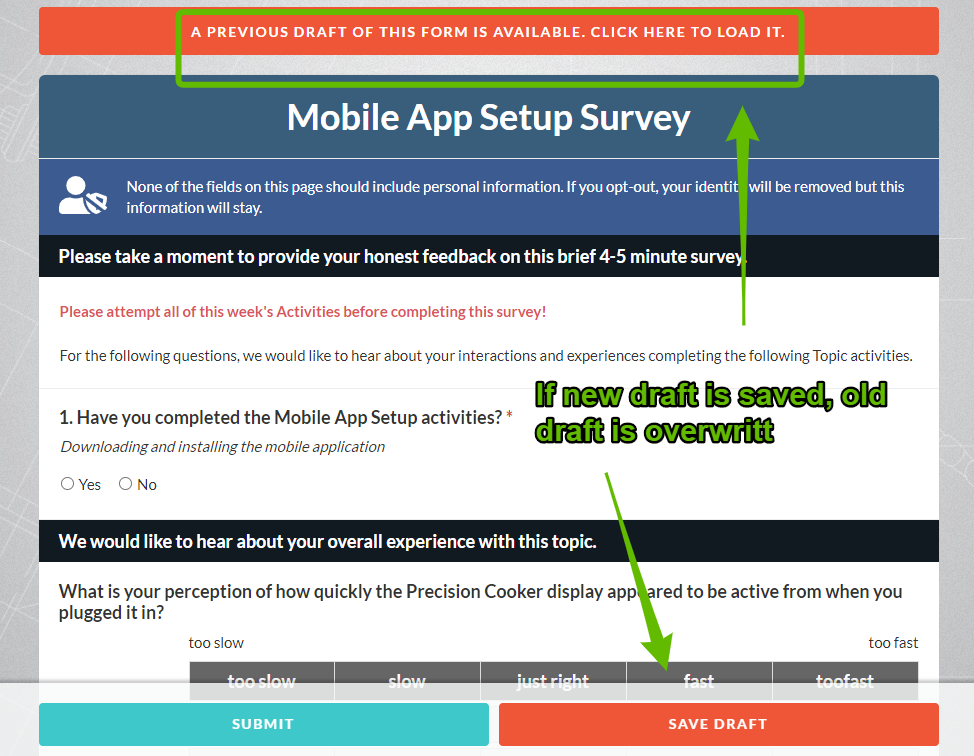
Where are drafts stored?
Drafts are stored and recovered on the user's Project homepage. Previous drafts can be accessed there.
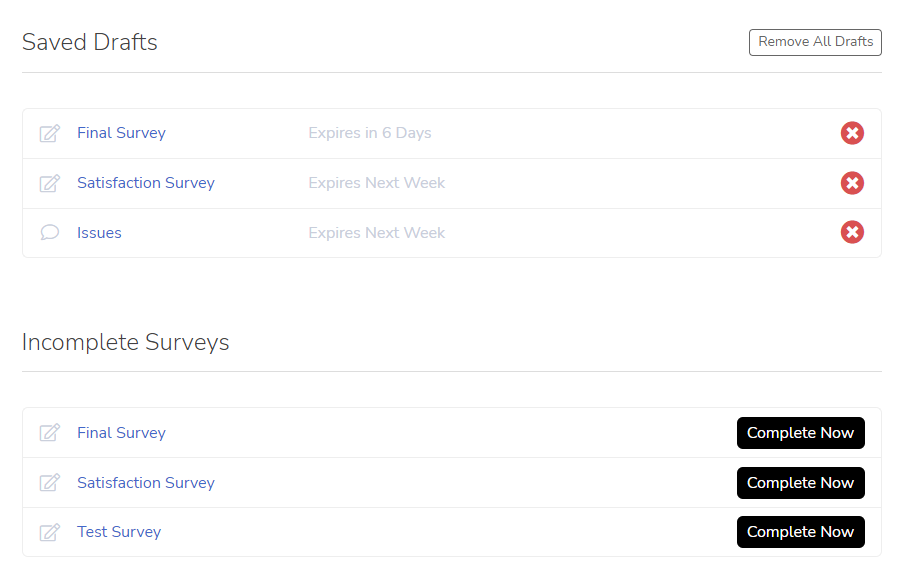
Tester Reports that their text entry responses are missing from their draft
This typically occurs when the tester attempts to load their draft before the page has fully loaded. Text entry elements are last to load on a form due to its associated text editor.
Factors Involved in Loading a Form
The following are factors to consider when loading any form within Centercode:
- Amount of Form Elements - Every form Element (or question) incurs an additional amount of loading for the page. For example, a Survey with 200 Form Elements will take a very long time to load as opposed to a 20-element survey loading fairly quickly in comparison.
- User's location—Your infrastructure will typically be located in the United States (Oregon/Ohio). The farther the user is from the infrastructure's location, the longer their traffic must travel.
- User's internet speed - poor internet speeds cause page loads to be slower.
- User's device - if the user has a browser extension that prevents JavaScript or other aspects of a web page from loading, that may cause text fields to not load properly.
