Automate actions upon form completion (send emails, change teams, score users, etc.)
This article applies to Team and Legacy editions.
In the User Profile and Survey Advanced Options, you can include a macro trigger (static or conditionally) as the form is submitted. Use the Static Macro Type to run your macro upon user form completion.
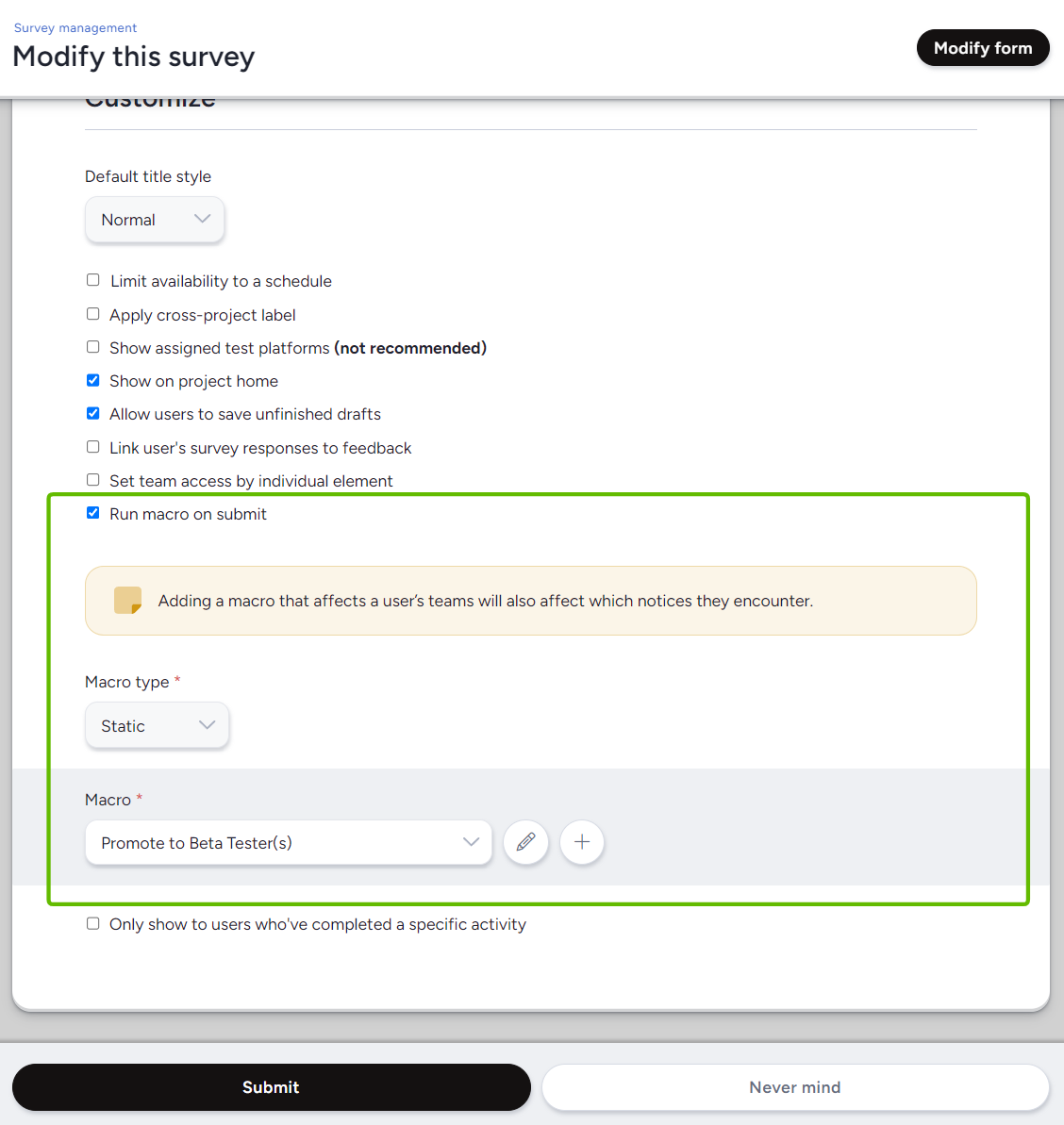
To have this macro execute when a users submits an existing Community or Project level Survey:
- Click on Community Logo > Community management > Surveys or Management > Surveys
- Mouse over the Survey that will trigger the macro when submitted
- Click the Modify (pencil) button
- Expand the Advanced options menu
- Check the Run macro on submit box
- Choose Conditional or Static from the Macro type drop down
a. Conditional refers to adding a filter to set conditions in which the macro runs
b. Static - refers to running the macro on any user who completes the form (typically used) - Select the desired option from the Macro drop-down. If you've not created one, you may do so with the + sign.
To have this macro execute when a users submits an existing User profile:
- Click on Community Logo > Community management > User profiles
- Mouse over the profile that will trigger the macro when submitted
- Click the Modify (pencil) button
- Expand the Advanced options menu
- Check the Run macro on submit box
- Choose Conditional or Static from the Macro type drop down
a. Conditional - refers to adding a filter to set conditions in which the macro runs
b. Static - refers to running the macro on any user who completes the form (typically used) - Select the desired option from the Macro drop-down. If you've not created one, you may do so with the + sign.
This functionality is particularly useful for time-sensitive automation - automatically adjusting a tester’s access based on their survey responses, adding Project or Community Scores for completing or updating a Profile or optional Survey, and much more. Since this feature leverages User Macros, the sky's the limit - adjust teams, add or remove scores, send email notifications, provide incentives, or even trigger an API integration via Webhook!
