This article applies to Team and Legacy editions.
The Centercode platform provides four types of Public Copy - pages that are available outside of login that anyone can access. The availability of these pages may hold varying significance for your validation program, but some (Privacy Policy and Terms of Service) are often legally significant and so should not be ignored.
You can modify your Public Copy pages - Privacy Policy, Teams of Service, Frequently Asked Questions, and Overview - by following the steps shown below.
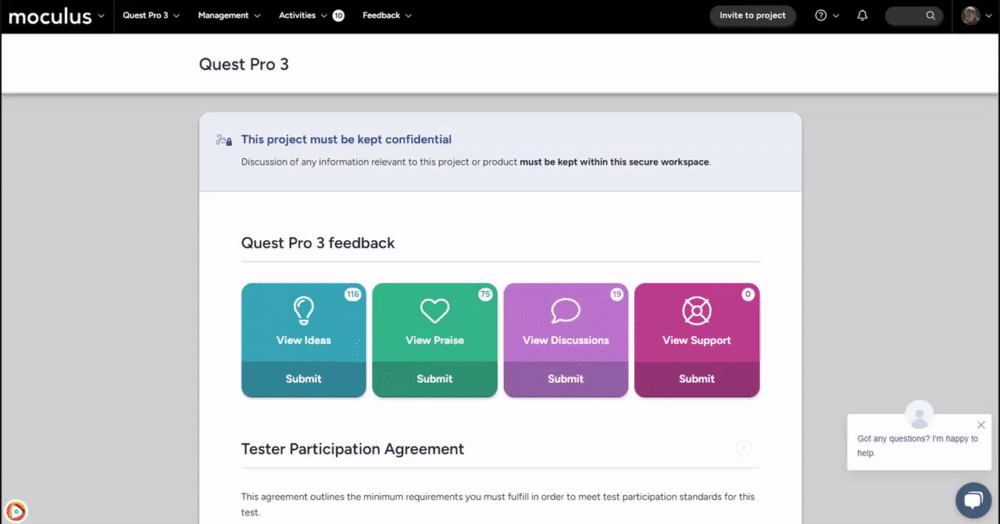
- Click the Company logo in the far left upper navigation bar menu
- Click Community configuration > Public copy in the navigation bar menu
- Click the title of the page you're looking to enable or edit
- Select the desired Mode from the drop down (either Custom Copy or a Redirect)
- Input either the Redirect URL or the Page Title and Copy as desired
- Click the Submit button at the bottom of the page to confirm
Notes
- The URL for each page or redirect is located on the Public Copy Management page and is just your site's URL followed by /privacy, /tos, /faq, or /overview.
- Redirect option will allow you to leverage the default pages provided to redirect to your own Privacy Policy, TOS, FAQ, or Overview, but you should ensure they're appropriate for your test program!
