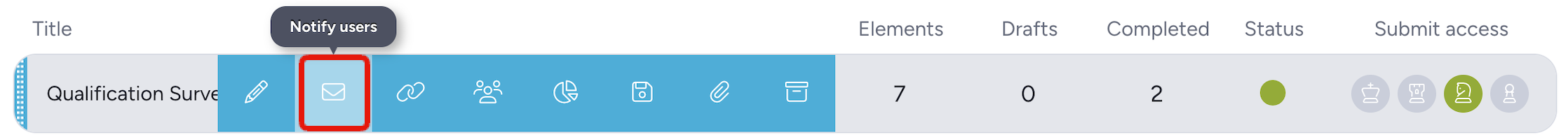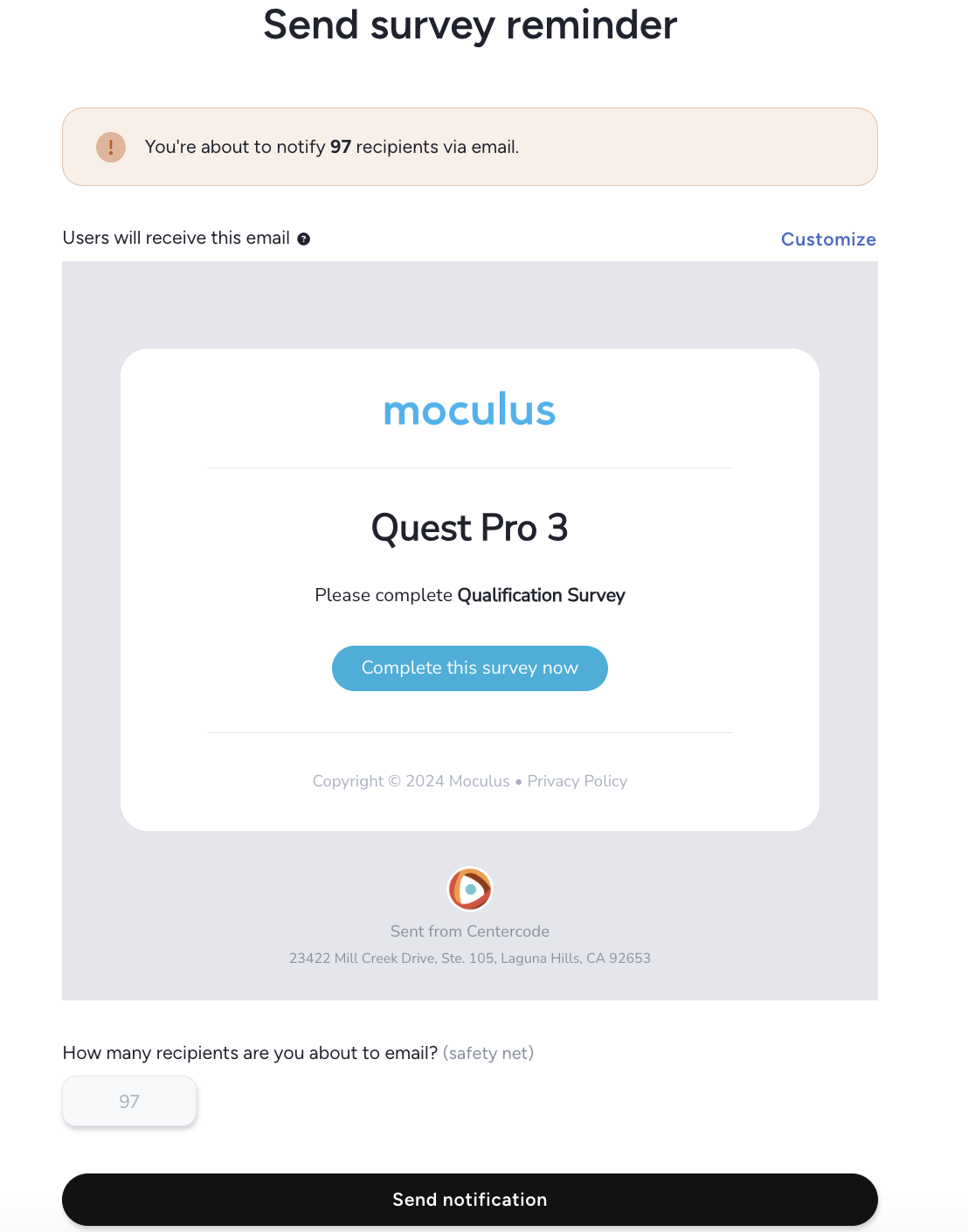Easily announce your Survey or posted resource
This article applies to Pro, Team, and Legacy editions.
Notify/Remind your testers about your Surveys or posted Releases. A new Notify/Remind feature is available as a hover-over action for appropriate resources - Surveys, Content, and Releases - enabling you to send a quick email (similar to Quick Invite’s template) to the suitable recipients with just a few clicks.
How it works
Hover over any active Survey, Content, or Release. Click the Notify Users icon to email all users who have submit or view access to it. The first email sent out to users will be an Announcement. All subsequent (2+) emails will be Reminders. These emails use a system template that provides default messaging that can be swapped out with your own custom messaging.
Who gets emailed?
Team(s) who have Submit or View access to the Survey, Content, or Release will receive your notification email; this includes Project Managers. When accessing Notify/Remind, you’ll be shown how many users will receive these emails, as well as confirming that amount prior to submission.
What about users who already took the Survey?
Users who've already completed your Survey will be excluded from the Notify and Remind emails.
What about users who viewed the Content or Release?
Users who've already viewed the Content or Release will be excluded from Notify and Remind emails.