This message indicates that your Community level team does not have high enough access to view Test Platform data
This article applies to Team, and Legacy editions.
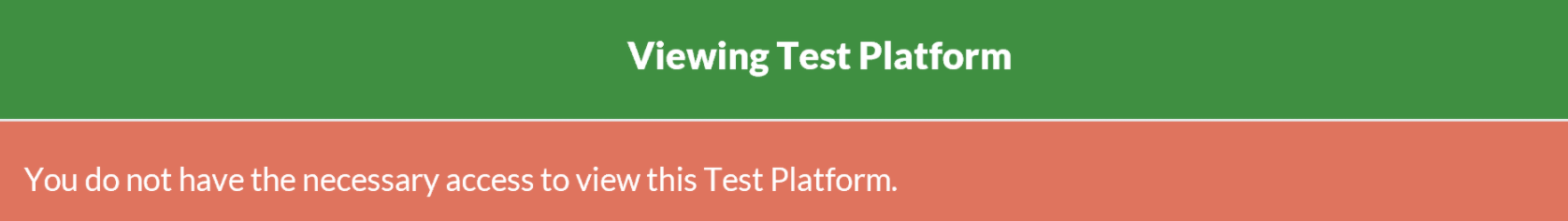 Test Platform data is captured at the Community level of your Centercode implementation. This message indicates that your Community level team does not have high enough access to view Test Platform data. Generally this means that you are not on an Admin level Team (Testers, Candidates, etc) at the Community level.
Test Platform data is captured at the Community level of your Centercode implementation. This message indicates that your Community level team does not have high enough access to view Test Platform data. Generally this means that you are not on an Admin level Team (Testers, Candidates, etc) at the Community level.
How to resolve this issue
If you're meant to see Test Platform data, please contact your Community Manager of your Centercode implementation to grant you higher team access.
Who is my Community manager?
If you're unaware of who your Community Manager is, you can ask the Centercode Support team.
How does my Community manager change my Team?
Here's an article on how to control and update users' teams.
Below is the most straightforward way for your Community Manager to change your team:
From the Community Homepage:
- Type some identifying information into the Knowledge base search bar
This could include all or part of their name, email address, or Username - Wait for the QuickSearch to populate a short list of results
- Click the name of the user whose team you want to adjust
This will take you to their User Summary - Click Modify access (User account actions)
- Expand the Teams section if necessary
- Check on or off the user's teams as appropriate
Note that you will need to expand the Team Types to avoid adding the user to all teams of that type - Click Update community access to confirm
