Understanding what goes on behind Reporting and when to reach out for support.
This article applies to All editions.
Reporting Expectations
Whenever you run a report in Centercode, the process is broken down into two parts:
- Data collection - reports may have to scour huge swaths of data to pull back all the information you're requesting. This is particularly true for Community level reports or reports in Projects with lots of users or lots of history. This step takes seconds up to several minutes.
- Visualization - Once the data is collected and organized, the system arranges the data to be visualized, and then generates your charts, graphs, word clouds, etc. The system then creates PDF and Excel versions of your report. This step doesn't typically take very long, but if there are many report elements and users in your report, the system must loop through this action multiple times.
How long should reports take to complete?
Most reports only take a few seconds to several minutes for data collection, then up to several minutes for visualization, depending on the amount of data and your infrastructures current status. This means that you may have to wait a couple of minutes for your report to START running.
Data Collection:
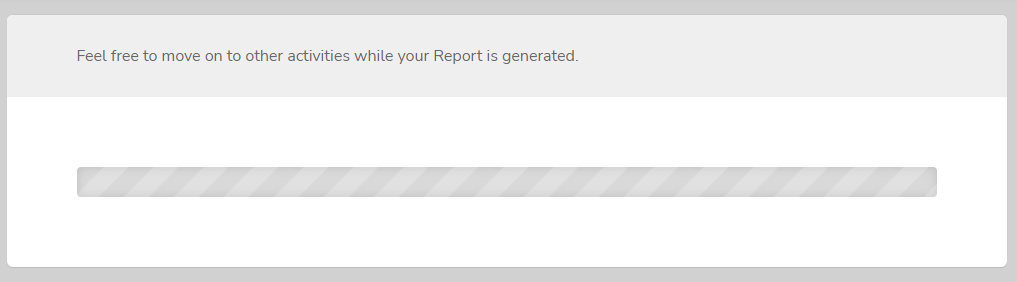
Visualization:
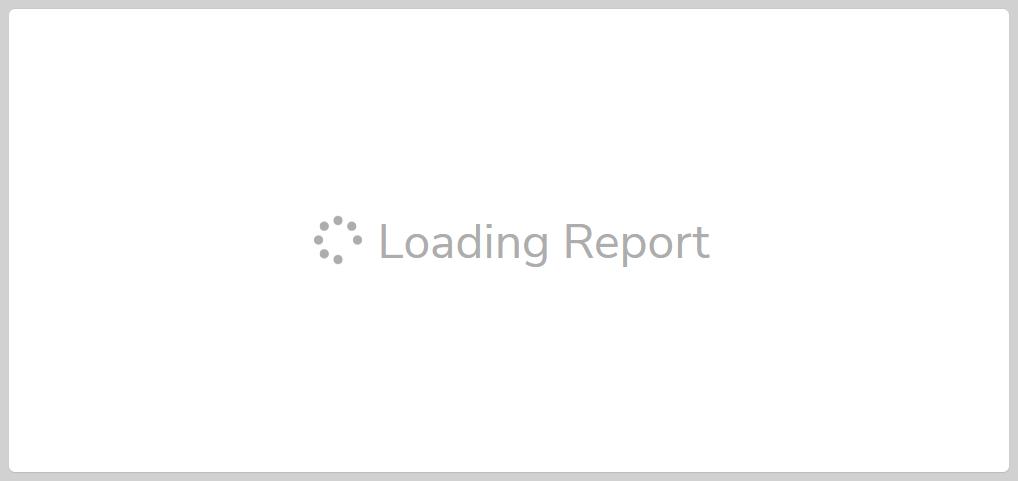
That said, we're always working on scaling up our infrastructure, but if you're waiting for your report for too long, don't hesitate to reach out - we'll investigate for you.
