This article applies to All editions.
By default, email notifications for comments go to everyone who is "following" the feedback ticket. The following refers to users who have either voted, commented, predictive matched, or owned the feedback (Test Manager or Test Lead, for example).
These buttons let you force notifications to users who aren't following the feedback. You can pick and choose, though typically, these aren't customized. Most customers find that if a user is following, then they should be notified and if they're not following, they don't want to be notified.
Greyed-out buttons will send email notifications according to their function, while ungreyed buttons will not.
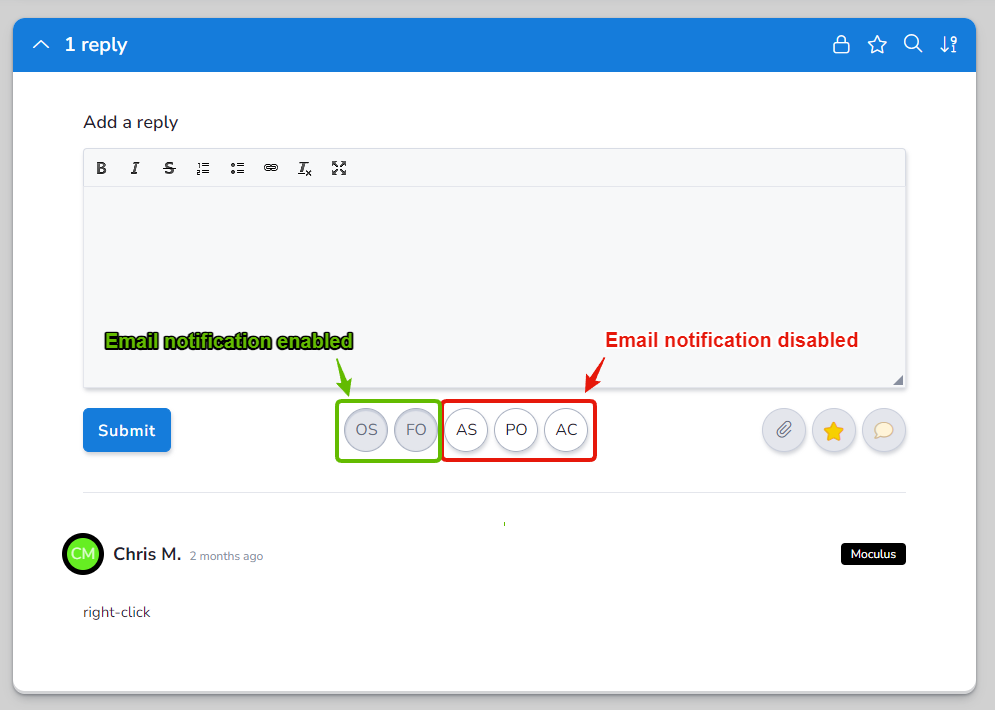
OS is the original submitter.
With that clicked, the individual who submitted the feedback gets an email notification of the comment.
FO is the feedback owner.
The individual account that owns that ticket (clicked Check In) gets an email notification of the comment.
AS is all submitters.
This is everyone who matched their feedback to this ticket and if any admins found that other tickets were duplicates of this.
PO is the previous owner.
The last individual account that owned the ticket.
AC is all commenters.
Anyone who has commented.
