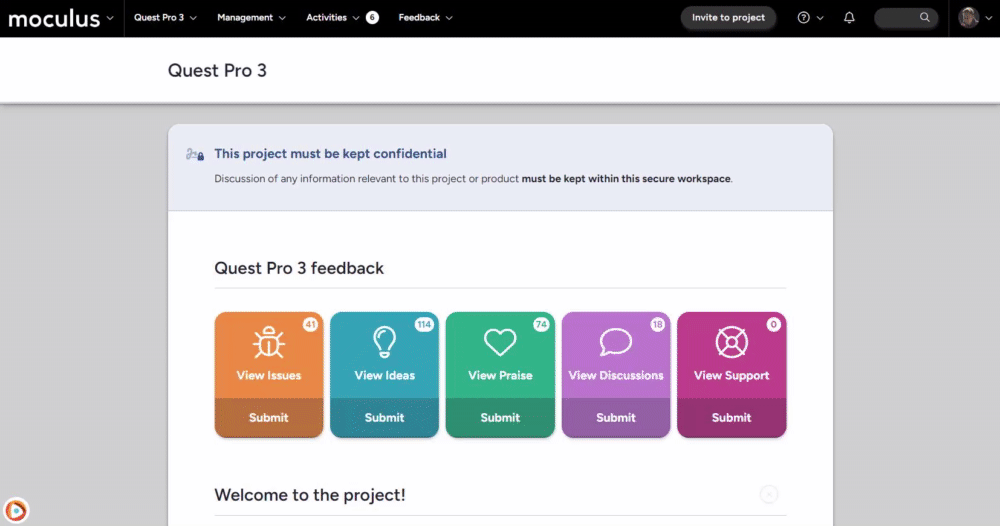Add, remove, or edit existing options on your form.
This article applies to Pro, Team, and Legacy editions.
If you'd like to make any changes to your Survey, Feedback form, Test platform, or User profile form, these changes can be made in your form's respective management section. Keep in mind that User Profiles and Test Platforms are at the Community level only, while Feedback forms (like Issues, Ideas, and Praise) are at the Project level only. Surveys may exist at both scopes.
From your tool's management page:
- Click into the tool area containing your form (e.g. Surveys in Surveys, Issues form in Feedback, etc)
- Click into your specific form (e.g. Qualification Survey, Issues, Mobile Device, etc)
- Hover over the form element (question) that you'd like to modify and click the Modify pencil
- Make your changes - don't forget to click Submit!