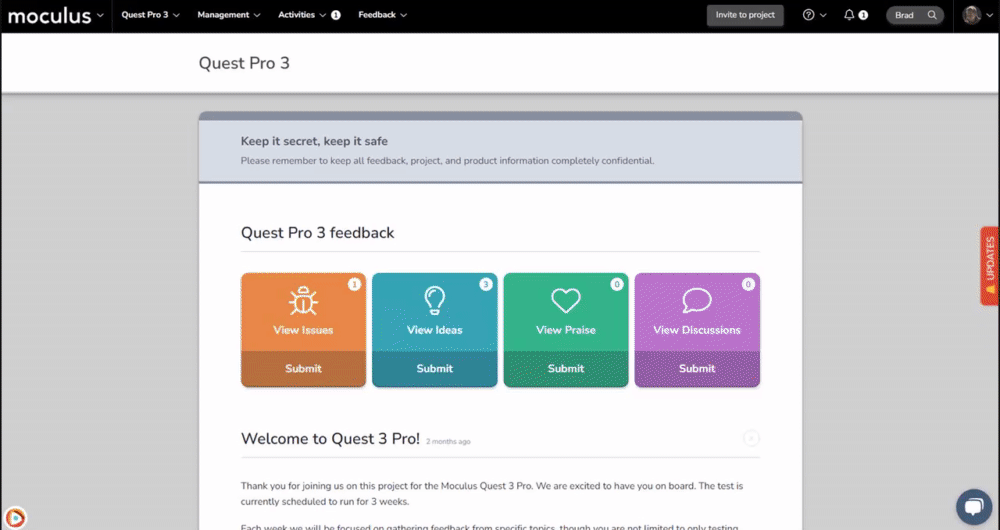- Help Center
- Troubleshooting & Miscellaneous
Why is my Survey empty in Survey Management?
Troubleshoot your Survey appearing blank or without any elements
This article applies to Pro, Team, and Legacy editions.
If a Survey isn't showing your questions, it's likely because the account you're using has had its Survey results removed.
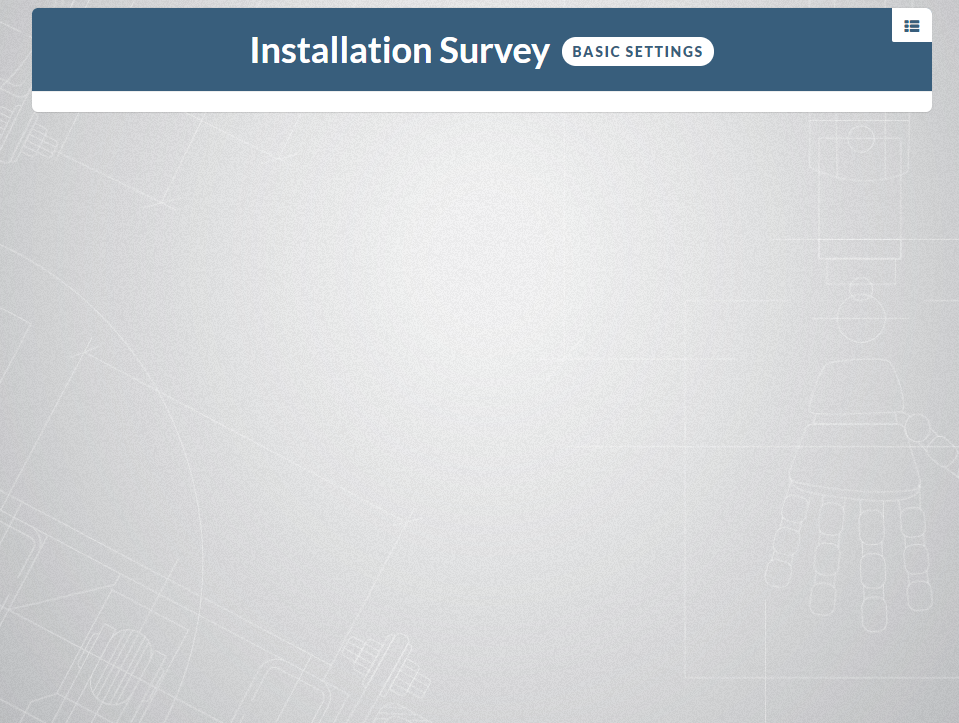
To resolve this from the Project Homepage:
- Search for your account in the Knowledge Base Search (name, email, partial)
- Click on the account
- Select the appropriate project/scope via the upper right dropdown menu
- Click the Surveys User Engagement card
- Locate and click on the Survey you’d like to reset and click the hyperlink
- Click Reset access
- Confirm selection