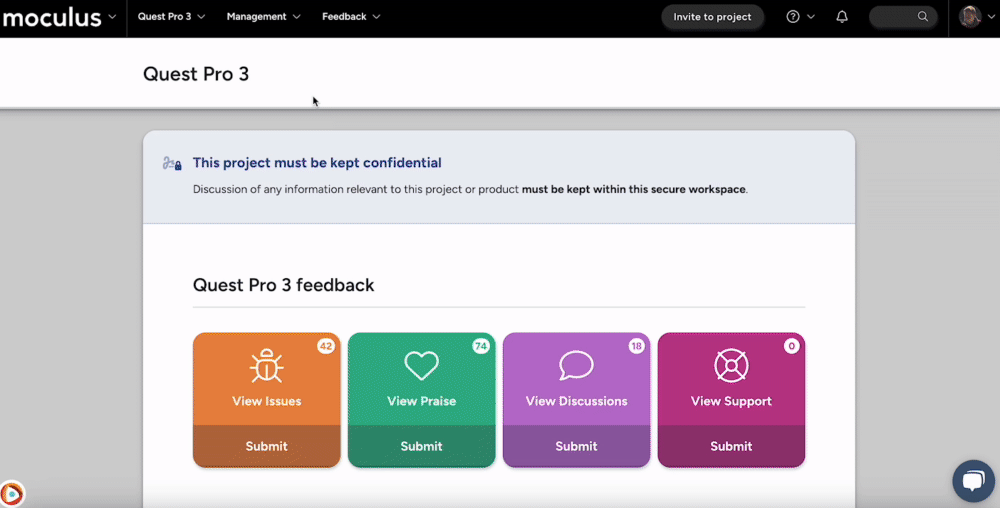This article applies to Pro, Team, and Legacy editions.
Feedback Intent refers to the ability to designate a purpose for your Feedback Types, regardless of how you've named them. For example, Centercode’s Delta Template refers to product bugs as Issues and enhancement requests as Ideas.
Your company may refer to them as Defects and Suggestions, but Centercode’s and your company’s intents are identical. This consistent signal allows Ted Adams (the built-in Tester Engagement Director) and Centercode's out-of-the-box Delta Dashboards to provide insights to administrators and active direction to testers.
Intents available for Feedback Types are:
- Issues/Bugs (This signal also enables the Blocking Issue feature.)
- Ideas/Suggestions
- Praise/Delights
- Discussions/Forums
- Journals/Diary Study
- Support/Help
- Other
To set or change the Intent designated for your Feedback Type
From your Project Homepage:
- Click Management at the top menu
- Hover over Project configuration and click Feedback types
- Hover over your Feedback Type, click the modify pencil
- Click Feedback properties
- Under Intent, select an appropriate dropdown selection
- Click Submit
- Repeat steps 3 through 6 until all Feedback Types have Intent