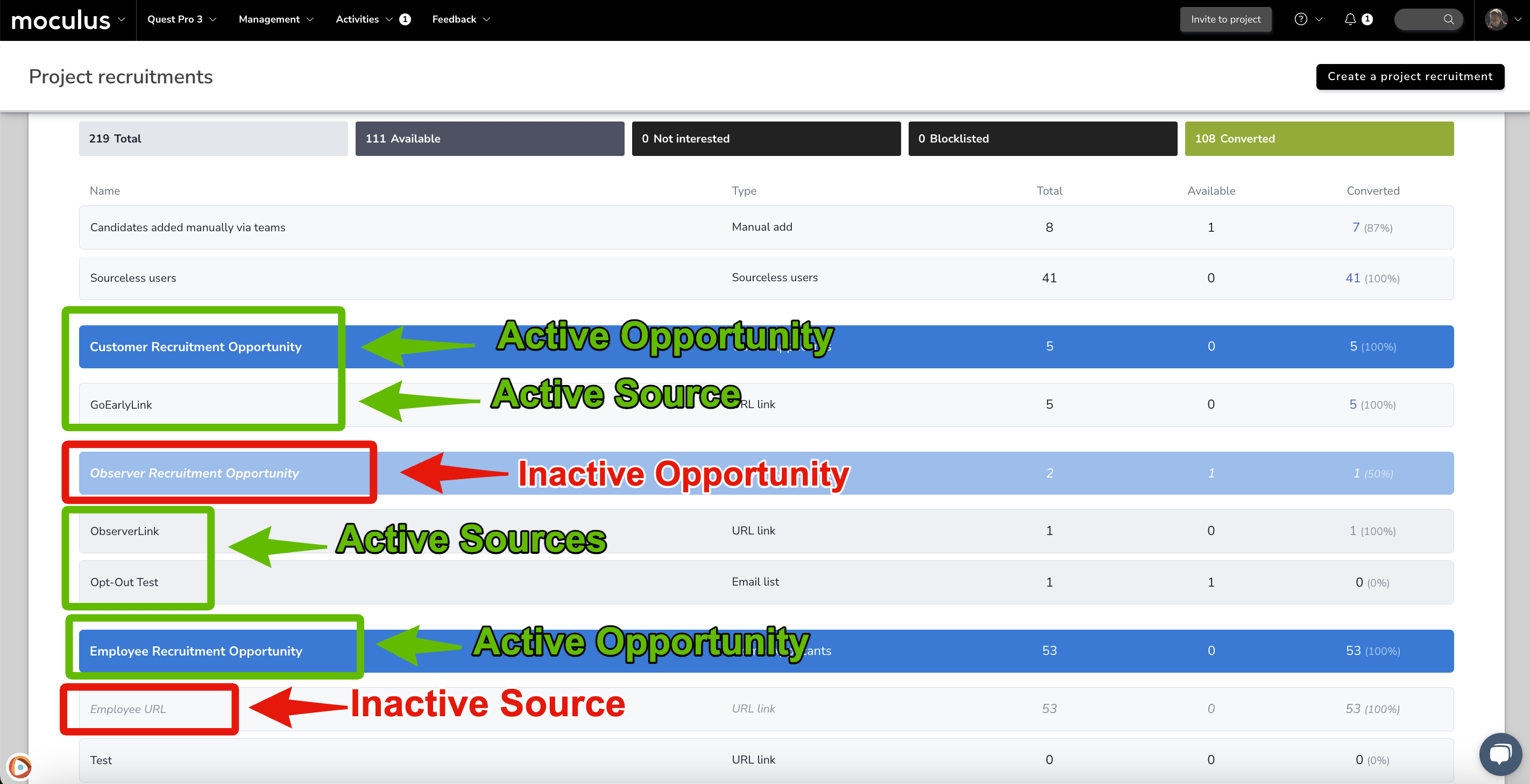- Help Center
- Troubleshooting & Miscellaneous
Resolving the "Your filter matched inactive results which are not shown" message
This article applies to Teams and Legacy editions.
The "Your filter matched inactive results which are not shown" message indicates that your Opportunity is currently inactive. If unintentionally inactive, hover over the Opportunity and click Toggle on/off.
Below are the Active and Inactive states that your Opportunities and Sources may look like. Please note: The gray and italics of the inactive state.