The candidate you're inviting already exists in this source?
This article applies to Team and Legacy editions.
Invite users is unique in how it invites users into your Community or Project. It's the only Recruiting Source that can be used continuously to grow its Opportunity Pool. However, this handy feature has its drawbacks.
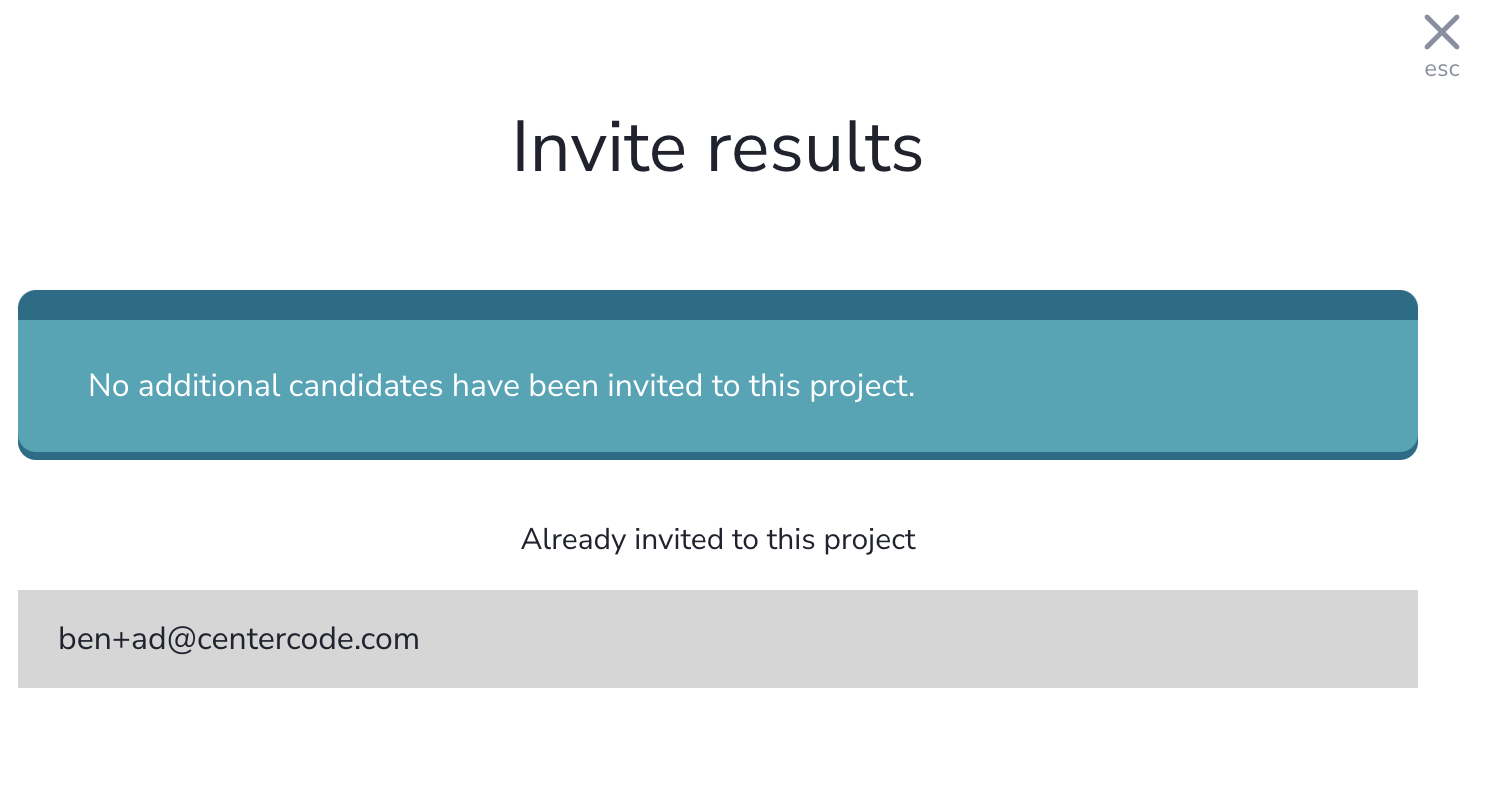
This typically occurs when an admin has previously used Invite users on users and they haven't yet converted. This also includes scenarios where the user reports that they haven't received an email invitation. These troubleshooting steps ultimately resend your Invite users invitation.
Another scenario is when Convert existing users to project Automatically AND Add to pool only is used with email addresses that do not exist in your Community. This results in email addresses being added to the pool without an email invitation.
Both scenarios result in email addresses being added to the Quick Invite pool. Subsequent attempts to Quick Invite will result in the message above.
Here are 2 options to resolve this scenario:
- Email the user from Recruiting management (Management > Users > Recruiting) or with its Moderate candidates page. This refers to clicking into Quick Invite, and then seeing all pending users.
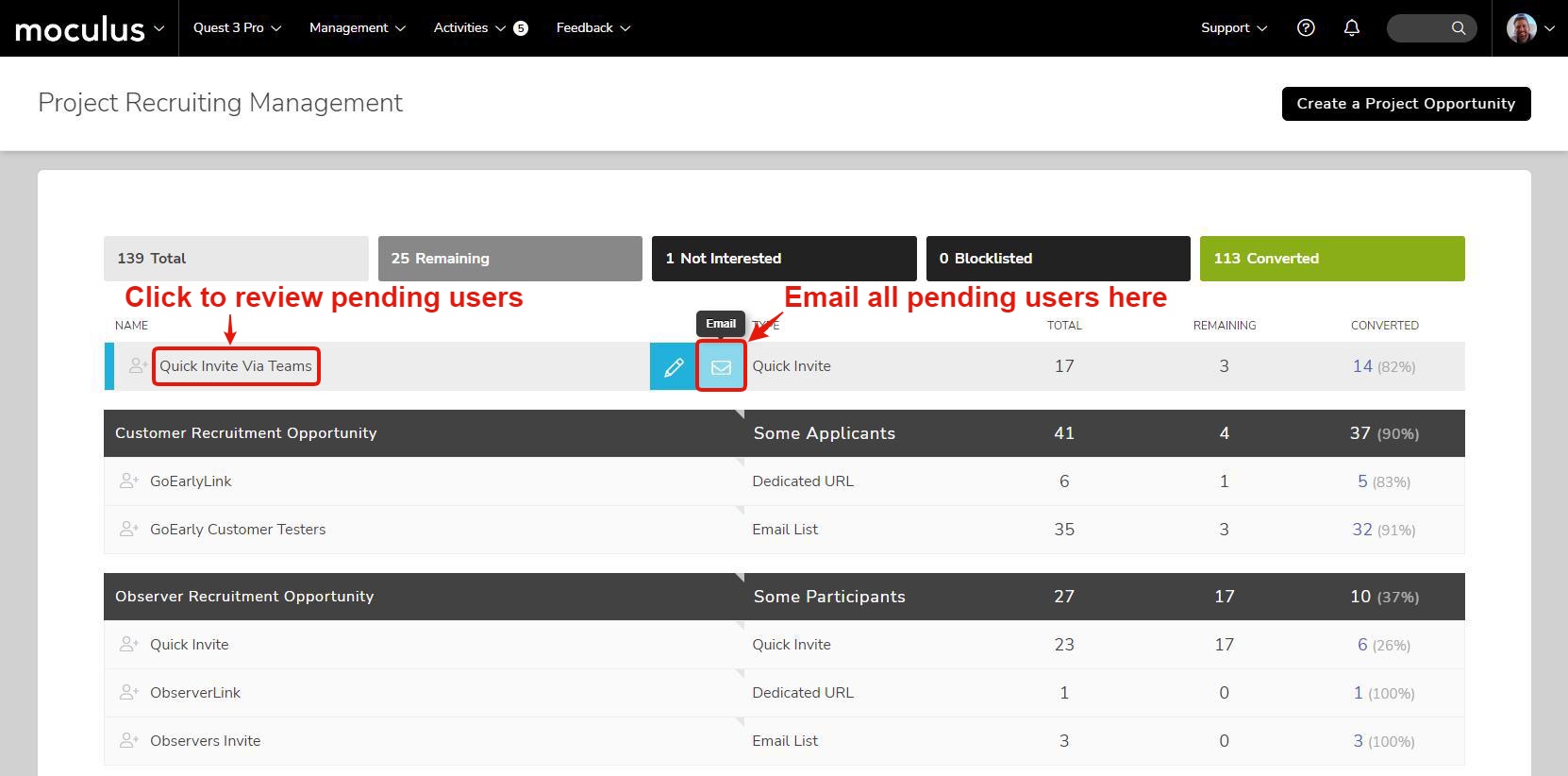 2. Remove their email address from the Quick Invite Source Pool, then Quick Invite again
2. Remove their email address from the Quick Invite Source Pool, then Quick Invite again
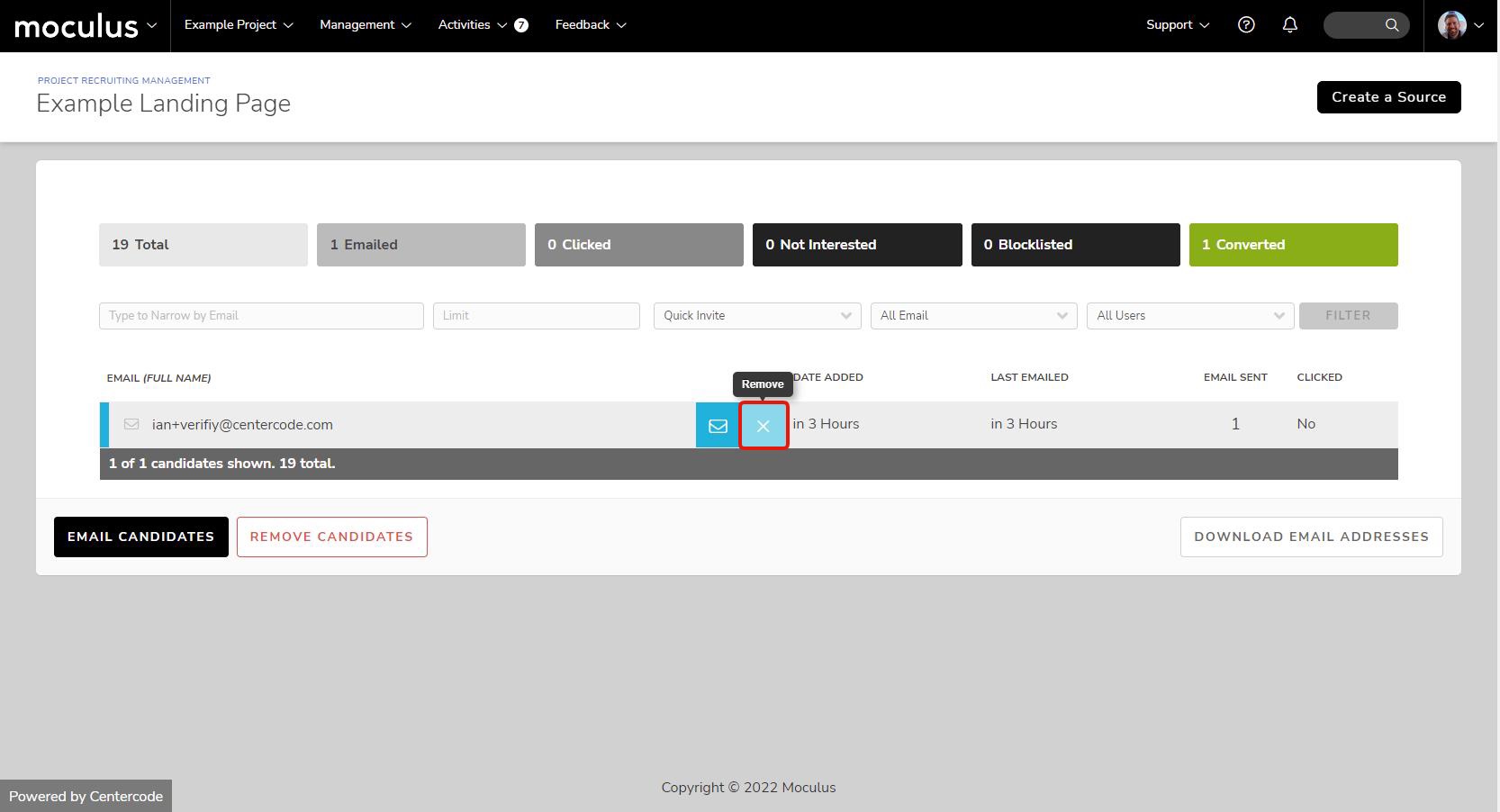
- Since Auto Convert is typically an escalation to add internal users, this will result in the same error unless the email address is cleared from the Source pool (#2 above)
- If you see that "Email sent" is 0, that indicates that you have used the Advanced Option "Add to pool only" which refers to collecting the email address, but not sending an invitation.
- This feature is an overhaul of the "Add User" functionality of previous versions of Centercode
