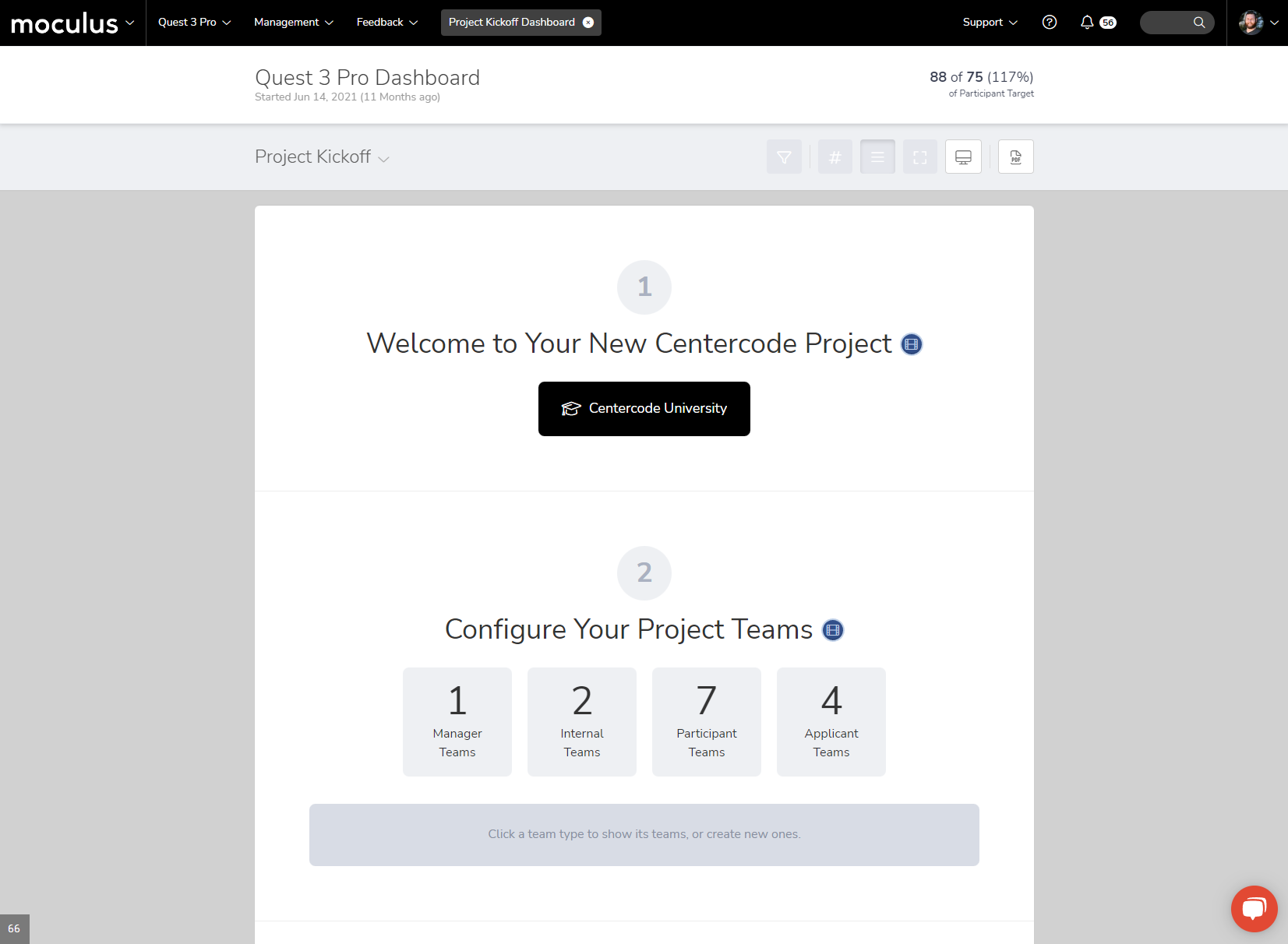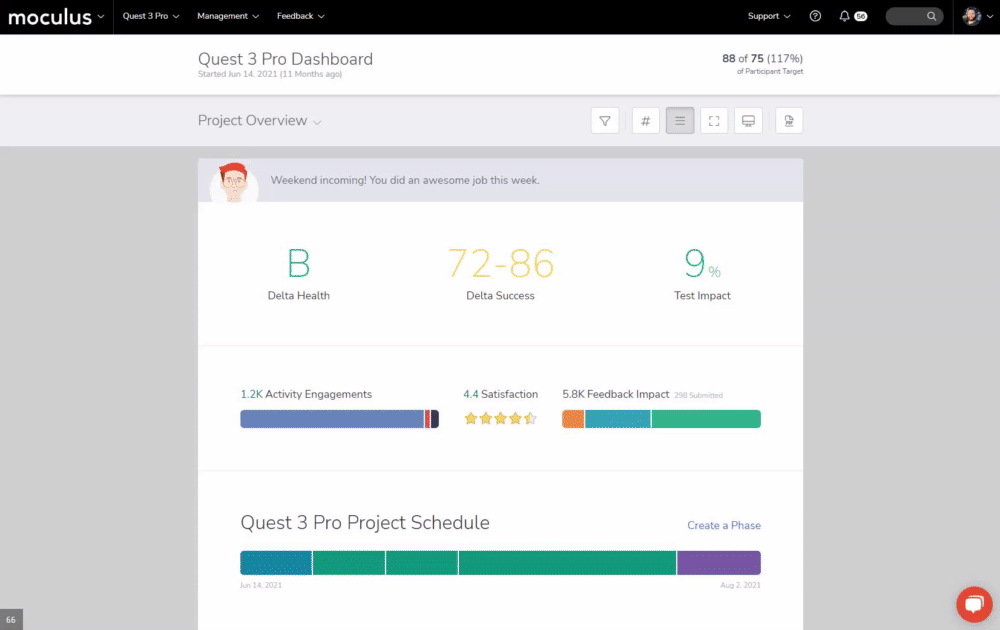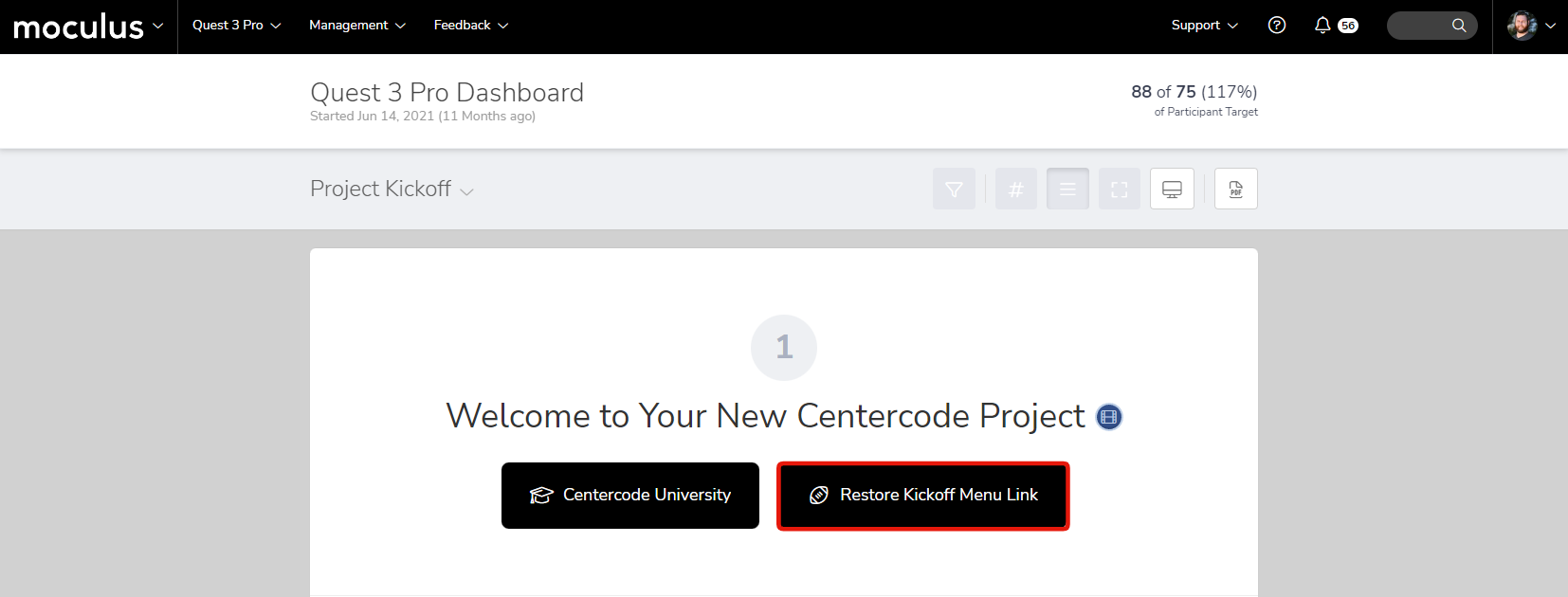Walking step-by-step through creating a new Delta Project!
This article applies to All editions.
What is the Project Kickoff Dashboard?
The Project Kickoff Dashboard is designed to be a starting point to guide you step by step through all of the necessary setup and settings required to get your Delta project off of the ground. Each step on this dashboard contains easy to use and understand buttons leading you right where you need to go to configure the related element, as well as helpful instructional videos to guide you through the process.
How do I access the Project Kickoff Dashboard?
By default, the Project Kickoff Dashboard will be the first thing you see upon creation of a new project, a link to the dashboard will remain in your navigation bar as seen here (which can be dismissed/reenabled at any time). Otherwise, you can access the Project Kickoff Dashboard by accessing your dashboards normally via Management>Dashboards, and then selecting the Project Kickoff Dashboard via the dashboard dropdown menu.
How do re-enable the Project Kickoff Dashboard link in the Navigation Bar?
If you dismissed the Project Kickoff Dashboard Navigation Bar button before you were ready, you can re-enable that by simply navigating to the Project Kickoff Dashboard as described above and pressing the Restore Kickoff Menu Link button located in section 1 of the dashboard!