User opt-out FAQ
Table of Contents
- How can users opt-out of projects?
- What happens when a user opts-out of a project or the community?
- How does "Not interested" work?
- Can a user undo "Not interested"?
- Can I see who clicked "Not interested?"
- User reports not clicking "Not interested"
How can users opt-out of projects?
Occasionally you’ll find yourself running tests in which you’d like to give your testers the option to opt-out of participating without the need to reach out to your Project Managers. This is something typically seen in software testing that is performed over time.
With the Can leave project role located in Project roles, you can allow a member of any enabled team to leave the project even if they’re currently active participants. This Project role is off by default to be enabled when appropriate.
To turn this feature on, follow the steps below:
- Click into either the Community (Community Management>Roles) or Project (Management>Users>Roles) level Roles menu
- Use the User role drop down menu to choose a team of your choice
- Check on the Can leave project box
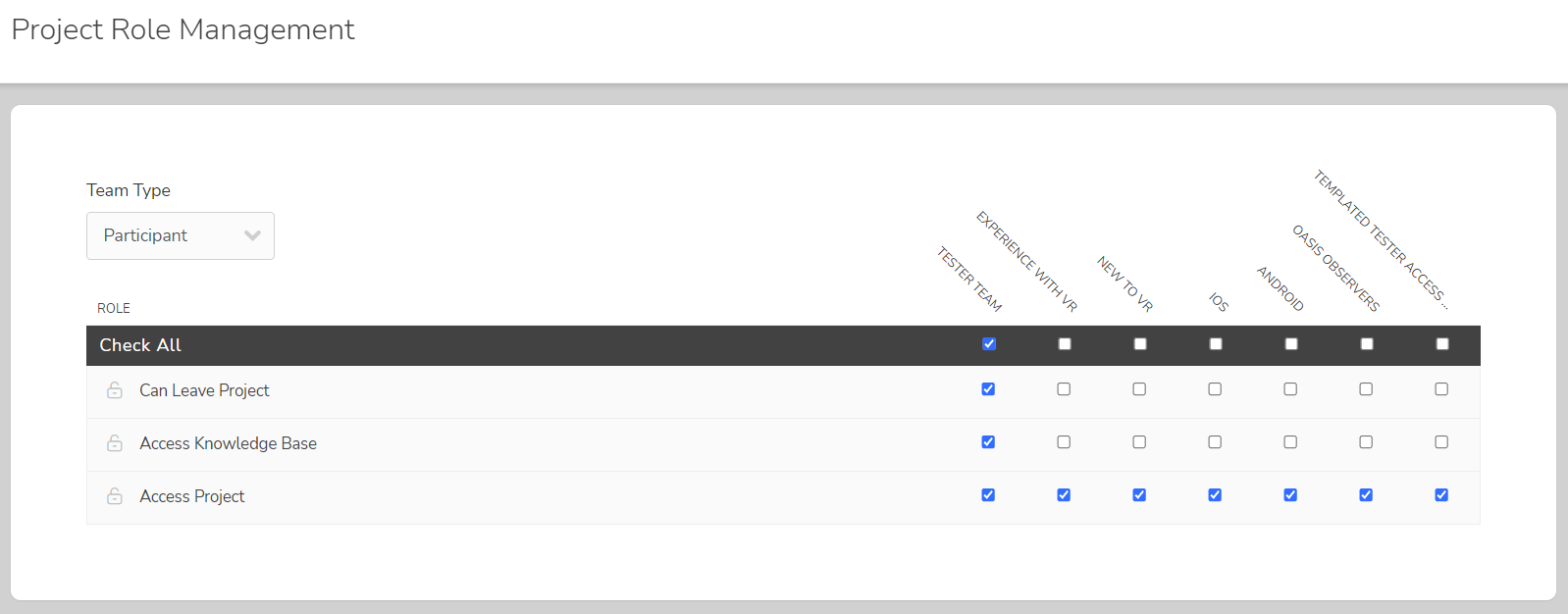 Important Notes:
Important Notes:
- It is NOT recommended that this role is active in the case of hardware tests. Allowing users to opt-out of a hardware project may result in lost or un-returned hardware
- Users who choose to opt-out of your project will still remain in your Community as available members to participate in future tests
- The Leave Project link does not appear when assuming another user. A user on a Project Manager team with the Manage Users role can click another User's name and then use the Remove User link in the User Actions menu.
What happens when a user opts-out of the community or project?
When a User is removed from Centercode or they self-remove by triggering an Opt-Out, their various types of data and contributions to the system are handled in the following manner. Both processes are similar but with a few distinct variations -- particularly how the User's personally identifiable information (PII) is handled, and what happens to their existing unique identifiers/credentials.
Remove
- All form data (Surveys, Feedback, Profiles, etc.) not marked as Personal Data is retained by the system. (See Notes below)
- The user record is obscured and account data is removed allowing for their unique identifiers to be re-used by additional system Users at a later time.
- Onboarding limits for that User are removed (thus an additional User can now follow any Onboarding that the removed User had utilized).
- Report Distributions no longer go to the removed User.
- Outstanding Password reset requests from before the removal will no longer allow site access. The removed User will be redirected to the login page instead.
Opt-Out
- All form data (Surveys, Feedback, Profiles, etc.) not marked as Personal Data is retained by the system. (See Notes below)
- The user record is obscured and account data is removed allowing for their unique identifiers to be re-used by additional system Users at a later time.
- Onboarding Opportunity User limits for that User are removed (thus an additional User can now follow any Opportunity that the opt-out User had utilized).
- Username is displayed as "Removed User" in place of the original Username in Tasks, Forums, and Wikis.
- Report Distributions no longer go to the opt-out User.
- Outstanding Password reset requests from before the opt-out will no longer allow site access. The opt-out User will be redirected to the login page instead.
Notes:
- When user records are obscured, they're marked as "removed" or "opted-out" hiding them from front-end reporting, but their back-end account data is automatically purged from the database after 7 days - if you need to reinstate a user account, it must be done before this automation occurs.
- While Survey data, along with User Profiles, Test Platforms, etc. are retained in the system, typical reporting functions do not include data from removed user accounts. Responses from users who are removed are flagged as removed. Thus, the data is retained in the system, but will not be represented in reports due to being considered "inactive."
How does "Not Interested" work?
"Not Interested" refers to all users who clicked the “Not Interested?” link in the footer of an Onboarding email or on the Recruitment's landing page.

Can users undo "Not Interested"?
Members who click on Not Interested are muted from email invitations sent from your Project’s Recruiting. In other words, when a user indicates they're Not Interested, it prevents you from sending them invitations to that Recruitment, so you won't be able to send a new one from the Recruiting tool.
- If the link is clicked in error, candidates are offered an undo option to “Not Interested” at the page that opens up in the user's browser. Click "I've changed my mind." to undo the selection
- If the window is closed, the user can simply click on the original "Not Interested" link to undo their action, as shown below. Also, click "I've changed my mind." to undo the selection.
- If the user has deleted the invitation email, you must retrieve it in the Email Log tool (Project Tools > Emails > Create Email Log Filter). Once you've found it, you can forward the email to your user or copy the invitation URL to send from your own email inbox.
Can I see who has clicked "Not Interested?"
No. We wouldn't want anyone other than the candidates themselves to re-interest.
Users report that they didn't click "Not Interested" but are still being treated as such. Why is this?
This sometimes occurs for the following reasons:
- Company email addresses may have a layer of security over their employees' email inboxes. This may result in "Not Interested" being inadvertently selected for the user. Users you've invited should access their original invitation email, click the Recruitment link, and then click "I've changed my mind." to reach the original invitation page.
- You're sending Onboarding emails out using an email address that hasn't whitelisted Centercode. This triggers your users' email security to scan your Recruitment's emails and take action on them. Previewing email links may trigger Not Interested. You'll want to review this article and enlist the help of your company's IT to configure SPF.
- If your SPF is configured, then the user may have a security system over their email inbox that's particularly sensitive (more likely in company emails)