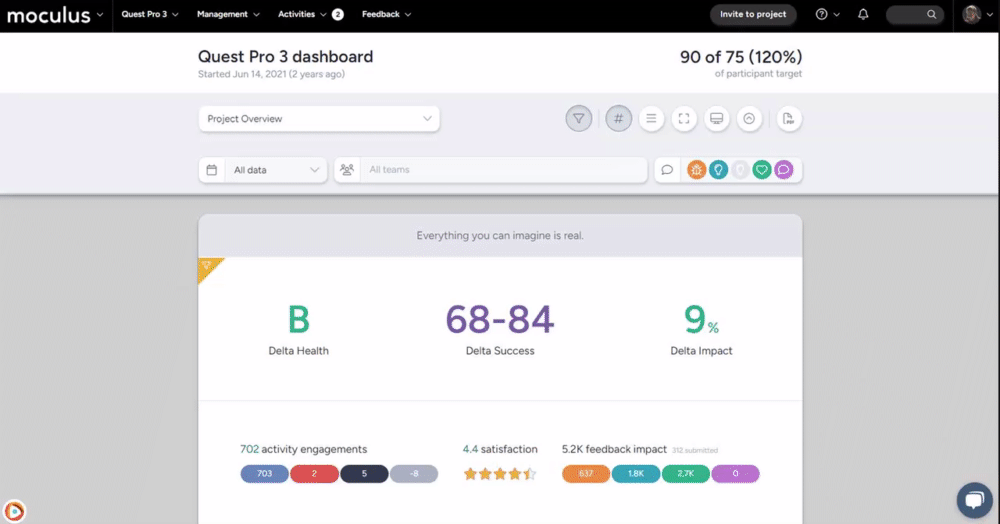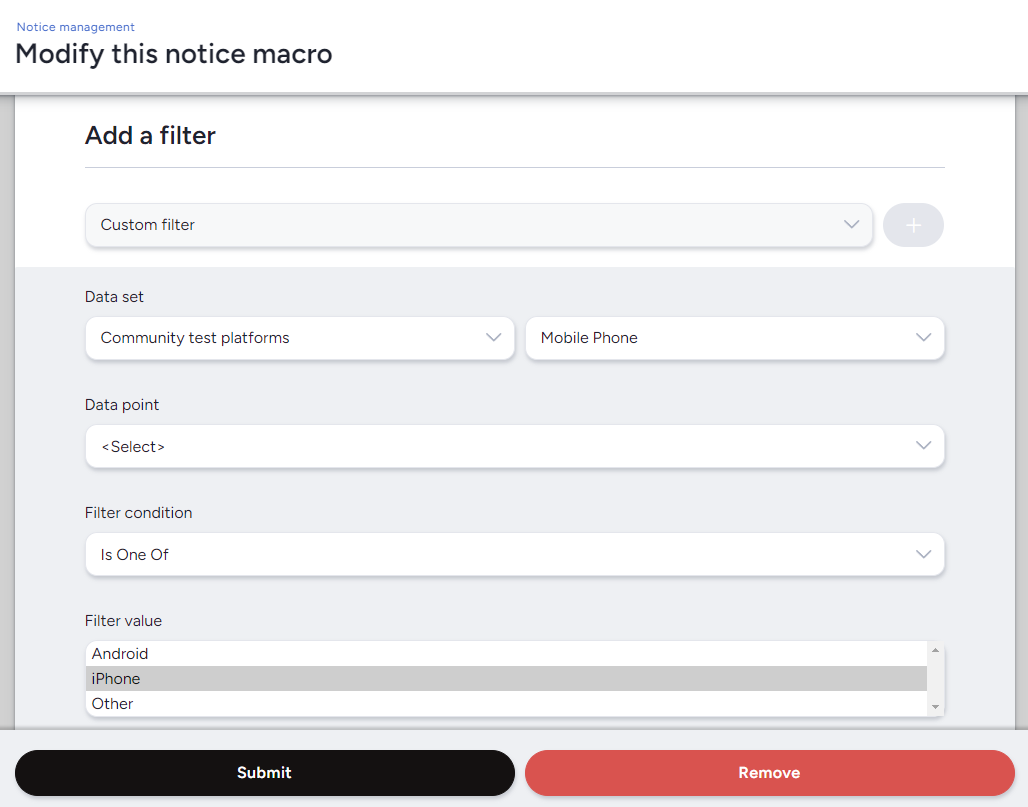Send emails, segment users, and more automatically via the notice process
A Notice Macro is similar to a macro: It is a single instruction that expands automatically into a set of instructions to perform a particular task. This can be used to do anything a macro can do, such as adjust user teams, sending emails, or triggering webhooks.
Click here to find out what Macros can automate for you.
Create Notice Macro:
- Navigate to the Notices management tool at either the community or project level in the navigation bar.
- Click the Create Notice Macro link in the upper right.
- Give your Notice Macro a Name.
- Set the Macro Type, either Conditional or Static.
- Ensure your Team Access is set. This designates the team(s) you want your Notice Macro and Filter conditions to process on.
The Conditional Macro Type allows you to set filter criteria for targeted users in order for this Notice Macro to execute on. For example, a notice macro could be set up so any user that has answered they own an iOS device on their profiling forms will be put on the iOS Team.
You'll now set either the True Macro, which will execute your instructions based on users who match your above filter criteria, or False Macro which are the set of instructions for those who do not meet your Notice Macro filter criteria.
Notes:
- Static Macro Type allows you to execute your Macro based on your selected teams (rather than the Conditional filter), in your Team Access block. An example use case for this would be to notify your Project Managers whenever a new user is added to a Participants team.
- Notice Macros are part of the Notice Chain. Notice Macros will perform their action in the order that the Notice Macros are placed. Please see your Notice Management tool to re-order your Notices. For example, you'll want a Block Notice to occur after a Qualification Survey. That way, your survey will be available to be taken by your users, but they'll then be blocked from progressing further in order for their responses to be exported and analyzed. Having the Block occur before the survey would result in those users not having access to your survey.