The Project NDA reminder provides a warning when no participant-facing agreement is detected in your private project.
This article applies to All editions.
Ready to begin inviting users to your freshly created project, but noticed a "Missing project NDA" warning in place of your Invite to project button, or a similar warning message in one of your recruitment management screens? This means Centercode has detected a potential security issue in your project configuration to address before inviting users.
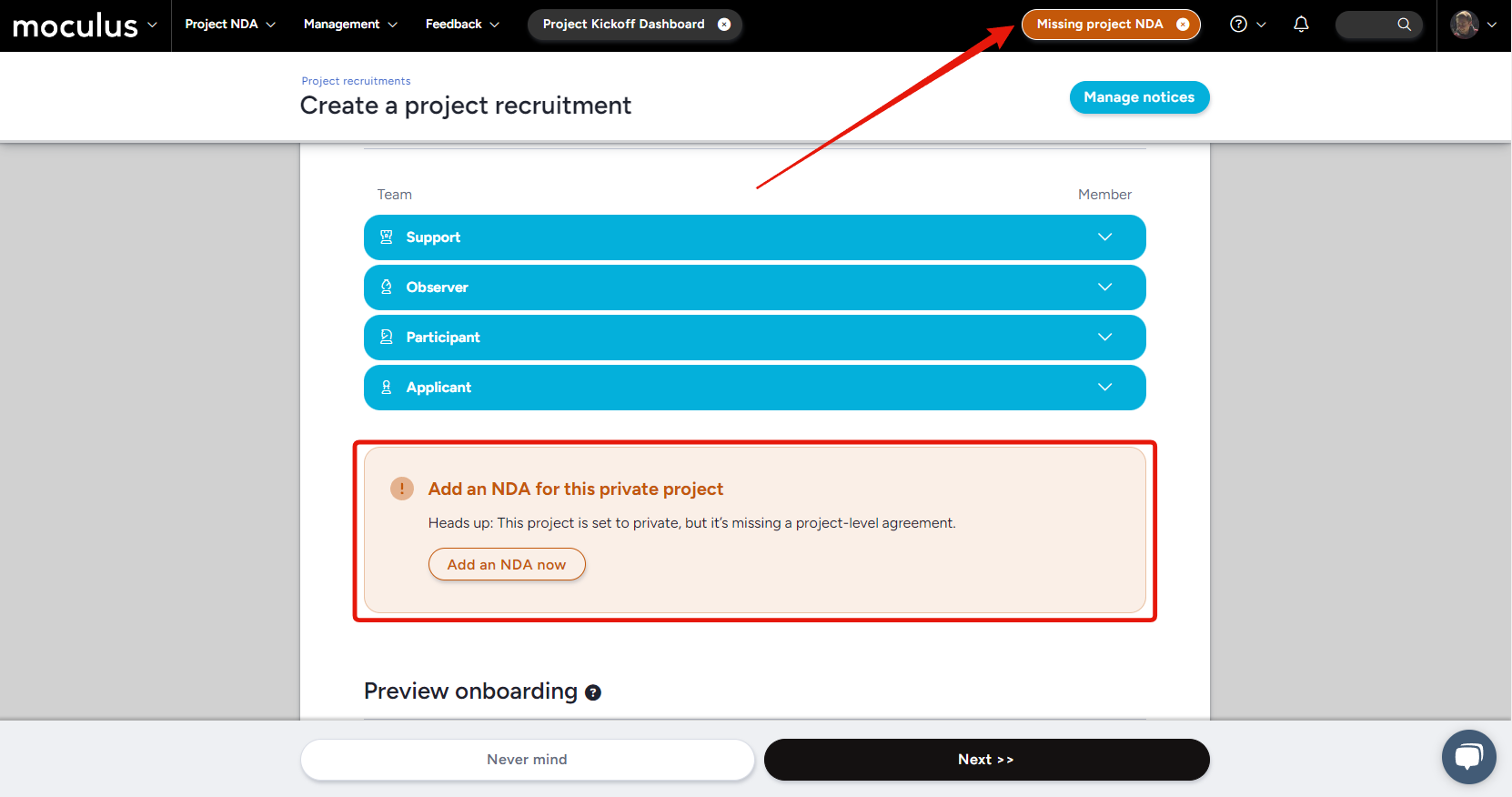
What causes the Missing NDA warning to appear?
The "Missing project NDA" warnings will appear in your project if two conditions are met:
- In your projects Project settings (configured when initially creating your project) the
Project exposure setting is set to "Private" (indicating that all project information is intended to be kept confidential.) - Your project does not have a project-level NDA configured.
If the "Missing project NDA" button is present, clicking it will take you to the appropriate area of the platform (based on your Centercode edition) to configure a project-level NDA.
How do I dismiss or bypass the warning message to invite users?
Once an active project-level agreement is detected the "Missing project NDA" button will revert to "Invite users to project" and all NDA related warning messages in recruitment management will be removed.
If your project does not require an NDA, or if your testers have signed a suitable NDA elsewhere (either at the community level, or somewhere outside of the platform), the "Missing project NDA" warning messages can be dismissed by clicking the X located on the right side of the "Missing project NDA" button.
Note: Once the "Missing project NDA" button and warning messages have been cleared, either by configuring a project NDA or dismissing the button, the button will never appear in that project again (even if the existing notice is removed and the project ends up in a state with no project NDA again.)
