Guide to mass feedback modify
Update your feedback in bulk!
This article applies to Pro, Team, and Legacy editions.
Mass feedback modification is an administrative action in the Advanced list for feedback types (Issues, Ideas, Praise, Discussions, etc). It’s basically an on-the-fly feedback macro that can be quickly applied to existing feedback to modify statuses, add features, or update custom fields. The feedback that gets updated is according to the filter you’ve applied.
A common use-case would be to close multiple pieces of feedback at once, rather than individually.
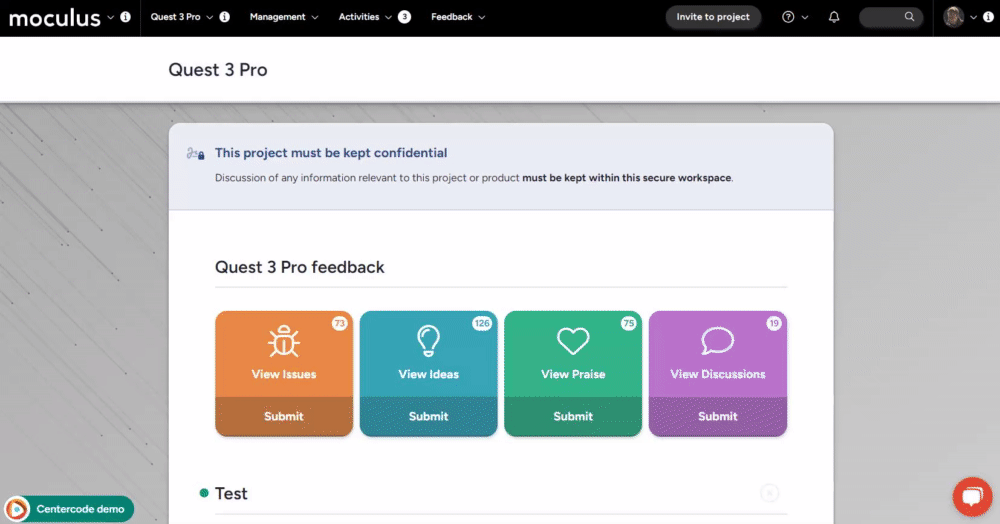
From the project homepage:
- Click Feedback in the top navigation bar
- Click on the feedback type of the feedback tickets you wish to update
- If you immediately see feedback, that means you’re viewing the Simple list. If so, click the Advanced list button at the top of your page
- Select the desired filter you wish to use (No filter will execute the macro on ALL feedback)
- From the action drop-down menu, select Mass modify feedback
- Click the Perform action button at the bottom of the page
- Adjust any of the settings as desired
- In order to mass-edit the status field, check the "Adjust workflow" box, select the new owner team of these pieces of feedback from the first dropdown that appears, and then choose the new status in the right-most dropdown.
- Click on the Submit button at the bottom of the page to confirm.
- Click on the Confirm macro button, unless Save and Suppress confirmation were selected prior.