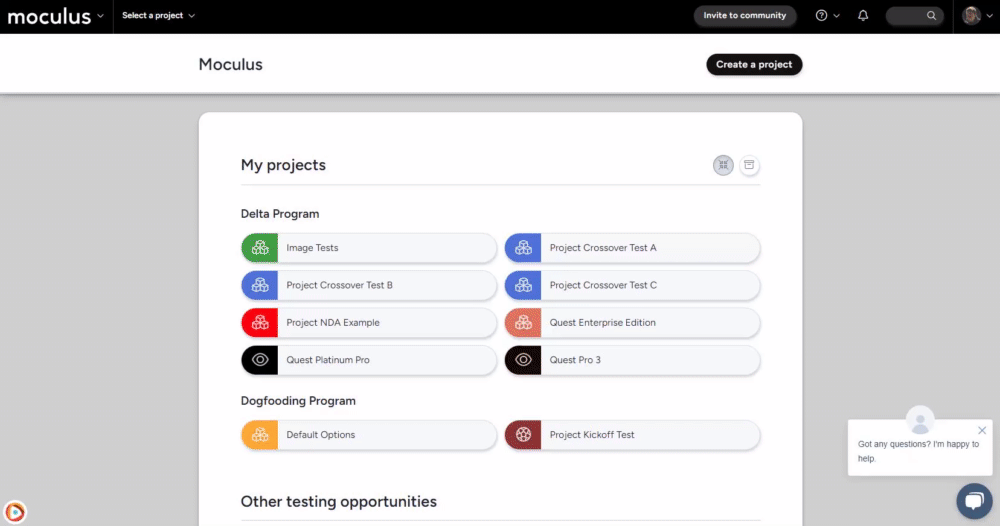Leverage Strings to make your feedback comments safe for external systems like JIRA
This article applies to Pro, Team, and Legacy editions.
Strings, the tool typically used for localizing your Centercode Community and/or Project, can be used to ensure that your Feedback Comments are safe for external systems. To accomplish this, you'll update a particular text String and remove the PII fields from it.
Identifying the string
Centercode offers two distinct Strings for your Feedback Comments - one used to display the comments in-site, and one used to export or integrate your Feedback Comments. Follow the steps below to identify and update the correct Comment String.
From the Community Home:
- Access Community configuration > Custom strings in the navigation bar
- Click the appropriate string set
- Click the name of the appropriate Project String Set
Note: Most communities only have one "Default English Project" String Set, but you may have multiple. - Click Enable find-replace in the top-right corner
- Search the String Set for: fb_VFAllCommentTextExport to target externalized comments
The string itself should look like this: :name: (:date:) said:{lf}:comment:
Modifying the string
Now that you've identified the string, removing the PII is as simple as removing ":name:" from the Current (Target). From the search results in Step 5 above:
- Copy the following: (:date:) said:{lf}:comment:
- Click into the right-hand column where it says "Click to modify..."
- In the new text field, paste your new String, then click OK
Notes:
- This String is one of many that are cached in the Centercode database, meaning it will require a refresh from the Centercode side. This refresh occurs automatically at midnight (Pacific) every night. As such, you won't observe the changes you've made until the following day.