Infobox FAQ
Details regarding the various types of informative system messages throughout the platform
What are infoboxes?
Centercode's infoboxes are present throughout the platform with color-coded page header and inline variants, and display important information clearly and concisely. They'll offer everything from tips on best practices to warnings about changes that might have implications that reach beyond the current page!
What are the different types of infobox?
There are 5 categories of infobox, each of which are color coded based on the intent and type of information they are meant to convey.
Tips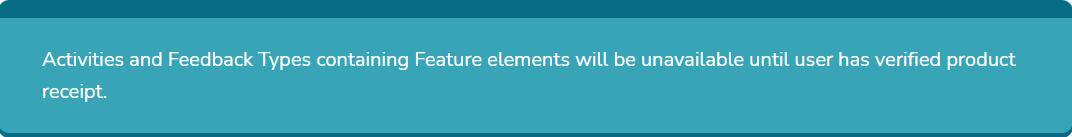
Tips are intended to provide useful but non-essential information such as best practices and usage recommendations.
Reminder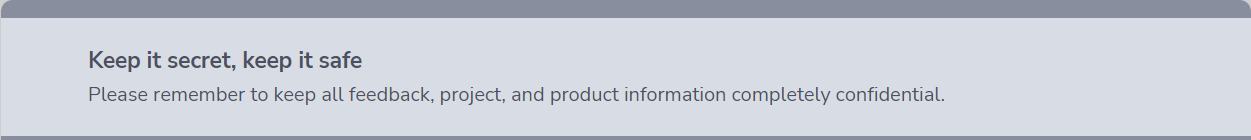
Reminders are similar to Tips in that they are intended to provide useful non-essential information, but these are generally aimed at Testers.
Warning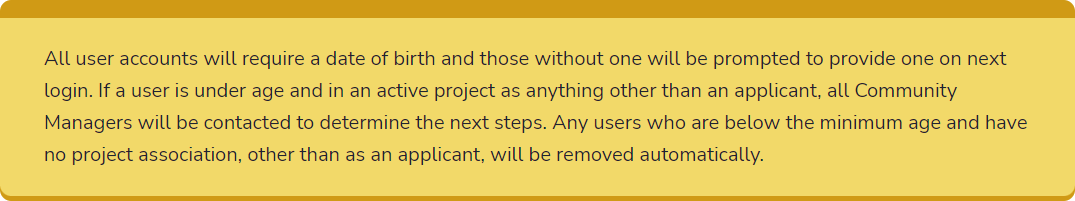
Warnings are generally used to indicate that a choice or option you are selecting will have a significant impact and/or is incapable of moving forward until a correction is made.
Validation
Validation infoboxes notify a user that information on the current form they are filling out is either incomplete or not formatted correctly, and must be corrected before the form can be submitted.
PII (Personally Identifiable Information)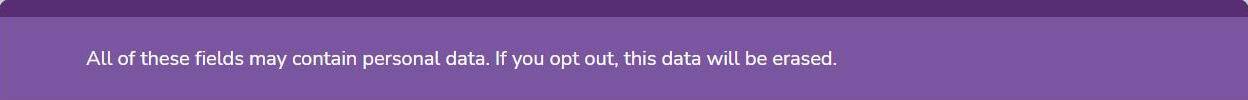
PII boxes are exclusively used to inform users about expectations and usage of personal data. They will appear on any form with a field that has been marked as PII (Learn More)