View who submitted, matched, and voted for Feedback.
This article applies to All editions.
You can view an Occurrence Breakdown of a Feedback form in order to see how many times that particular Feedback has been Submitted, Predicatively Matched, and/or Voted on.
From the Project Home:
- Click the link of the desired Feedback Type in the Feedback section of the menu bar
- Click the Switch to Simple View link in the top right corner of the page, if necessary
- Click the Title of the desired Feedback Form
- Click the Occurrences tab in the left-hand Navigation menu
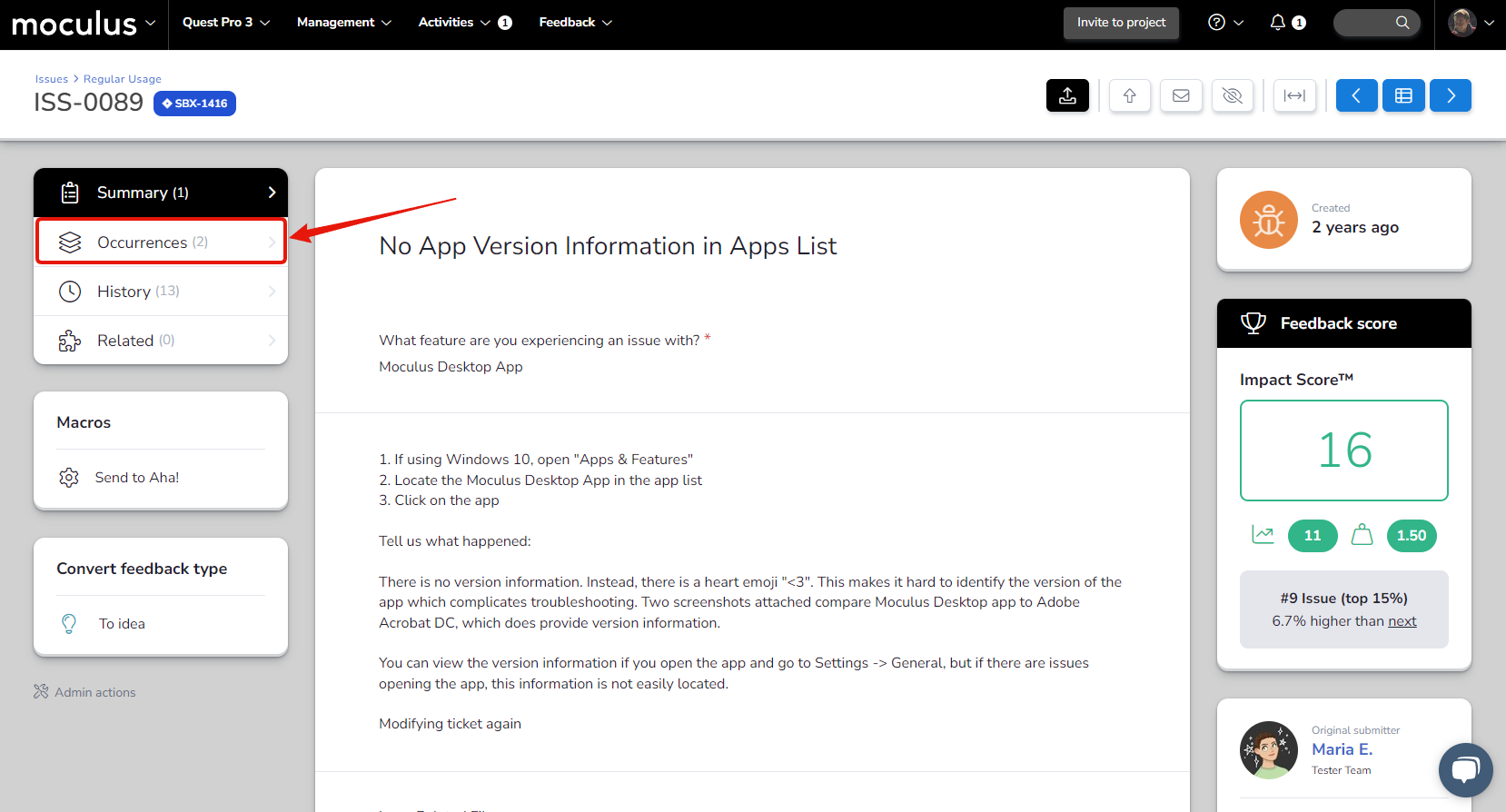
You have successfully viewed the Occurrence breakdown for a Feedback form.
Requirements
- Moderate feedback and comments Feedback Role.
Notes
- From this page, you can toggle between the Submitted, Predictive, and Votes to see each source of your total occurrences.
