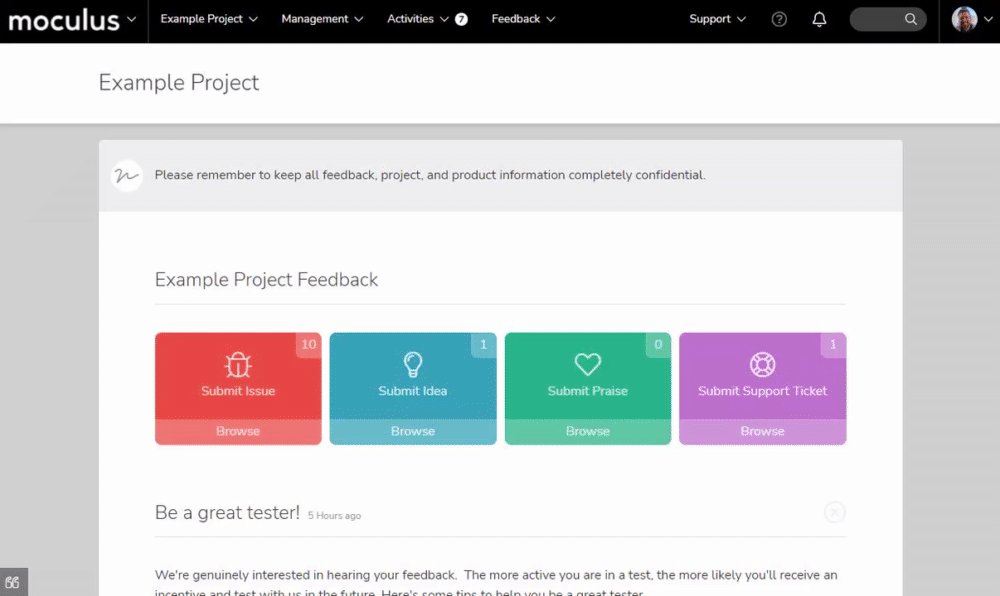When the Notice box is checked on, the team(s) selected will be presented with the resource you’ve configured. Where these Notices populate will depend on which layer of the Centercode platform they’re configured.
This article applies to Team and Legacy editions.
A Notice is a setting in each resource type that can be toggled on or off for the team(s) of your choice via the Team Access block. When the Notice box is checked on, the team(s) selected will be presented with the resource you’ve configured. Where these Notices populate will depend on which layer of the Centercode platform they’re configured.
You can easily locate all resources set as notices by navigating to the Notice Management tool via the navigation bar.
In order to remove a Notice, all you must do is uncheck the Notice box on the associated resource. For example, if you want a Survey to not appear as a Notice for your users or for a particular team, you'll uncheck the Notice box and submit the page.