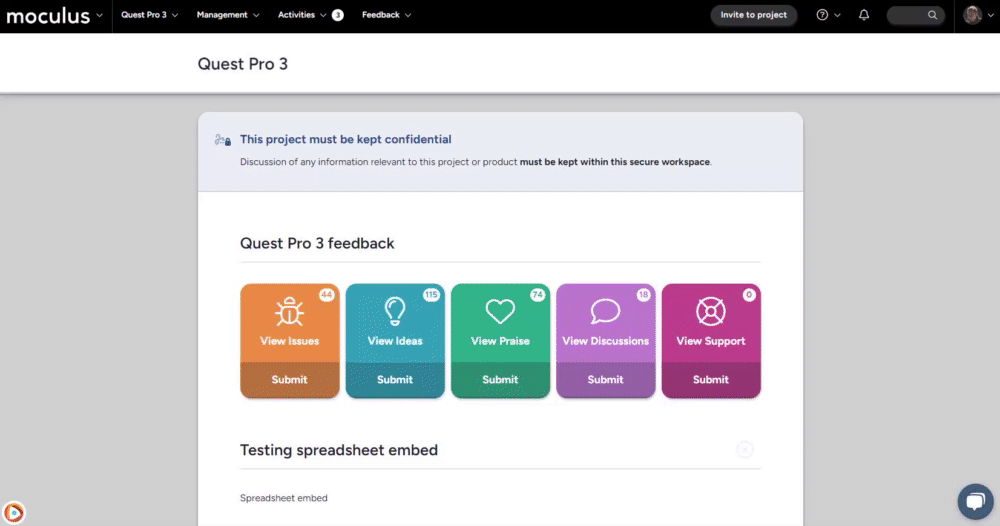- Help Center
- Project Setup & Administration
- Project Administration
How do I modify a Project name?
This article applies to All editions.
If you need to modify the name of your Project you can do so by following the simple steps below:
From the Project Home:
- Use the navigation bar on the top to select:
Management->Project configuration->Project settings - Modify the Project codename field as desired.
- Click the Submit button at the bottom of the page.
You have successfully modified a Project Name.
Requirements
- Manage Project Role