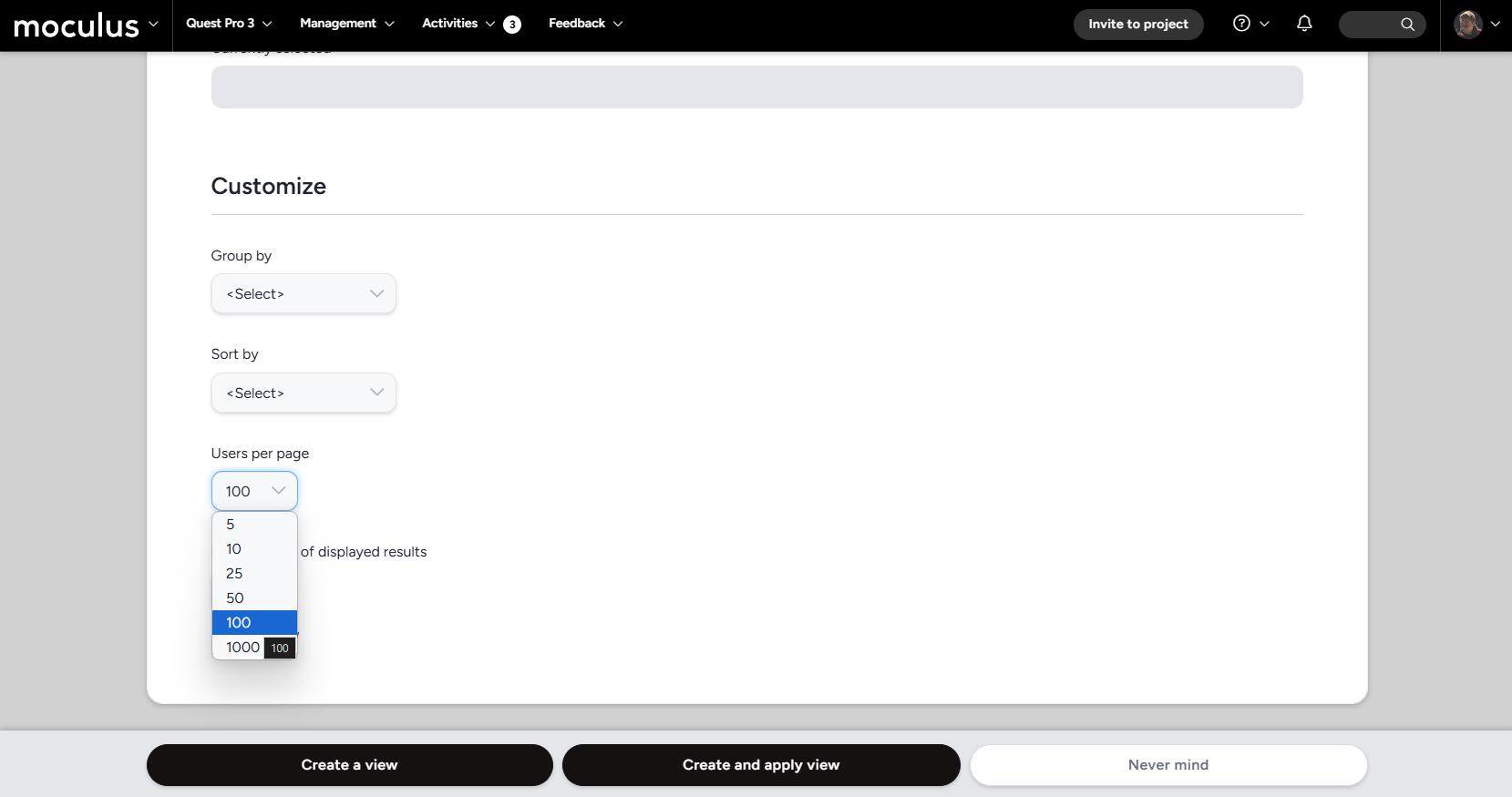Filters and Views work together to present you with actionable data. Filters narrow down the results you'll see (consider this your rows of data), while Views control the data that you're presented with (consider this your columns of data).
This article applies to: Pro, Team, and Legacy editions
Brief overview on Filters and Views:
When pulling User Management or Feedback data, you're given the option to create a Filter and View to focus the data you'd like to see.
Filters and Views work together to present you with actionable data. Filters narrow down the results you'll see (consider this your rows of data), while Views control the data that you're presented with (consider this your columns of data).
For example, if you'd like to see the phone number and email address of all users belonging to a particular team, you'll want to set your Filter to be the team of your choice, then set your View to be phone number and email address fields.
Changing the number of users shown per page:
To change the amount of results you can view per page, simply adjust the Users Per Page drop down menu found in the Advanced Options section in Views. You'll have the option to choose up to 1000 results per page.