Change "Last week", "Hours ago", "Minutes ago" etc to actual dates and times
This article applies to All editions
Relative dates will give you an approximate time period based on your current time. If a Survey was submitted at 3:00pm and it is now 6:00pm, for example, then you will see Three Hours Ago in place of the actual date and time that the survey was submitted.
From the Community homepage:
- Click your Profile Avatar in the upper right Navigation bar.
- Select My preferences from the dropdown menu.
- Check the Use relative dates check box in your basic options.
- Click the Submit button at the bottom of the page.
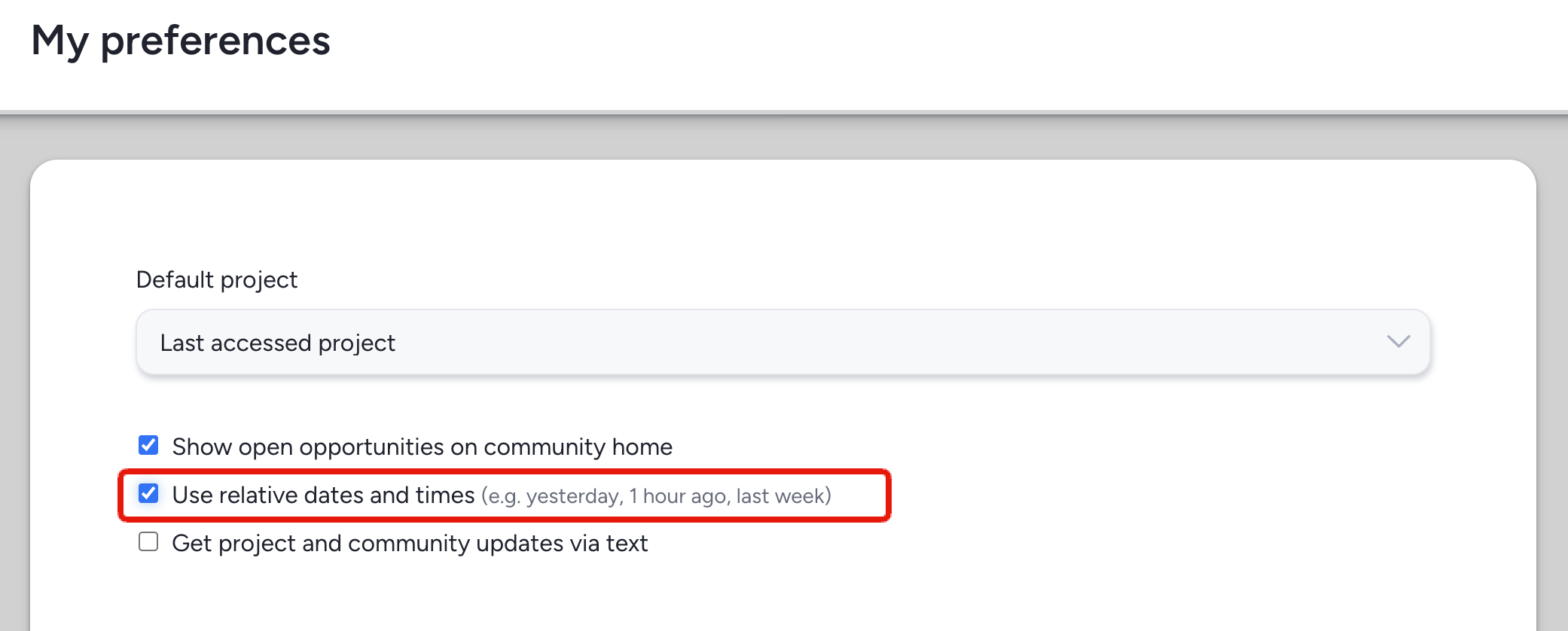
You have successfully modified the display method of dates to be relative.
Notes
- Setting relative dates (versus real dates) is a global setting for each User in the system, and thus making the above change will only modify the way in which you see these dates and times. Other Users will see them based on their own settings.
