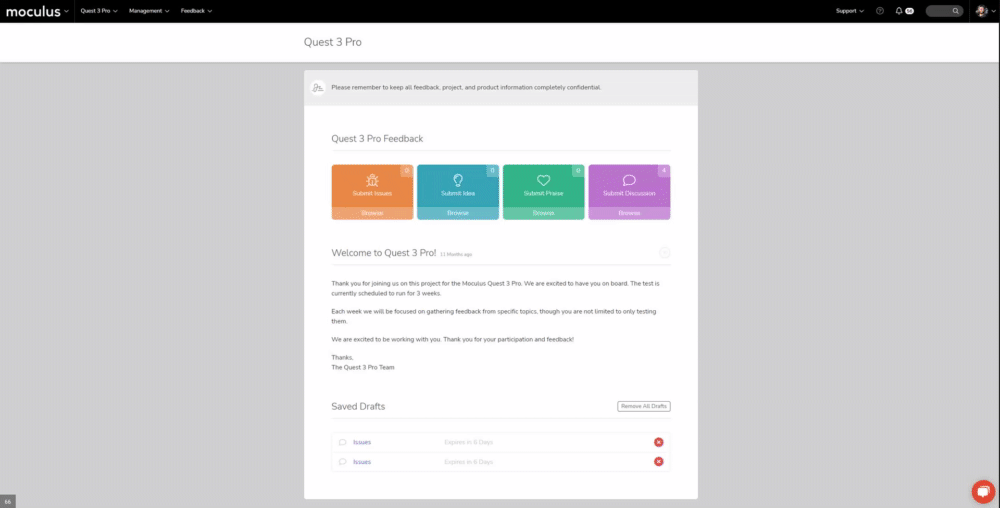Hide sections and add custom links
This article applies to Pro, Team, and Legacy editions
You can customize what appears in the upper navigation bar of your Project and create new menus for content to appear in by entering the Project Navigation Management page.
From the Project homepage:
- Click Management > Project configuration > Project navigation
- To edit an existing menu section highlight and click the appropriate table cell
- Make desired changes, then click the Submit button at the bottom of the page.
- Repeat steps 2- 3 as desired.
- Click Create a new (Project name here) subsection link in the upper right if you desire a new Project menu subsection.
- Give your new subsection a Label, then click the Submit button at the bottom of the page.
- Repeat steps 5 - 6 as desired.
You have successfully customized your Project menu.
Requirements
- Manage Project Role
Notes
- Links can be created to areas within and outside of the site. Links within the site follow all of the standard access rules of Centercode, so be sure the link you are creating leads to a location that can be accessed properly by your intended audience.