This article applies to: All editions.
We offer two means to create user accounts. Recruiting is intended to address planned campaigns (e.g. emailing an existing list, or a filter of community users), while the Quick Invite function can be utilized to rapidly invite individual or small groups of users in an ad hoc fashion.
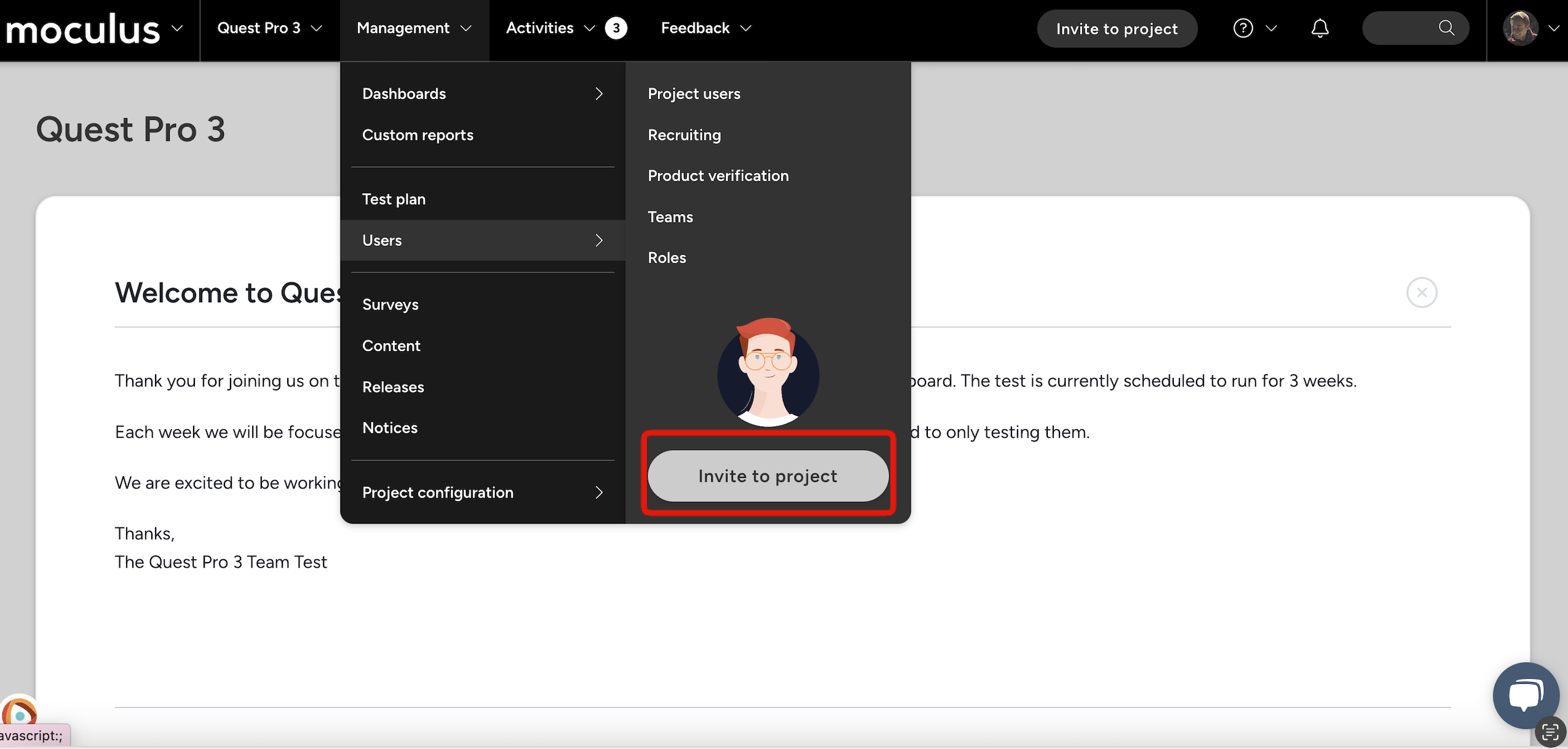
In either case, users are now invited via an email initiated by an administrator (or internal user with appropriate access). Once invited, unregistered users self-activate their accounts by supplying their email, name, and password upon their first login, while existing users can simply log in.
Prior to activating their account, users are inactive within the User Pool's facility. In addition to a clean separation of uninitiated vs. engaged users, this system offers new capabilities to track conversions and nurture inactive users (e.g. send reminders/re-invite).
This change is intended to (1) directly address contemporary security, privacy, and spam concerns, practices, and requirements (i.e. new users should set their own passwords; existing users should willingly opt-in); (2) clearly separate active from inactive users; and (3) address one of the most common administrator errors and frustrations (i.e. accidentally contacting inactive users in mass).
