Putting control of opting out in your users hands
This article applies to Team and Legacy editions
Occasionally you’ll find yourself running tests in which you’d like to give your testers the option to opt-out of participating without the need to reach out to your Project Managers. This is something typically seen in software testing that is performed over time.
With the Can leave project role located in Project roles, you can allow a member of any enabled team to leave the project even if they’re currently active participants. This Project role is off by default to be enabled when appropriate.
To turn this feature on, follow the steps below:
- Click into either the Community (Community Management>Roles) or Project (Management>Users>Roles) level Roles menu
- Use the User role drop down menu to choose a team of your choice
- Check on the Can leave project box
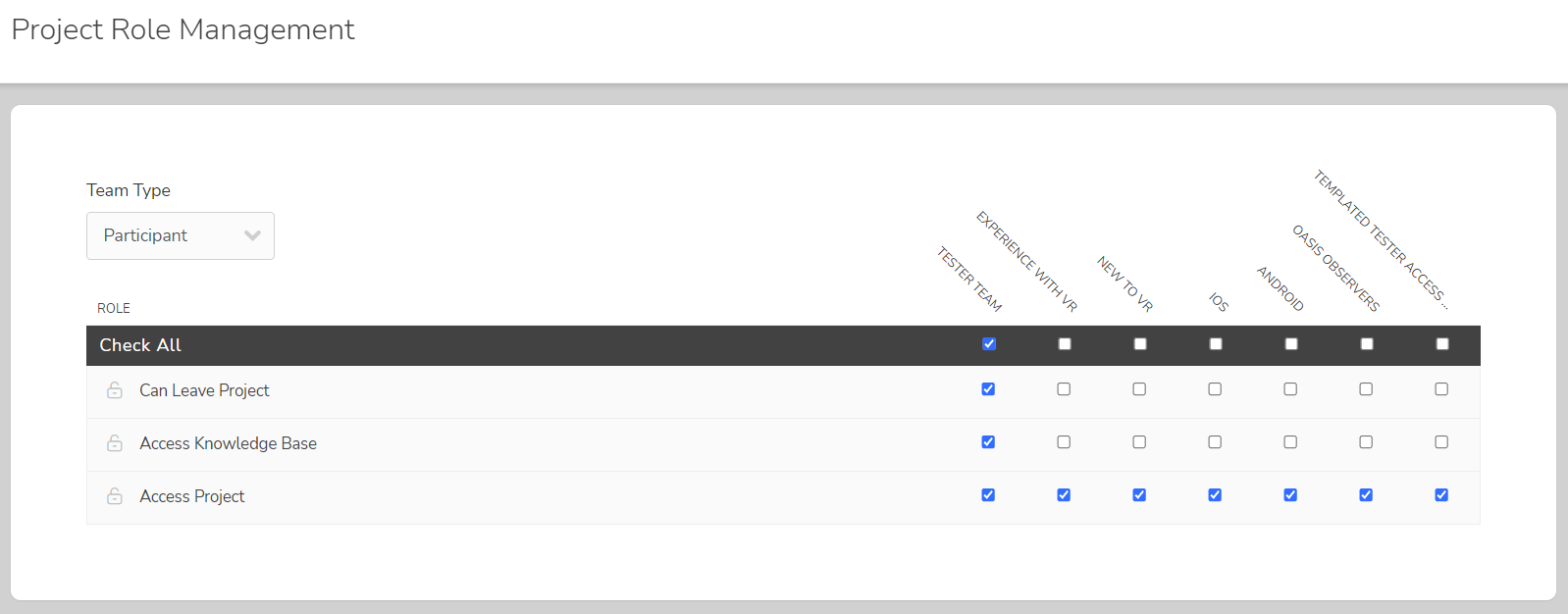 Important Notes:
Important Notes:
- It is NOT recommended that this role is active in the case of hardware tests. Allowing users to opt-out of a hardware project may result in lost or un-returned hardware
- Users who choose to opt-out of your project will still remain in your Community as available members to participate in future tests
- The Leave Project link does not appear when assuming another user. A user on a Project Manager team with the Manage Users role can click another User's name and then use the Remove User link in the User Actions menu.
