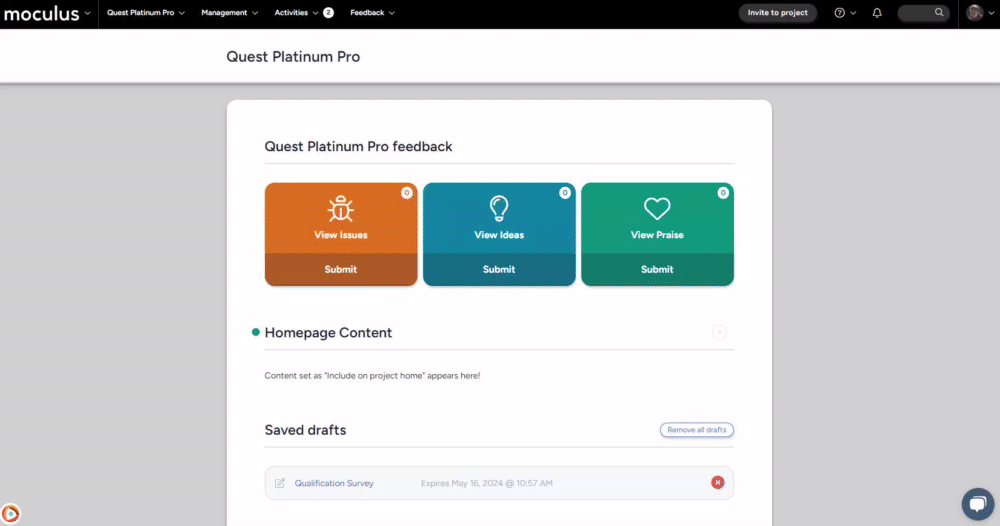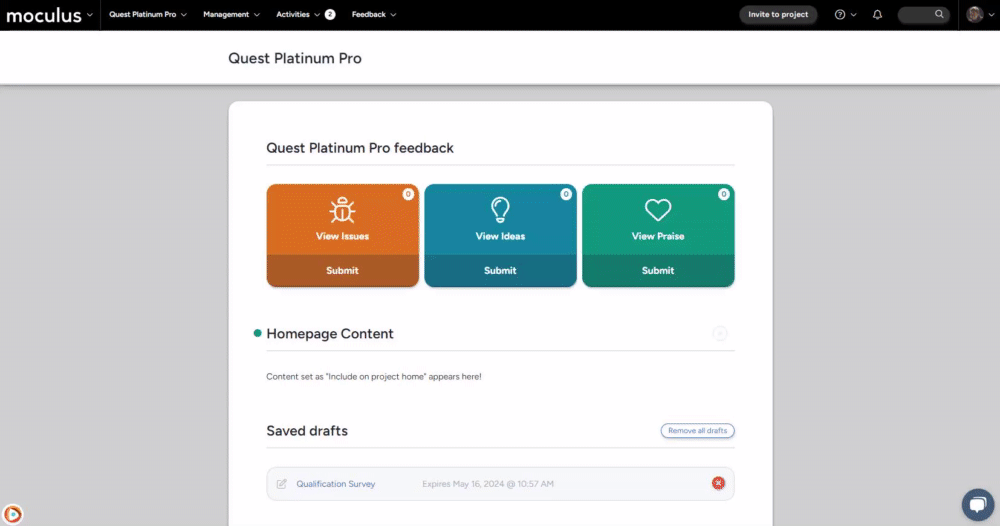Ted can be removed entirely from your project at the template level by leveraging the option within Project template settings.
This article applies to All editions.
Ted provides significant benefits to managing delta projects, but there may be cases where your testing program can’t use him - for example, due to localization, marketing, or legal reasons. Ted can be removed entirely from your project at the template level by leveraging the option within Project Template Settings. In this article, we’ll review how you can remove Ted from a project template.
How can I remove Ted from my project?
In order to effectively remove Ted from the project, you must disable Ted then you can remove him from the project template settings.
To disable Ted:
- Select Management then hover over the Users menu
- Select Ted’s icon located at the bottom of the menu
- Select Disable Ted in the top right corner of the page.
- You will be redirected to the dashboard once you have successfully disabled Ted.
If you attempt to turn Ted off before you have disabled him, you will see the following error message: The following configuration can not be adjusted while Ted is enabled.
You will then be prompted to proceed to the Ted Menu mentioned in step 2 where you can disable him.
Once you have disabled Ted, you can now remove him from the project. Within your Project’s Management drop down menu:
- Navigate to Project configuration then select Project template.
- Under the Project features section of the menu that appears, select the Enable Ted checkbox to toggle Ted on and off in your project.
- Select Submit to save your changes.