Guide to embedding Loom recordings into Centercode
Provide seamless and engaging video resources directly within the Centercode interface
This article applies to Pro, Team, and Legacy editions.
Note that while Centercode’s integration features are intended to be approachable by a Centercode Program Manager, you might need to enlist help from an internal technical resource and refer to our vocabulary and troubleshooting documentation.
Integrating Loom recordings into your Centercode platform utilizes Loom’s Embed feature and the Centercode Visual Editor’s (CVE - the WYSIWYG used within the system) “source” feature. To complete this integration, you’ll need:
- A recorded Loom that's ready to share
- Access to creating Centercode Content or Releases at the intended level
Acquiring the Loom embed code
Loom has a great resource for acquiring the Loom embed code, found here.
Here are the highlights:
- Open the Loom you'd like to share and select Share above the video
- Click on Embed
- Choose between Responsive or Fixed Size HTML code
Click Copy embed code to add the embed code to your clipboard
Embedding a Loom recording into content or a release
The next step is to insert the embed code into the Centercode resource of your choice. Typically, this will be Content or Releases. In this example, we’ll insert the Loom recording into project-level content.
From your Project Home:
- Click the Management menu, then Content to access Content Management
- Create new content or modify an existing one
- Within the Modify Content page, in Body, find and click the Source button in the text editor’s interface
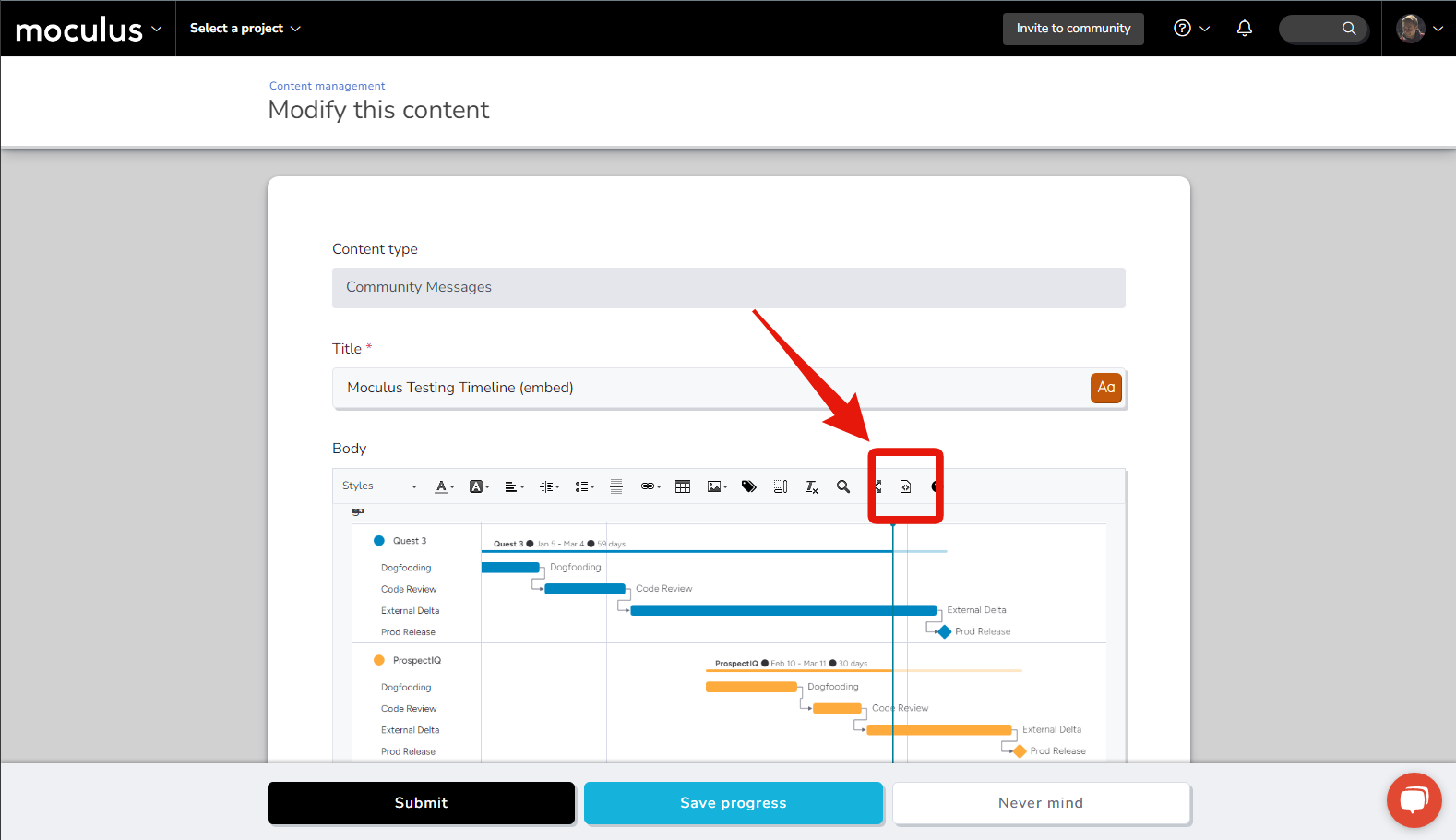
- Paste the embed code for the Loom recording you want to insert
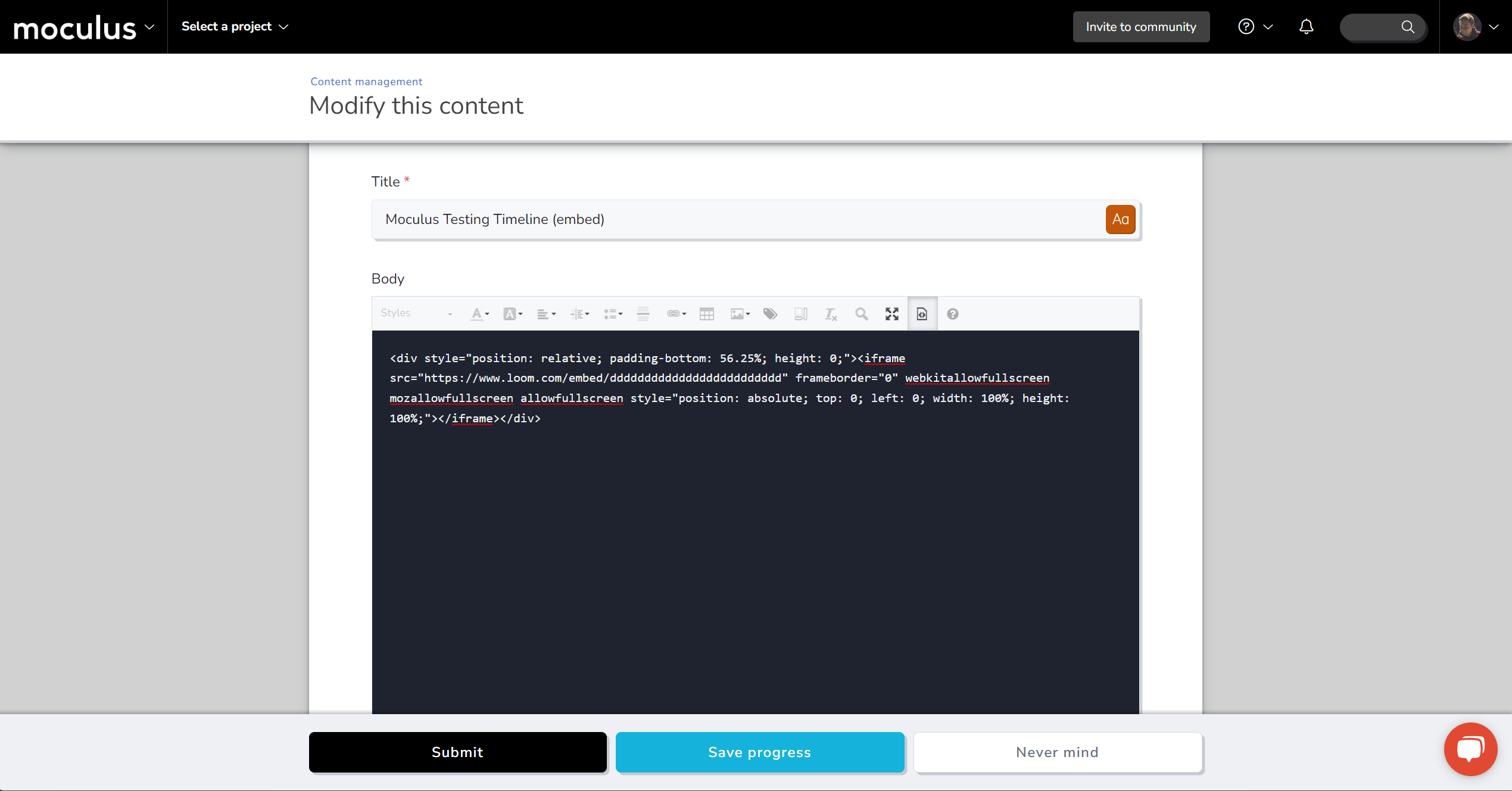
- Click Submit
If your Loom recording’s access was set properly and the embed code was copy-pasted correctly, viewing the content should now include the embedded Loom video as shown below:
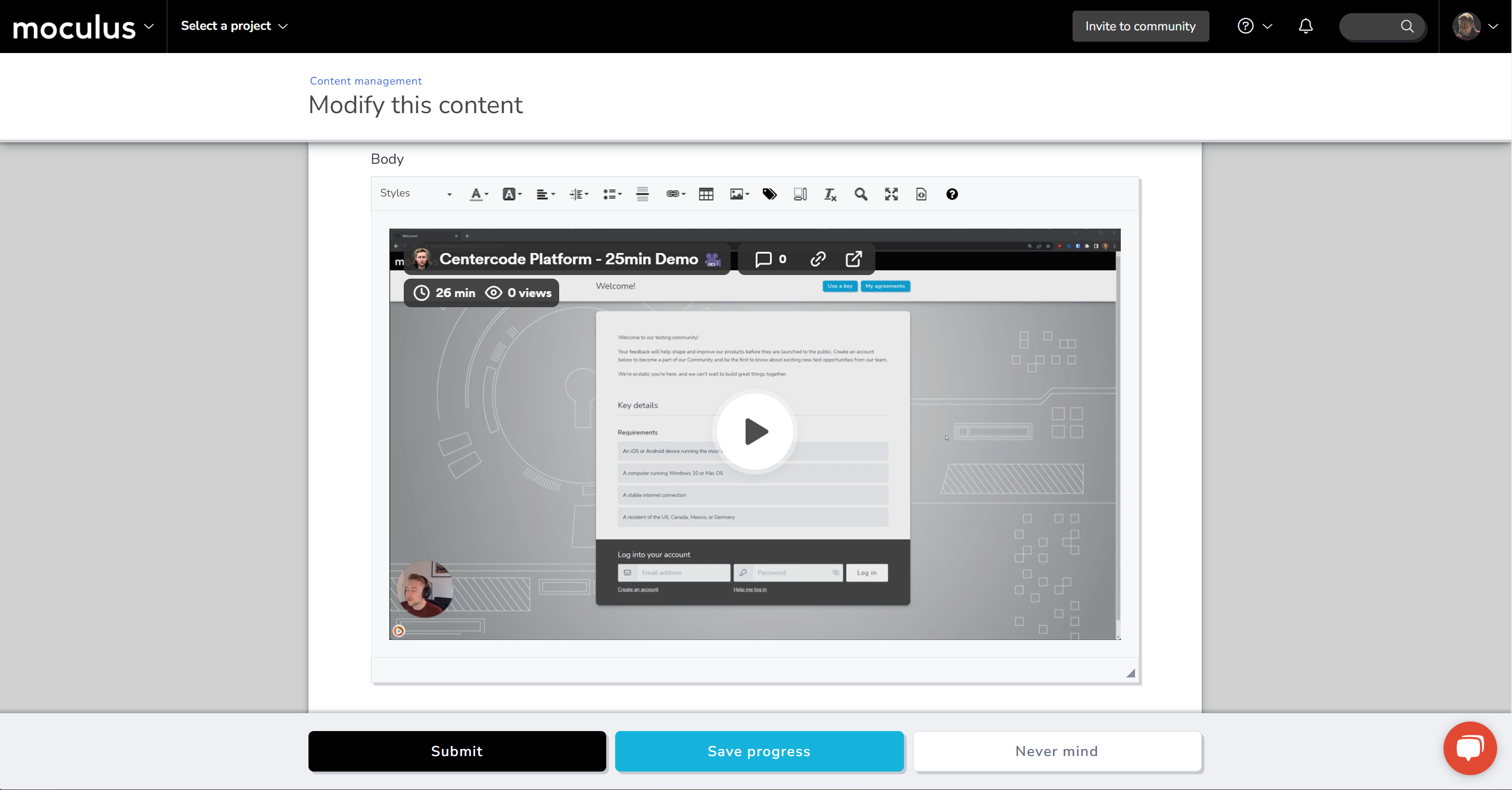
Troubleshooting your embed
Embedding the video isn't working
Double-check that the embed code is the only thing in your clipboard when you paste it into our WYSIWYG editor. Try removing the embedded code and re-pasting it from scratch, ensuring that you're pasting the correct code and that it's properly formatted.
My video isn't loading
If your embedded video isn't loading properly, there are a few things to check. Make sure you have a stable internet connection and that the Loom API service isn't experiencing an outage. You can also try reloading the page or restarting your internet browser.
Most commonly, this is because the embed code is incorrect. Double-check that it's correct, then try giving it another shot from scratch.