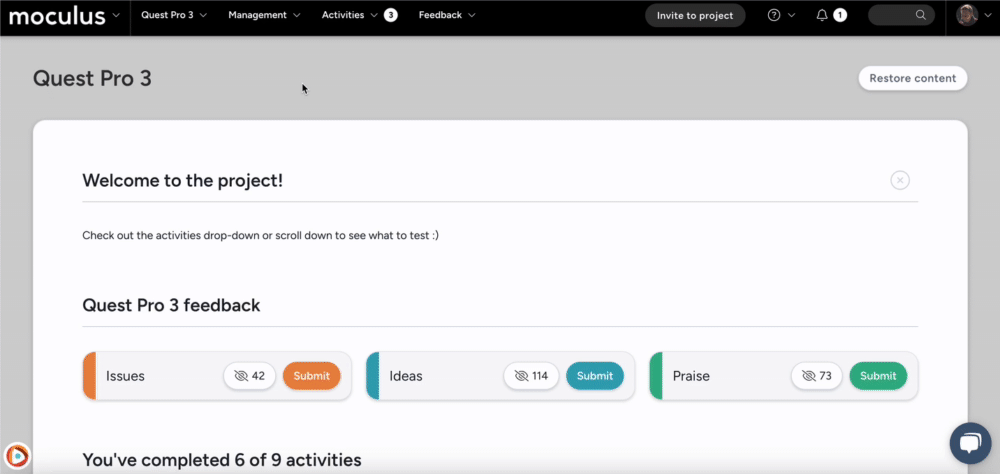Powerful signals for automating your Delta test come from Project and Product Details
This article applies to Pro, Team, and Legacy editions.
Projects created within Centercode capture a wide range of testing, product, and participant details upon creation. These signals influence the messaging behavior of the tester engagement bot ("Ted" by default), inform automated calculations for dashboards, and are available in the Centercode Data Engine for reporting.
These settings and details can be updated at any time after the project is created within the Project settings tool.
Table of contents:
Accessing Project settings
- From within your project, click the Management menu
- Click Project configuration
- Select Project settings
Fill in your project details
Project details influence various, high-level settings within a project, as well as the engagement bot's behavior, described below.
Program
The Program in which your Project will be created. This list comes from your available Programs, defined by a Community Administrator.
Project codename
The visible name for your project. Centercode recommends using codenames for projects as obscuring pre-release product or feature names is a very common and important factor in testing. This codename is visible to selected participants, included in some automated emails, can be referenced by dynamic tags, and more -- "anonymity" is key.
Project type
The type of test you’re running, specifically relative to its timeline. We generally recommend time-boxed projects due to the clarity and efficiency of having a clear start and end to your testing timeline. However, continuous tests are also common, especially in iterative software or hardware with persistent or consistent updates (e.g. firmware or drivers).
Continuous(project is iterative and will continue indefinitely)Time-boxed(project has a fixed duration with a set end date)
Exposure
The availability or exposure of your project to the world. This setting reflects questions like "Do testers have to sign an NDA?" and "Is this product or feature currently a secret?" This setting also influences the engagement bot's messaging and Project messaging (e.g. a privacy / NDA reminder) depending on your selection.
Open(testers will be encouraged to share information, invite others)
This setting indicates that information is not intended to be kept confidential, and the engagement bot will inform testers that this test can be shared and discussed with othersPrivate(all information is intended to be kept confidential)
This setting indicates that information should be kept private and confidential. The system will remind administrators to configure a Non-Disclosure Agreement and will remind testers of their privacy and non-disclosure compliance.
Project style
Allows you to pick a color and icon to associate with your project. This icon will be seen next to the project on the Community homepage.
Visual theme
If more than one visual theme is available, this selection controls your project's logos and colors. Typically, you'll default to the "<Use community theme" option. Selecting a theme other than the default community theme will use that theme for this project, and the logo associated with that theme will replace the Project Codename in the upper left menu.
String set
If more than one string set is available, this selection determines the system-based text throughout your project. This allows for localization or colloquialization of the text used within your Project and displayed to admins and testers. Only one string set can be selected per project.
Dashboard time zone
The time zone for the Project, which influences when automated communications are sent and when your scheduled test planning features and phases are launched.
Project reply-to address
The FROM email address used when emails are sent out of your project. Note that if you're using your company's email domain, you'll need to ensure you've configured your SPF record, allowing Centercode's email servers to deliver email using your FROM domain.
Project key
The globally unique identifier used within API endpoints related to this Project. This key identifies which project your endpoints are referring to.
Define your product
Product Details inform the system about the product being tested in this project. The information provided in this section is used to modify the engagement bot's behavior to best engage your participants, as well as provide vital information used by Ted AI to perform tasks like generating a test plan, building surveys, analyzing tester feedback, and much more.
Product name
The name of the product you’re testing. This is valuable for cross-project reporting, integrations, and simply tracking which product a particular project was run for (especially if you're using Project Codenames, as recommended).
Product description
A description of your product and its core features. If you want to use Ted AI to its fullest, a detailed description here will go a very long way. You may have product and marketing descriptions of key features, functions, and common applications which can be used here.
Product type
The categorization of your product, providing further context to your product description.
Product type options:
Connected hardware: physical devices that connect to the internet or other networks for enhanced functionality or data exchange.Unconnected hardware: physical devices that operate independently without requiring internet or network connectivity.Desktop application: products which are installed and run locally on a desktop or laptop computer.Web application: products accessed and operated through a web browser, typically requiring internet access.Mobile application: products which are designed to run on smartphones or tablets.Mobile game: a video game designed to be played on a mobile platform such as smartphones or tablets.Console game: a video game designed to be played on a dedicated gaming console, typically using a controller.PC game: a video game designed to be played on a personal computer, offering diverse gameplay and graphics.Other: a product that doesn't fit any of the above definitions such as embedded systems, robotics systems, or even media content.
Product market
The target market for your product, informing Ted AI and signaling to the engagement bot when to send tester communications (before 9am, after 5pm, weekdays only, etc.).
Product market options:
ConsumerBusinessEnterpriseEducationGovernmentOther
Product price
An estimation of your product's cost to your target market.
Brand impact
An indicator of how the success of this product will impact your brand. This information is valuable for weighing how much engagement you need from your testers.
Product files
In addition to storing important product definitions, files provided here provide invaluable context to Ted AI functions. Upload files related to your product such as Product Requirements Documentation (PRDs), white papers, user manuals, specs, etc.
Note that these files are only accessible to Project Managers.
Select your audience
Details about your target audience for this project. Information provided here helps identify and organize your projects as well as provides context for Centercode's recommended number of testers to achieve valuable, complete validation results.
Audience profile
The general persona of your target market and therefore, participants.
Identify by
If enabled for your Community, you can determine how testers will be identified within your project - by their anonymous Display name or the Full Name associated with their account.
Display Name: (Recommended) Intended as an anonymous "alias," we highly recommend using display name to preserve privacy while still having visible, unique identifiers for your users.Full Name: The first and last name associated with their Centercode account. First name is only recommended for small, highly confidential, and/or private tests or for internal-only dogfooding tests where all testers are employees.
Target number of testers
Your goal number of testers based on required results or test planning. Centercode's recommendation is based on factors like Brand impact, Audience profile, etc. but you're in control of this value for your project. Assuming the value matches your goals, dashboards and project success metrics will be based off of this target number.