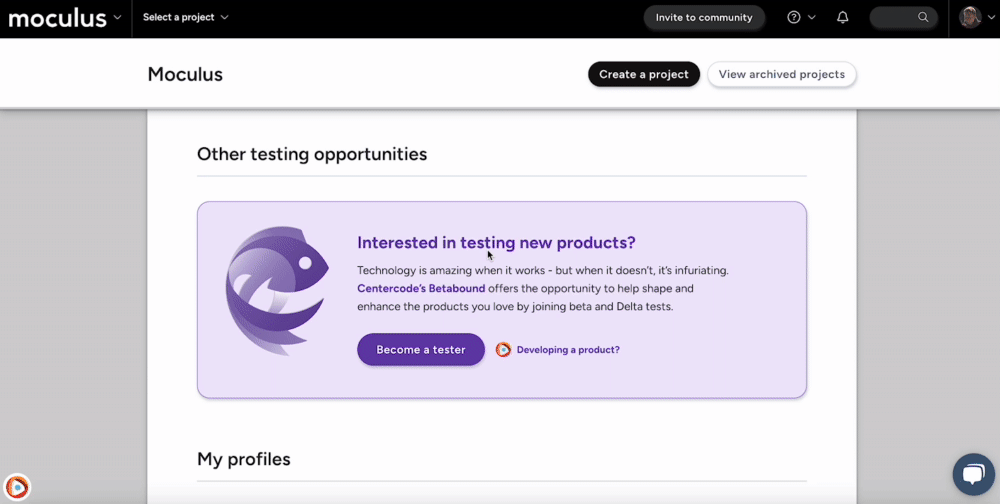Betabound is Centercode's own public testing community, where we get companies connected with exactly the type of enthusiastic testers they're looking for!
This article applies to Pro, Team, and Legacy editions.
The community homepage features a banner at the bottom giving a brief description of and link to Centercode's Betabound testing community. This banner is enabled by default upon the creation of a Starter edition implementation but can be disabled on any of our paid editions (Impact, Pro, or Team).
How to Disable the Betabound Banner
- In the navigation bar click your Community menu > Community configuration > Basic settings
- Scroll to the bottom of your Basic Community Settings page
- Uncheck the Enable betabound promotion option
- Submit the changes