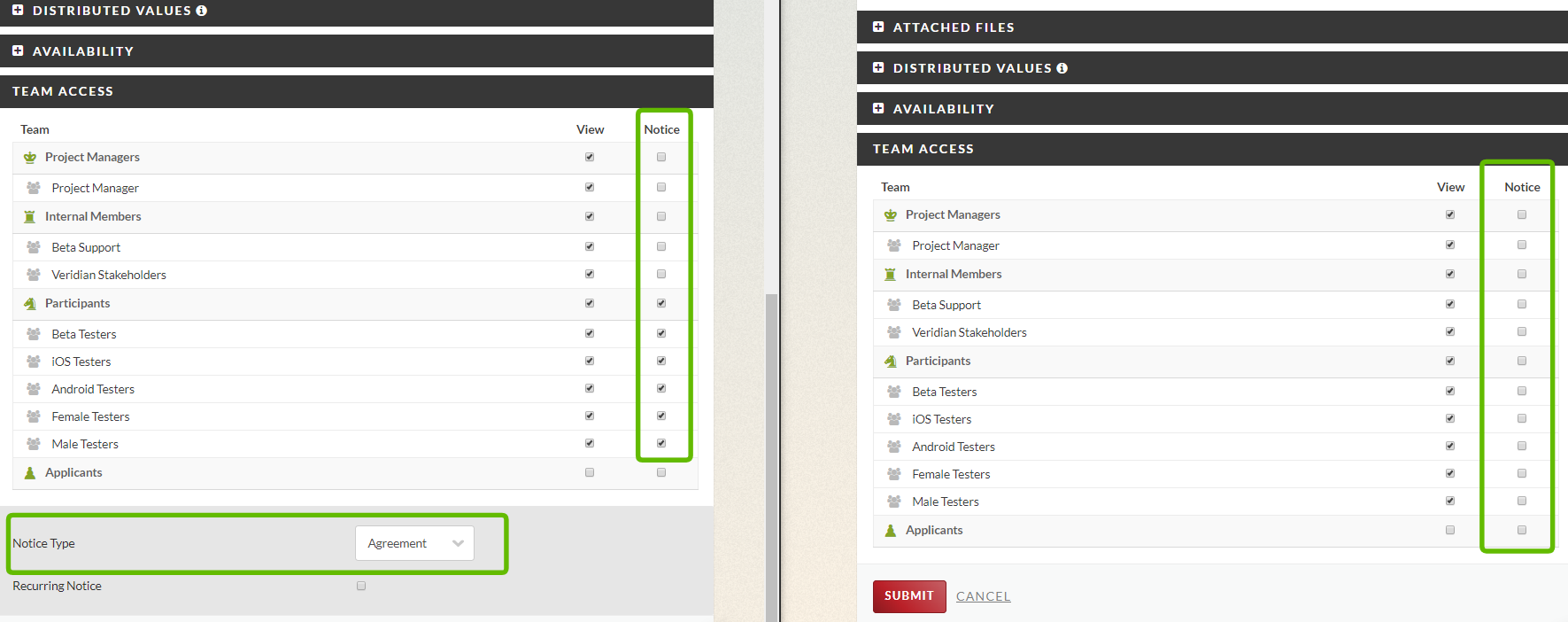You're seeing the "You have not yet signed this agreement" message because the Centercode platform doesn't specifically have anything to show for Content set as an "Agreement" Notice.
This article applies to: All editions
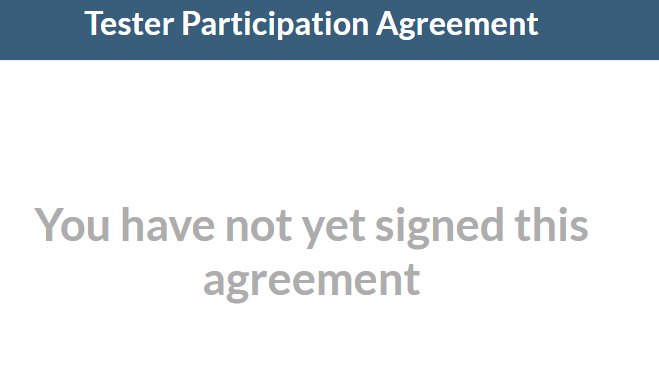 You're seeing the "You have not yet signed this agreement" message because the Centercode platform doesn't specifically have anything to show for Content set as an "Agreement" Notice.
You're seeing the "You have not yet signed this agreement" message because the Centercode platform doesn't specifically have anything to show for Content set as an "Agreement" Notice.
When your Content is set as an "Agreement" Notice, what is meant to be shown is a snapshot of the agreement when signed by the user, showing their user info + date signed.
As an admin, you won't see the Agreement Notice to sign because the content hasn't been set as a Notice for your team. Prior to the addition of this "There's nothing here" text, the page would actually be blank until signed by the admin.
Clicking the agreement on the left-hand menu is the tester view. It shows what you have signed only if you have actually signed it. Clicking modify takes you to the admin view.
Below is a screenshot of the settings for agreements side-by-side. On the left is a system-designated agreement that forces users to sign the agreement. This takes a snapshot of the date and signature to present the user. The one on the right isn't a designated agreement.
(Click to enlarge)