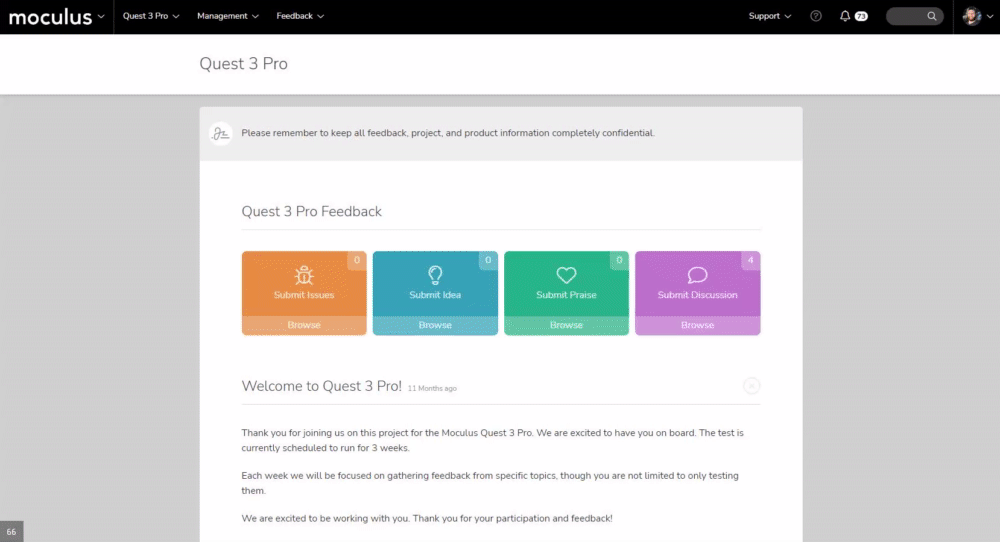- Help Center
- Feedback Management
- Feedback Triage & Moderation
How do I remove submitted feedback?
Deleting feedback (including test feedback)
This article applies to All editions.
If you come across a ticket that was input by mistake, or has no relevant information you may choose to remove.
- If you haven't already done so, navigate to the piece of feedback you're looking to delete.
- For example, enter the Feedback ID into the Knowledge Base search field in the top right corner.
- Click Admin Actions on the left-hand menu (it has faint, small text), then click Remove.
- Click the Remove button at the bottom of the page to remove the Feedback form and its history.
You have successfully removed a Feedback submission.
Requirements
- Delete Feedback Role (within the specific Feedback Type Roles)