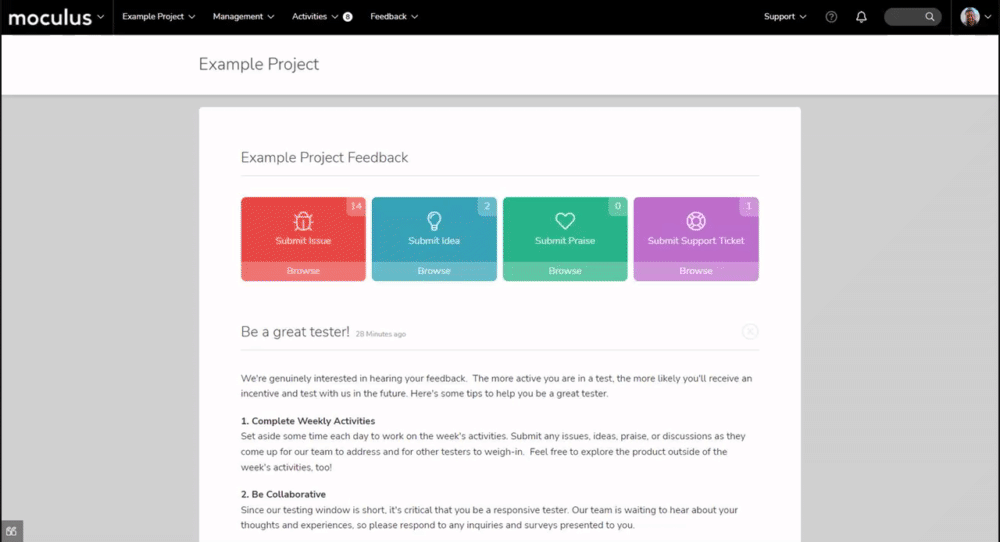When you modify these values, they will be recalculated immediately and be available in Filter/View results.
This article applies to: Pro, Team, and Legacy editions
You may customize the Popularity Scoring for a particular type of Feedback to better fit a scoring profile you want to achieve. When you modify these values, they will be recalculated immediately and be available in Filter/View results.
From the Project Home Page:
- Click Management>Project Configuration>Feedback Types in the navigation bar.
- Click the table cell of the desired Feedback Type.
- Click the Feedback Collaboration Settings button in the main body area.
- Under Predictive/Duplicate Search Configuration, adjust the individual factor value for each popularity signal.
- Click the Submit button to confirm.
You have successfully customized Feedback Popularity Scoring.
Requirements
- Administrate Feedback Feedback Role