Learn how to configure and view feedback weight, popularity, and impact score.
This article applies to All editions.
Feedback impact score is a powerful tool when determining which feedback, within a particular type, should be prioritized first by your internal team. Within Centercode, various weights throughout the platform, in conjunction with popularity, compound to provide you with automatic insight via feedback impact.
Feedback Weight & Popularity
Based on the factors you choose, weight corresponds to the impact, importance, or value of a single feedback submission in a vacuum. "Critical" issues, high-priority features, VIP submitters, and more can factor into how important that feedback is to the success of your product.
Popularity corresponds to how frequently your testers will encounter an issue and how much "buzz" there is about the issue. Popularity comes from factors like duplicate submissions, votes, and comments.
To calculate the feedback impact score, you'll take the inherent importance of a piece of feedback (its weight) and multiply it by how prevalent the issue will be amongst your target demographics (its popularity). The result is your feedback impact score which provides a clear signal to you and your stakeholders -- feedback with the highest impact score will have the greatest impact on your product's success.
Configuring Feedback Weight
A project manager can control the factors that determine feedback weight in multiple places.
Weight via the Feedback Form
Each single-choice element on your feedback form can carry its own weight. This allows you to increase or decrease the weight of submission behind the scenes based on key factors that your testers provide with their every feedback submission. You can set the weight behind each single choice selection by:
- Navigating to your feedback form (Management > Project configuration > Feedback types)
- View the feedback form and modify the single-choice element that informs feedback priority
- Near the bottom of the page, enable Use this element for impact analysis
- Scroll up to your choices and apply the appropriate weight to each
(Numbers below 1.0 reduce the weight and numbers above 1.0 increase the weight)
Weight via Team
You're able to apply prioritizing weight to certain teams in your project. This is perfect for boosting the importance of feedback submitted by VIPs or high-paying customer sites, or you can downplay feedback submitted by inexperienced or hobbyist testers (compared to veteran users or professionals). You can set the Team's Feedback Impact Factor by modifying the Team and adjusting the appropriate setting:
- Navigate to your project teams (Management > Users > Teams)
- Modify the team you want to impact your feedback priority
- Select the appropriate Feedback impact factor
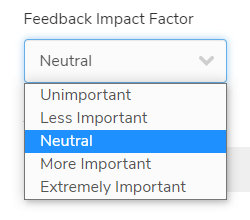
Weight via Feature
Features naturally carry varying importance to your product and your organization. Critical components, functionality, or experiences should carry more importance and be prioritized. Within each individual feature, you can set a Feature value that imparts varying weight to that feature, boosting or deflating the impact score of those features' feedback.
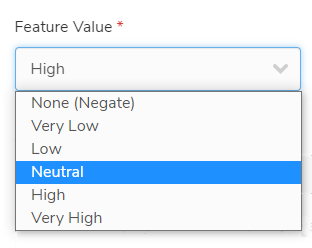
Weight via Blocking
Did you know that an Issue or Bug feedback type automatically captures if the Issue (or Bug) is blocking the tester from using the product or continuing to test? As long as you have the feedback intent set correctly, it will! More on feedback intent here. That said, you can control whether or not a blocking state influences the weight of your feedback. To do so, you'll set a numeric value to blocking issue factor within the Collaboration settings of your Issues/Bugs feedback type.
Configuring Feedback Popularity Scoring
The platform provides a standard set of scores for each aspect of popularity - predictive matches, duplicates (marked by an admin), votes, comments, and views. While those scores are customizable, we encourage you to use the standards we provided.
Note that to effectively leverage popularity and get the most accurate feedback impact scores, your feedback types should be collaborative. The Centercode Delta template is already configured this way, but if you are converting from a Beta without collaboration enabled, you can read more about setting up collaboration here.
Viewing Impact Score, Weight, and Popularity
As with any other data in the system, impact score, weight, and popularity are each individually available in Centercode's data engine. You can access the information (outside of the feedback itself) using views and filters.
Note that if properly configured (or you're using the Centercode Delta template), Centercode's Delta Dashboards automatically create dashboard reports with feedback impact at their core. Dashboards provide insights into the impact of your various feedback types on your product's success, automatically prioritized lists, and much more. All of this automation is made possible by the power of feedback impact scoring.
Notes
- All scores are recalculated if and whenever your weights are changed and are available in filter/view results immediately.
