What are Centercode's user roles and access levels?
Leveraging team types and user roles to set access defaults
This article applies to All editions.
User Roles and Team Types exist to set the minimum and maximum access that a team can possess. For example, an administrator team must have certain admin roles and new administrator teams will have certain roles enabled by default. In contrast, participant teams can't have certain roles enabled (especially administrative ones). This is determined by the Team Type / User Role associated with the team.
User roles
The User Roles described below correspond to the intent of the roles and the default configurations for each - you may have significantly different permissions assigned your Teams with these User Roles, but the purpose of these User Roles should generally align. For example, your internal / employee testers should be on teams with the Member user role.
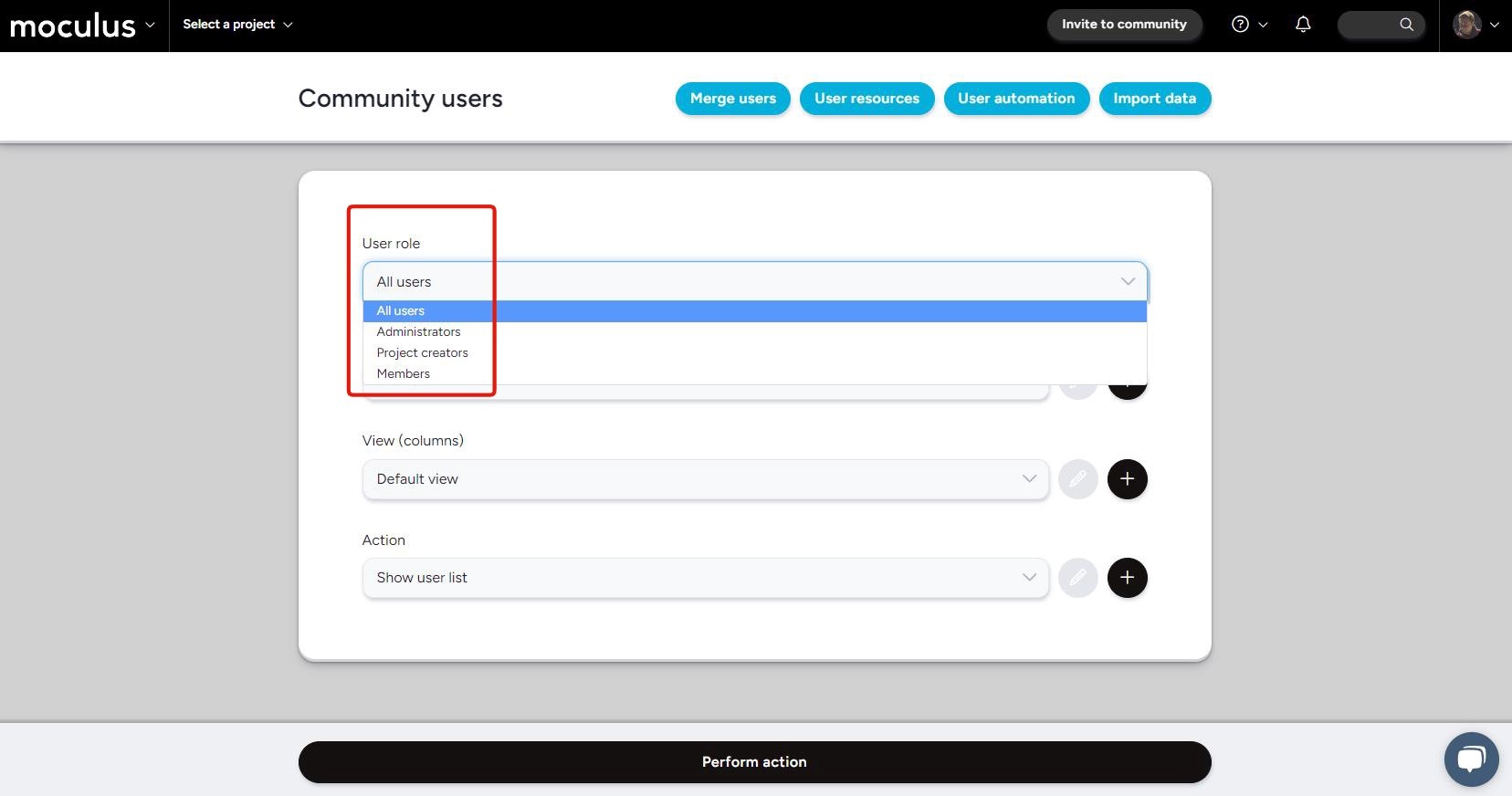
Community
- Administrator: Owns the Community and has access to all community data.
- Project Creator: Exclusively creates projects and has no community data access.
- Member: Exists to be a test candidate/participant.
Project
- Project Manager: Project owner who controls access and structure, having access to all project data.
- Support: Support the Project Manager with Feedback triage and tester management, having access to all project data.
- Observer: Internal Users who can view a Project’s data, but not make any changes. Ideal Observers include; Stakeholders and non-Support Team Members.
- Participant: Provides Feedback and collaborates with other Users on public Feedback.
- Applicant: Exists solely for participant backup and consideration.
Account Types and Licensing
Account Types represent the license a User has and separates Team and Role access.
There are three Account Types that will determine User Role access:
- Full
- Standard
- Basic
Notes:
- User Role defaults and intents are the same across all Centercode license editions.