Public copy overview
Providing vital public resources such as Privacy Policy, Terms of Service, and more
This article applies to Team and Legacy editions.
The Centercode platform provides four types of public copy - pages that can be accessed by anyone, without logging into the platform. These are your Privacy policy, Terms of service, Frequently asked questions, and Community overview. The availability of these pages may hold varying significance for your validation program, but some (privacy policy and terms of service) are often legally significant, and should not be ignored.
You can modify your public copy pages by following the steps shown below.
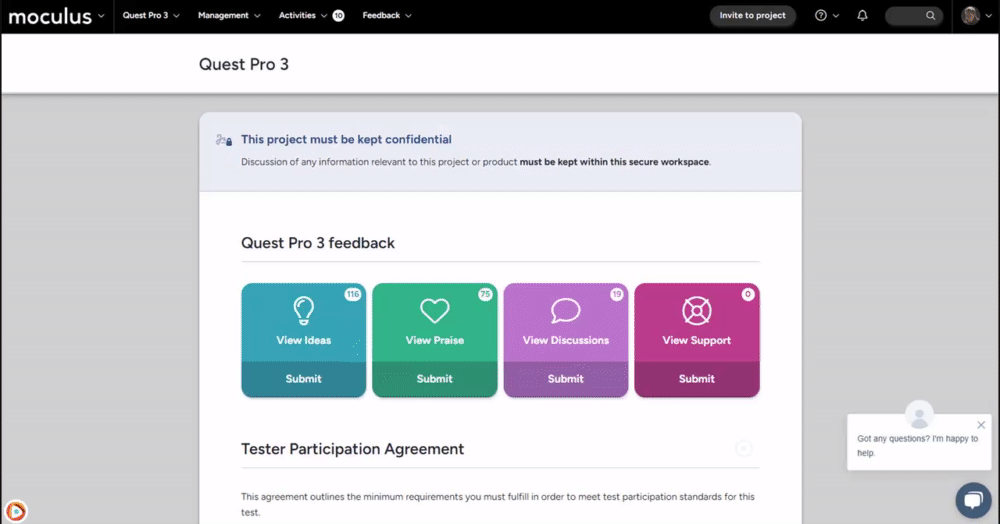
-
Click the Community logo in the top-left navigation menu
-
Select Community configuration
-
Click Public copy
-
Click the title of the page you're looking to enable or edit
Configuring Your Public Copy
Once viewing a specific public copy configuration page, you will be able to access and configure a few different settings:
Local URL
This shows the direct URL leading to this piece of public copy
Mode
This setting allows you to change how your public copy will be displayed to users
Mode options:
-
Custom copy: This setting will allow you to configure your public copy in-site, via the Centercode visual editor -
Redirect: This setting allows you to specify an outside URL that the public copy link in Centercode will redirect users to -
Disabled: This setting disables this specific piece of public copy, and removes the page-bottom links to the public copy for testers
Notes
-
The URL for each page or redirect is located on the Public copy management page, and is your site's URL followed by /privacy, /tos, /faq, or /overview.
-
The Redirect option will allow you to redirect the default links we provide to your own Privacy Policy, TOS, FAQ, or Overview, but you should ensure they're appropriate for your test program!
-
Disabling a piece of public copy will clear any custom copy or redirect links.
Your Privacy Policy and why it's important
A Privacy Policy is a statement or legal document that explains the ways a party may gather, use, disclose, and manage a customer or client's data. For your CV Program, a Privacy Policy fulfills a legal requirement to protect the privacy of your customer or client. Data privacy laws usually require that anyone collecting personally identifiable information (PII) via their website have a statement on how and why they do so. With the necessity of proper Community User Profiling, CV Programs are often liable to privacy concerns. Not only is implementing a Privacy Policy a requirement to protect your business, but by being transparent and sharing honest information about what data you collect from your users and how you use it, you’ll solidify trust between you and your testers.
Should I have a Privacy Policy on my Centercode Implementation?
Due to collecting PII as part of creating an account and your regular user profiling, implementing a Privacy Policy for your Centercode Platform is actually a legal requirement for nearly all Customer Validation Programs. In addition to the essentials, it’s common to collect data such as a user’s home or business address for shipping or their phone number for easy contact. These examples are all considered personally identifiable information and therefore an approved Privacy Policy should be instated.
Next steps
Now that you’re familiar with the important role that a Privacy Policy fills, and why it’s important for your organization to take seriously, the next step is to approach your legal team to make one available. While it’s technically possible to create one on your own, your legal team should know how to properly address each topic to fully protect your company. Best to leave it to the experts.
For an example of a legally approved Privacy Policy (in Centercode’s own context), take a look at the Privacy Policy utilized by Betabound, Centercode's Delta Testing community. Note that you won't want to copy it directly - it will certainly need to be modified to fit your company and your Customer Validation needs.