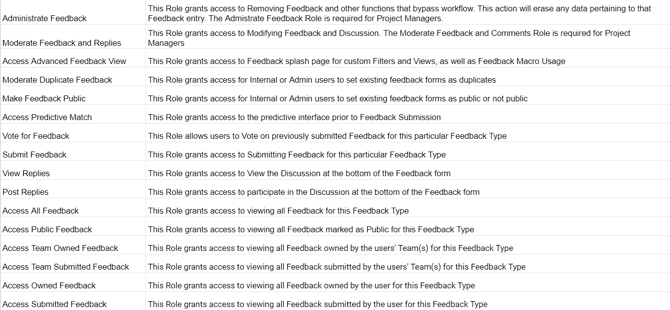Project feedback role reference
This article applies to Pro, Team, and Legacy editions.
Feedback roles are predefined access roles assigned per feedback type that provide granular control over how teams interact with feedback. These roles apply specifically to feedback resources—such as Issues, Ideas, and Discussions—and are configured independently for each type.
Accessing Project feedback roles
- From the project home, click Management
- Select Project configuration
- Select Feedback types
- Mouse over the desired feedback type and click Modify (pencil icon)
- Select Feedback roles
- Select the desired User role from the dropdown
The following is a list of roles within the Feedback function and their purpose:
Notes
Adjusting the roles for one feedback type is independent of other feedback types. For example, you can allow a team to have full access to Issues and Ideas, but not Discussions.