What is Product Verification and how is it used?
Confirming Receipt of Test Units Before Participation
This article applies to Team and Legacy editions.
Product verification ensures testers have received their test unit or software before participating in your project. It blocks access to activities and feedback submission until users confirm receipt via a widget on the project homepage.
This tool can also display custom messaging for users who have not yet received the product, offering next steps or support information.
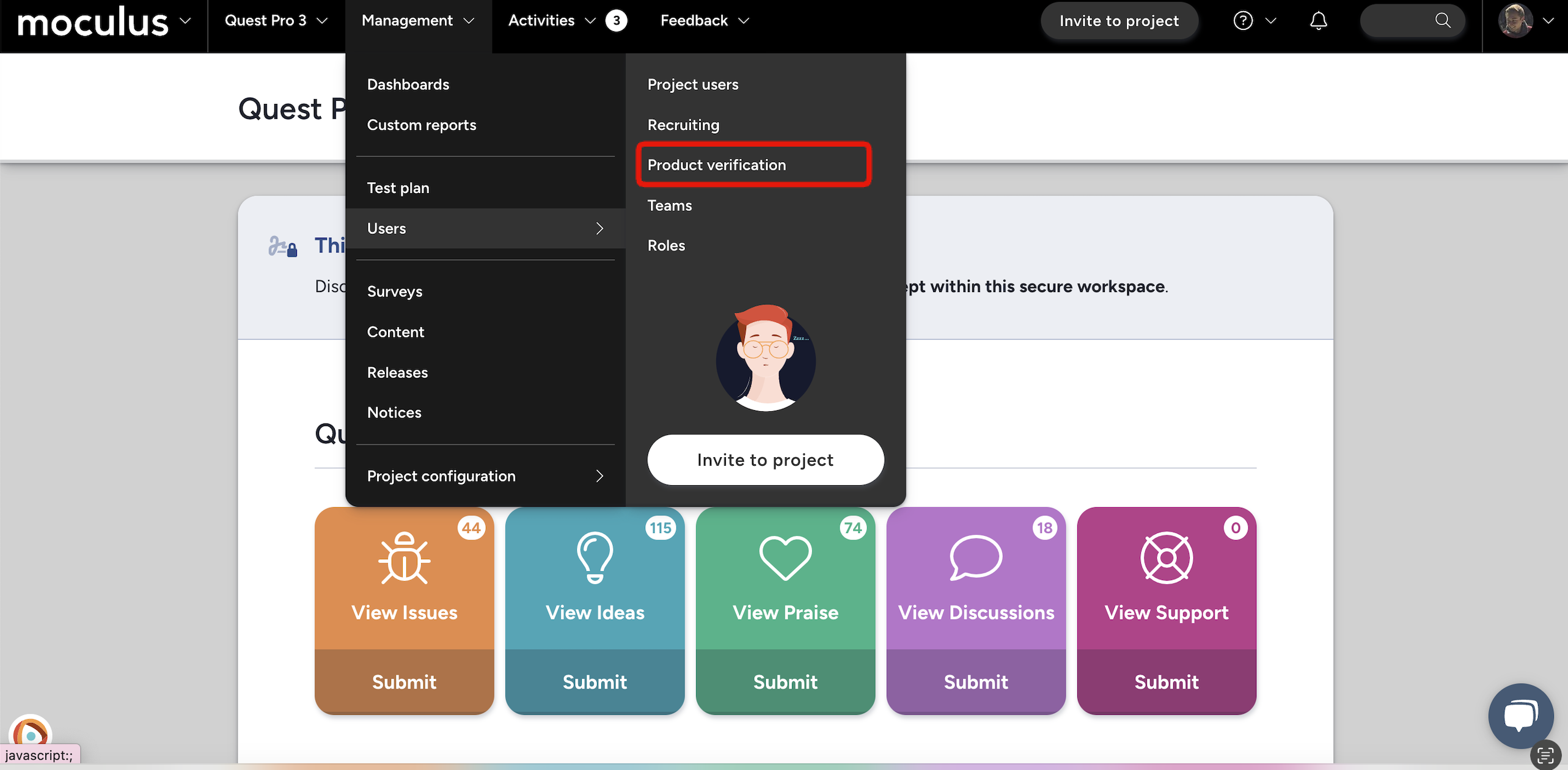
Accessing Product Verification
- From within your project, click the Management menu
- Click Users
- Select Product verification
Configuring Product Verification
- Under "Verify that users have received the product?" select Yes
- Customize your desired verification heading/question (e.g. Have you received the product?)
- Enter a response shown when users say "No" to the verification heading/question
- Configure Team Access to control which users see the verification prompt
- Click the Submit button at the bottom of the page when satisfied
You have successfully enabled product verification.
User automation built into Product Verification
Product verification can trigger automation when a user confirms receipt of the product allowing you to take immediate action. This is commonly used to grant access to project resources, send email notifications to stakeholders, and more. Amid the product verification options, you can choose to leverage automation based on the user’s positive response by checking the “Run a macro on successful product receipt” checkbox.
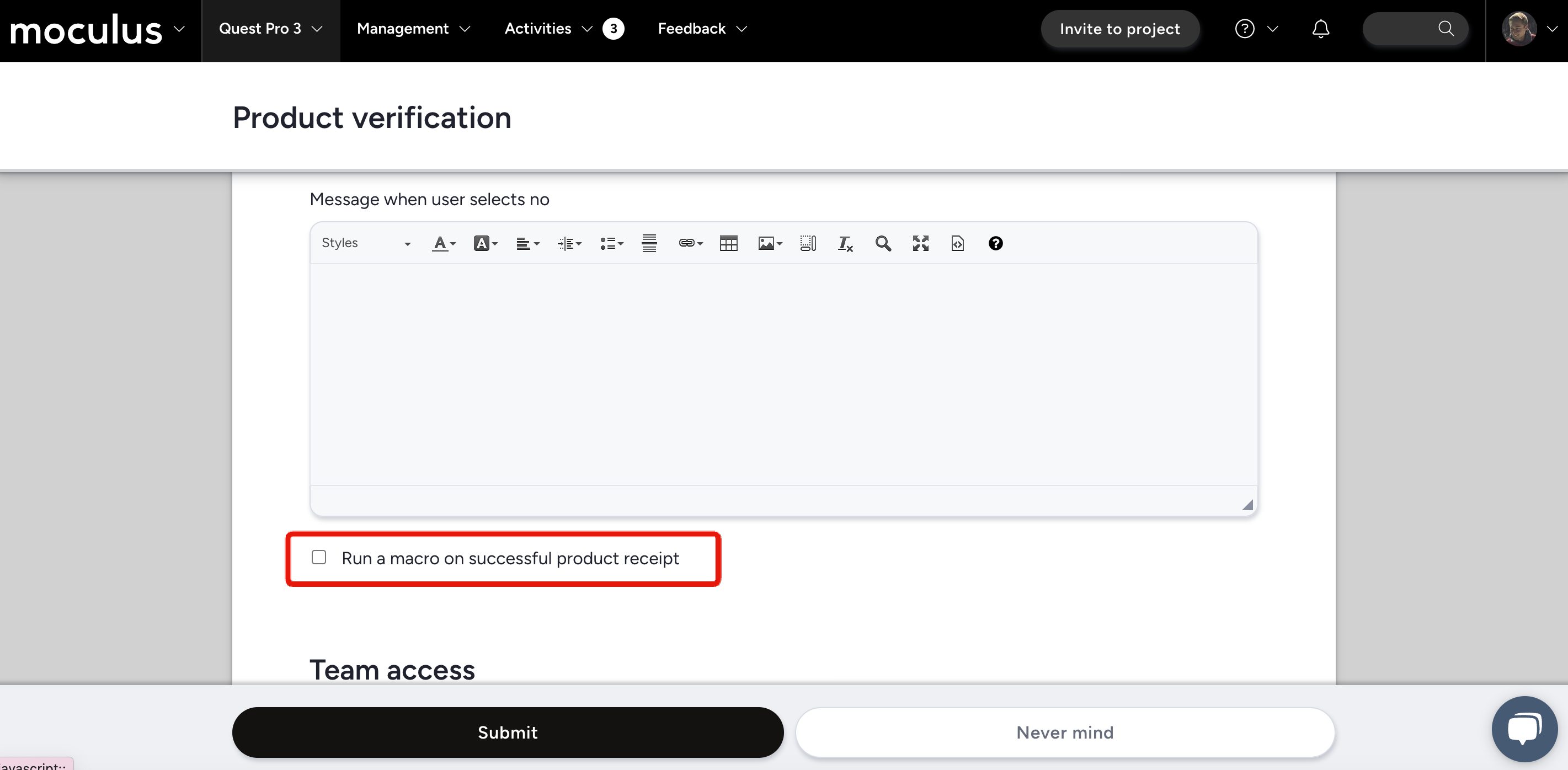
As with notice macros, choose the “Static” macro type to run a chosen macro for any user who indicates that they received your product. Selecting “Conditional” will check additional filter conditions before running any macros.
If a user says "No" can they update it later?
Yes! If a user says they have not yet received the product they will be allowed to proceed to the project home page, but will have restricted access to features and feedback until they confirm that they have received the product. The user will be presented with an option to confirm receipt of the product any time they are on the project home page (until "Yes" is selected).
Notes
- Product verification responses cannot be reset.
- Macros that affect the user’s team(s) will potentially impact their notice experience.
- Once you have added product verification to a project, a new "Product verification" data type will be available in custom reporting, which will allow you to see if and when a user has marked that they received the product.