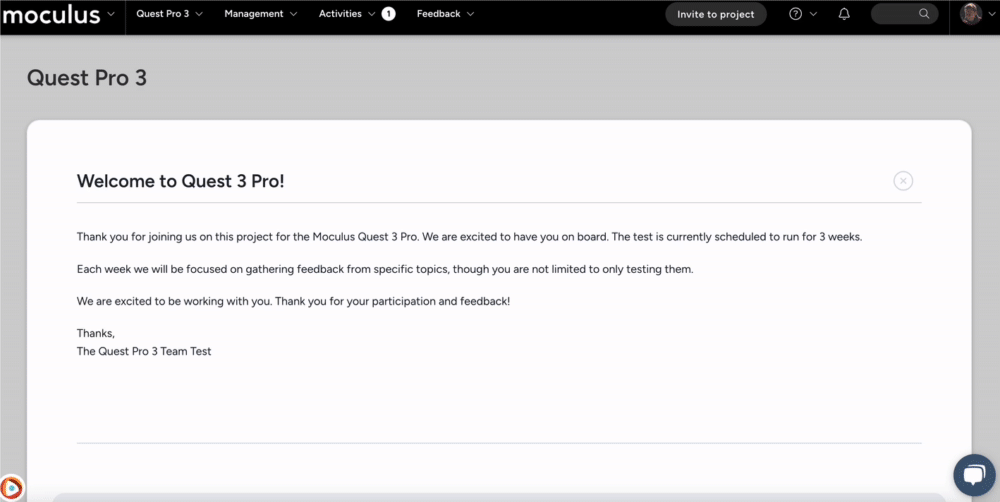Declaring Intent behind your Feedback Status
Use Status Intent to trigger unique functionality in your Feedback Types
This Article Applies to Pro, Team, and Legacy Editions
Accessing Statuses
- From the project home, click Management
- Select Project configuration
- Select Feedback types
- Mouse over the desired feedback type and click Modify (pencil icon)
- Select Statuses
What Are Feedback Status Intents?
Feedback status intents are similar to feedback type intents but specifically assign a predefined purpose to your feedback statuses. Regardless of the public or customized terminology used for statuses, these intents enable you to clearly signal the state of feedback—whether it is valid, requires action, or is irrelevant. Additionally, they provide key signals for dashboards and Ted to track project status.
For example, in the context of program throughput, "Will Implement" and "Implemented" can have the same function—indicating that the issue has been resolved relative to the product's success and the Delta test. The Fixed intent would be applicable to both statuses, signaling that the issue has been addressed and that the fix impacts the product's potential success.
Why Should I Use Feedback Status Intents?
Feedback status intents are tied directly to your Delta Success dashboard and Delta Success KPI. The Delta Success dashboard offers a unique way to assess the most impactful issues and ideas within your project. It uses the analysis of feedback based on feedback status intents to generate visualizations that aid in maximizing the success of the project.
What Feedback Status Intents Can I Choose From?
There are various feedback status intents available for your feedback statuses. However, it's important to note that statuses indicating outstanding feedback (e.g., "Open - Needs More Information") can negatively affect your Delta Success KPI. Once feedback is resolved (e.g., "Resolved - Verified"), it will contribute positively to your KPI.
Open - New: Signals feedback has been created and is awaiting initial review or action.-
Open - Awaiting Discussion: Feedback that is waiting for further discussion before further action is taken. -
Open - Needs More Info: Feedback that is incomplete and requires additional details before proceeding. -
Open - Team Review: Feedback that is being reviewed by the internal team for resolution. -
Resolved - Verified: Feedback that has been resolved and verified as effective. -
Resolved - Exclude: Feedback that is irrelevant, off topic, or otherwise should not impact the project and is therefore excluded from consideration. Resolved - Other: Can be applied when an issue has been resolved, but the resolution method or result is outside the standard predefined outcomes.
How Do I Configure My Statuses?

-
Title: The title for the status element on your feedback form -
Description: A detailed explanation of what the status represents and when it should be used Add Choices-
Public Label: The externally-facing name of a status, visible to both admin and testers. -
Reporting Label: The label used specifically for reporting purposes, typically used internally for consistency across documents.
Note: In the data engine, Status value refers to the reporting label. For example, the public label for the "Under review" status value could be "Sent to Engineering" to better represent your internal processes. -
Intent: The predefined purpose associated with a feedback status, signaling whether the feedback is resolved, needs more information, or is outside the project scope.
-
-
-
Weight: A multiplier representing the impact or significance of the feedback status.
-
Customize
-
Position: Defines the order or placement of the element on your feedback form. Title style: Determines the formatting of titles (e.g., normal, bold, custom).Column label (in reporting): Defines the header or title used in columns for reports.Unit identifier: Specifies the unit of measurement for a field (e.g., time in days, data in MBps).Include in similar and predictive search criteria: Specifies whether the element should be included in predictive search for related items.Use this element for impact analysis: Determines if the element contributes to impact scores for project success or KPIs.
Why Am I Getting a “You Have Feedback Status Intents Missing!” Message When I Do Have Feedback Status Intents Set?
To convert your project to Delta, each of your core feedback types must have Open - New, Resolved - Exclude, and Resolved - Verified intents.