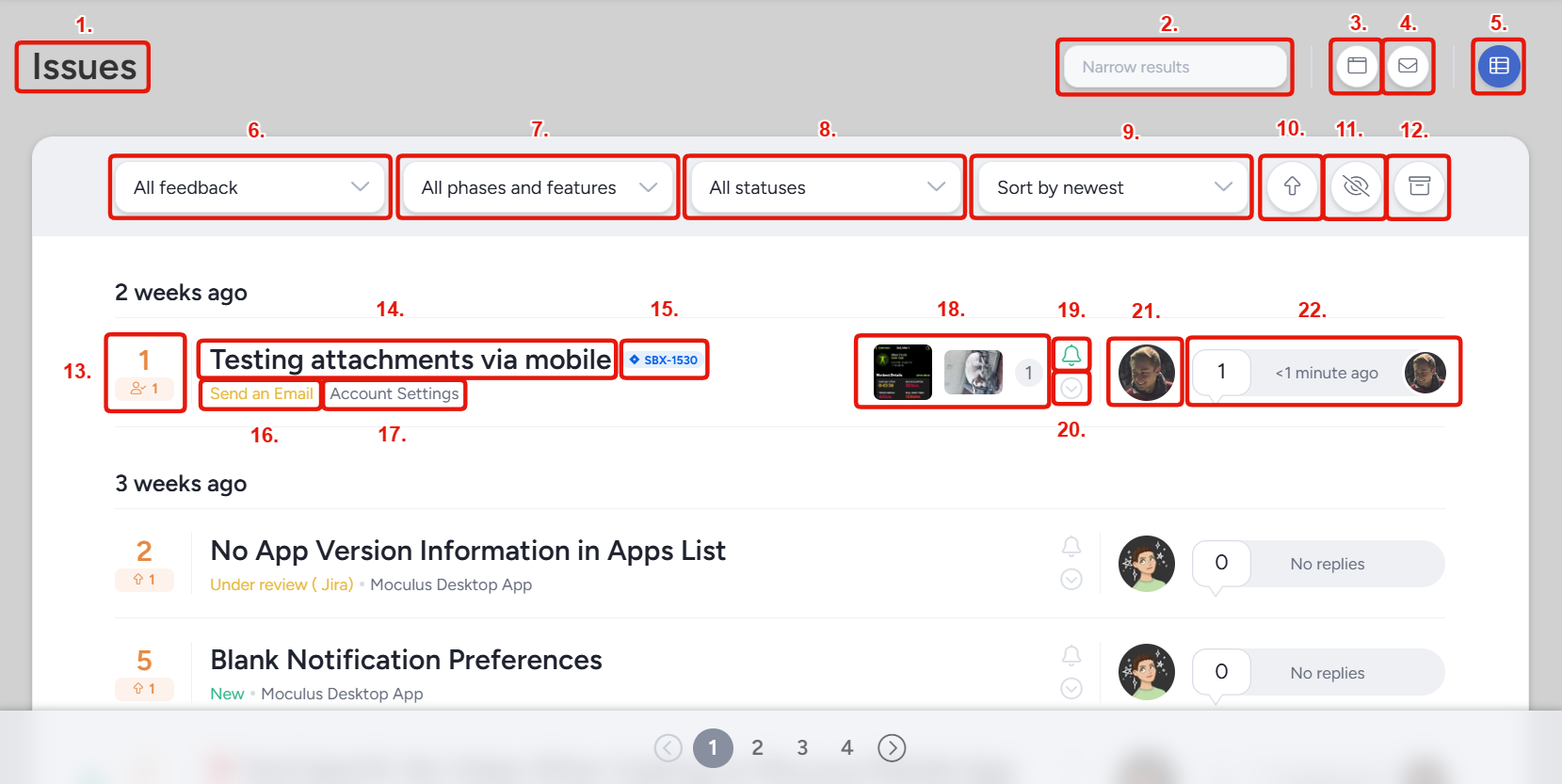Feedback list overview
The feedback list is the primary way both admins and testers will browse existing feedback
Navigating the Feedback list
Feedback type name: Displays the name of the feedback type you are currently viewing.Search bar: Used to narrow down displayed feedback via text search (includes feedback titles, IDs, and any contained text).Expand cards: Expands all feedback cards on the page by default.Auto-follow all: Opens the auto-follow all interface which can be used to follow new feedback only or all feedback in the feedback type. You will receive email notifications when there are comments/replies to followed feedback.Advanced list: Navigates to the advanced feedback view, where you can show customized lists of feedback via filters/views (admin only).Feedback ownership filter: Filter feedback based on the ownership types available to your team.Feedback phase/feature filter: Filter feedback based on a specific phase or feature.Feedback status filter: Show only feedback with a specific status (e.g., New, In Progress, Resolved).Other feedback filters: Filter feedback based on a few different miscellaneous criteria (newest, newest replies, highest impact, etc.)Voted only: When enabled, shows only feedback the user has voted on.Unread only: When enabled, shows only unread feedback.Show resolved: When enabled, includes feedback set to resolved (closed) statuses.Impact score and voting display: Shows the impact score of the feedback, the number of votes, and the users voting status on the feedback (no vote, voted, or ticket submitter).Feedback title: Displays the feedback ticket's title.External destination link: If the ticket has been successfully sent to Jira, this displays the linked ticket ID (and can be clicked to navigate directly to the ticket in Jira).Status display: Shows the current status of the ticket.Feature display: Shows which product feature the ticket is associated with.Image/file preview: Displays a preview of any files attached to the ticket.Following indicator: Indicates if the user is following this ticket (can be clicked to toggle follow status).Expand card: Opens the expanded view for this ticket.Submitter avatar: Displays the avatar of the ticket submitter (can be clicked to display the user card of the submitter).Discussion interface: Displays the number of replies, time of last reply, and avatar of the last user to reply to the ticket.