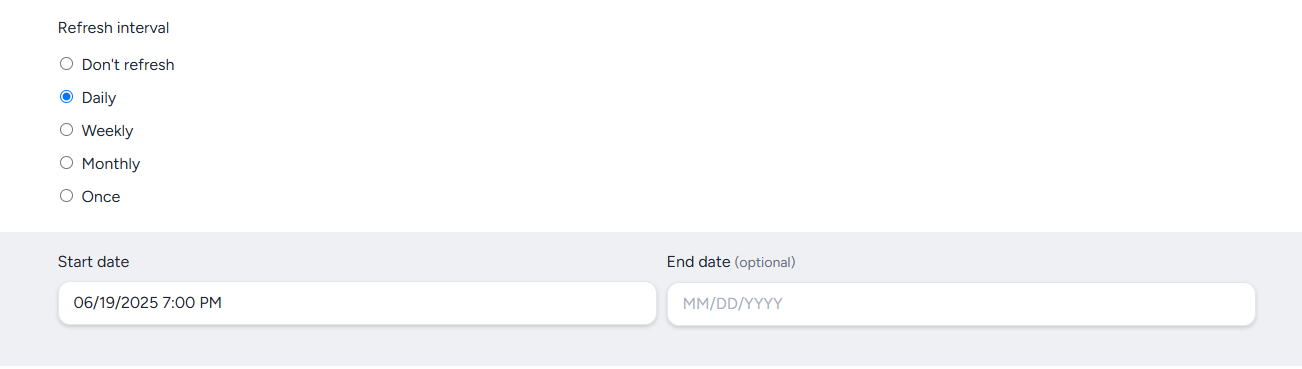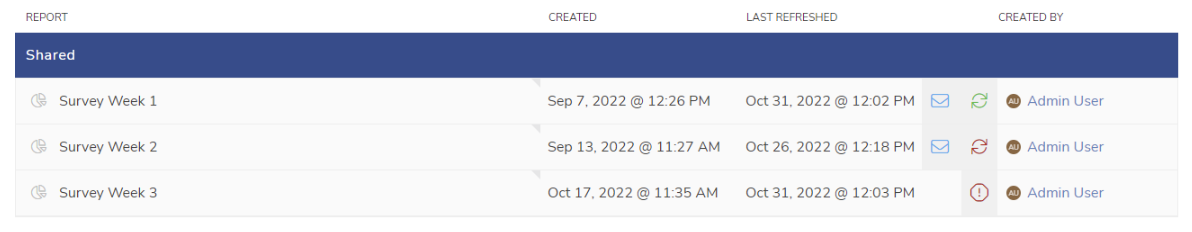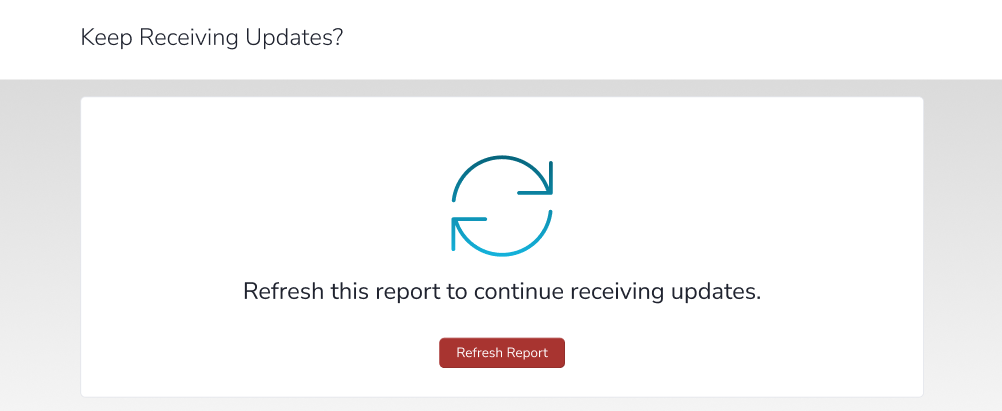Guide to refreshing and distributing reports
Sending report results (PDF, Excel, CSV, etc.) via email
This article applies to Pro, Team, and Legacy editions.
Ad Hoc Report Distribution
To send a one-time (ad hoc) report, click Email this Report at the bottom of the report view page. This is ideal for updating stakeholders or fulfilling individual requests without altering the report’s distribution schedule.
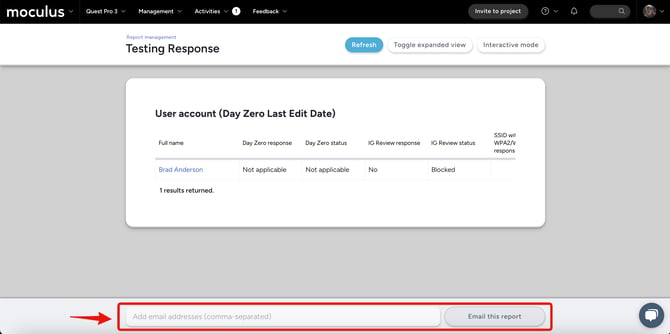
Scheduled Report Distribution
To enable scheduled, recurring distribution:
-
Hover over the desired report on the Report management screen and click Modify (pencil icon).
-
In the "Manage access and data options" section, assign Distribute access to one or more teams or add individual emails to the Additional email distribution list.
-
Set a Distribution interval.
-
Select a Start date.
- (Optional) Specify an End date.
Access and Distribution
The options listed within the "Manage access and data options" section control which teams can view the results of the report within the site and which teams or individuals receive the scheduled distributions. Use the check-boxes to select which teams will receive the report via email and/or enter specific addresses for any individuals or email aliases that should also receive the distributions.

Auto-Refresh and Distribution Interval
After adding recipients for your report distribution, you'll select an interval for how often you want the data automatically refreshed and sent to the recipients including a starting date and time.
Auto-Refresh and Distribution Expiration
Reports set to daily or weekly auto-refresh/distribution will stop distributing themselves if they have not been viewed within a 60-day period. A set of icons on the Report Management screen will show the status of reports that are set to auto-refresh.
- Green circle arrows indicate that a report is set to auto-refresh and has been viewed recently.
- Red circle arrows indicate that a report has not been viewed within 45 days and will automatically deactivate soon.
- A red warning sign indicates that a report was set to auto-refresh, but it reached the time limit without being viewed, so it's been disabled.
Reports set to be distributed via email can also have their expiration period refreshed via a link in the email. When a report reaches the 45-day warning period a link will appear at the bottom of the report distribution emails.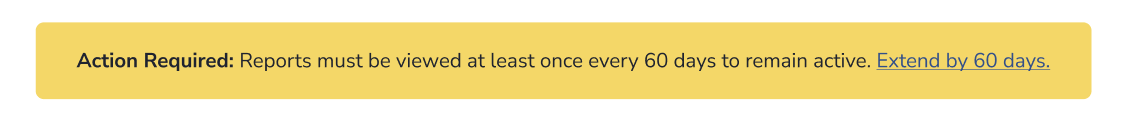
Any recipient of the email can click this link (even those without an account on your Centercode site) to be taken to a page that will allow them to extend the distribution period another 60 days, no login required.
Notes:
- Record lookup reports are considered "live", and will never need to be refreshed.
- Data package reports will be refreshed any time the API endpoint is used, and therefore will not need to be refreshed as long as the data is being used somewhere.